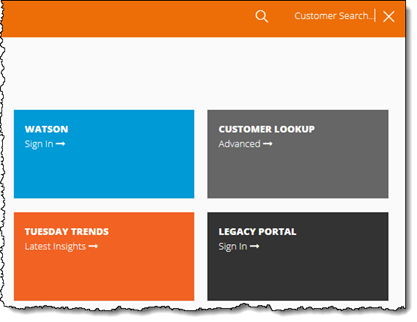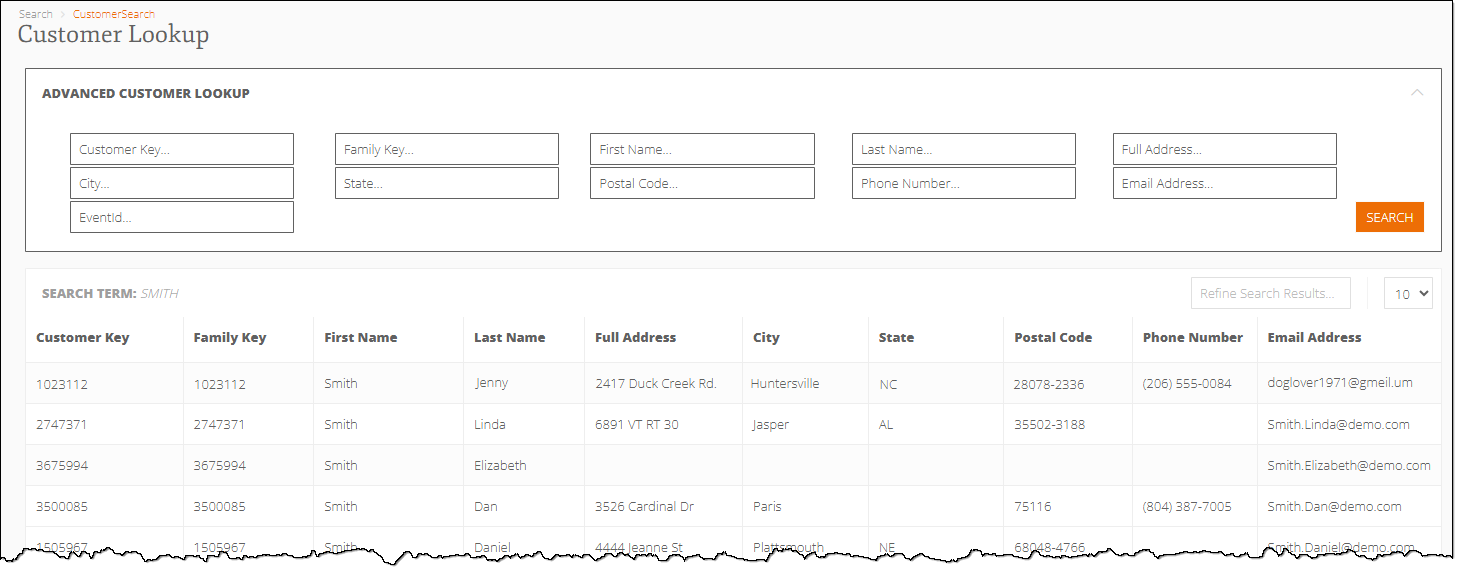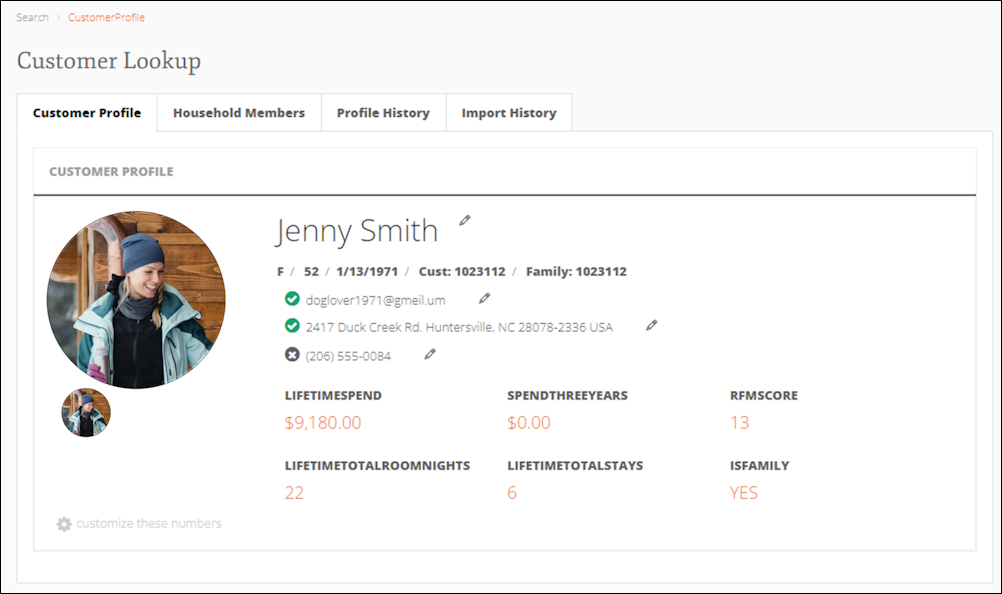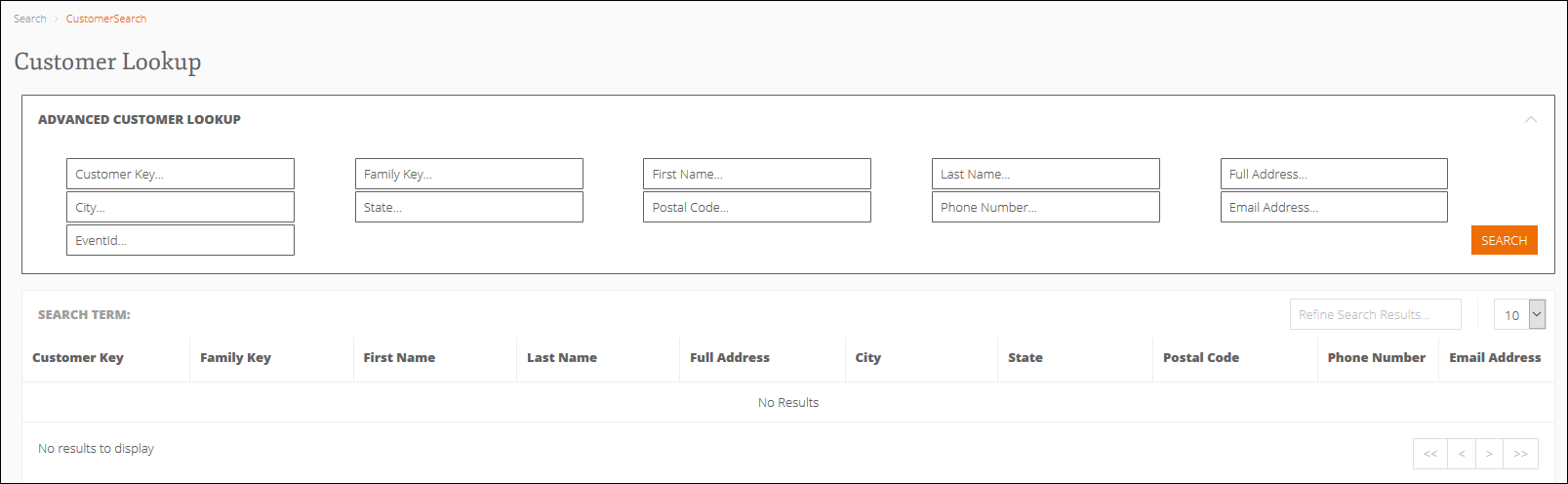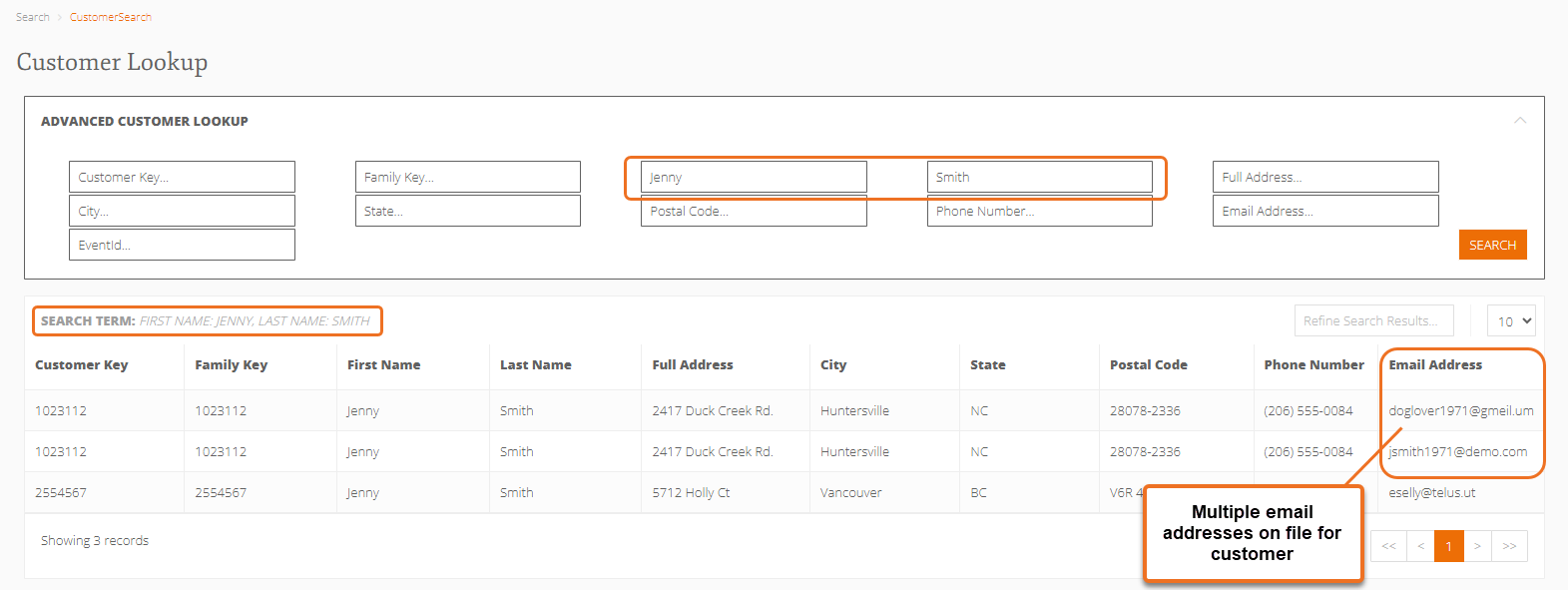Look Up Customer Profile
You can search for a customer profile using either Quick or Advanced Customer Lookup.
Quick Customer Lookup is performed from the Marketing Cloud Dashboard using a small portion of a customer's personal information.
- From the Marketing Cloud Dashboard, in the top-right corner, click the Search icon
 . The Customer Search… field appears.
. The Customer Search… field appears. - Enter information in the search field for the customer whose information you want to view. You can search using Customer Key, Family Key (a unique identifier that links a customer to other members of their household), or any personal information for a customer found in the database (name, age, DOB, phone number, address, email, etc.).
Note: Search criteria entered in the Customer Search… field must exactly match information in the database to return results.
- Press Enter. A list of customers most closely matching the search criteria appears.
- From the list of search results, click on the customer whose information you want to view. The Customer Profile appears showing that customer’s information.
- To view the different types of information about the customer, click the corresponding tab.
Advanced Customer Lookup is performed from the Customer Lookup screen and provides specific fields for each type of a customer's personal information.
- From the left navigation menu on the Marketing Cloud dashboard, click Customer Lookup. The Customer Lookup screen appears showing the Advanced Customer Lookup fields.
- Enter information in at least one of the search fields for the customer whose information you want to view.
Note: The EventId field can be used to look up guests by event ID, confirmation number, or reservation number.
- Click Search. A list of customers most closely matching the search criteria appears.
If a customer has multiple email addresses on file, multiple records of that customer are listed.
- From the list of search results, click on the customer whose information you want to view. The Customer Profile appears showing that customer’s information.
- To view the different types of information about the customer, click the corresponding tab.