About Email Sending Domains
A domain is the name of a website or email address. Everything that comes after the “www” in a web address or the “@” symbol in an email address is the domain. When used in conjunction with subdomain or sending domain, the domain can also be called the parent domain.

A subdomain is an extension of your parent domain name that helps organize and separate your sender reputation. It can be helpful to think about a subdomain as a child of the parent domain. In the example newsletters.inntopia.com, the domain name newsletters is a subdomain of inntopia.com, in which inntopia is the parent domain. Adding a subdomain to the parent domain to send emails makes it less likely that those emails will end up as spam. The prefix comes before the @ symbol and has no impact in authentication or deliverability.
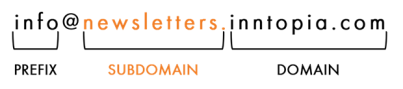
When it comes to email marketing, having a good reputation is very important. Proper and strategic use of a subdomain is one of the building blocks of achieving successful deliverability results. Since subdomains have a different reputation from your parent domain, Inntopia recommends using them for authentication and outbound bulk email sends. Reasons for doing so include:
- A dedicated subdomain keeps your corporate emails, and your marketing or promotional emails, separate. If each subdomain maintains its own reputation, you reduce the likelihood that all your emails will be blocked or that you will have broken DNS records.
- DNS updates are easier when they are made to subdomains, especially if you do not have control of the parent domain.
- A subdomain is a great option for operators that handle many different brands. Using similar subdomain names allows you to create a uniform and consistent appearance across the company (i.e. newsletters.meadowmountain.com, newsletters.snowsummit.com, newsletters.powderpeak.com, etc.).
- When sending subdomains are actively used, you can take advantage of reply-handling. Reply-handling allows mail to be initially processed by the ESP, which also manages opt-out requests, thereby making your emails CAN-SPAM compliant.
- Using subdomains preserves the deliverability of your other emails that typically receive higher engagement, such as booking confirmations and cancellations. If you send all emails, including transactional emails, from the same subdomain, the deliverability of those emails is guaranteed to decrease.
- Using subdomains poses fewer risks. For example, if you send out a campaign and accidentally forget to include the unsubscribe link, having used a subdomain mitigates the damage of having the entire domain blacklisted and you would only need to recover the problematic subdomain.
- Using subdomains also gives you more insight and troubleshooting opportunities. When all your emails are sent through the parent domain, it’s difficult to know what is working well and what problems may exist. Subdomains help you learn more about your sending reputation and identify areas to improve.
A sending, or from, domain is made up of all the text that comes after the @ symbol in an email address and is an important part of an overall email campaign strategy. The sending domain pinpoints who sent the email and appears in the From: header within emails sent from your Email Service Provider (ESP), such as Acoustic.

Mailing templates created in your ESP generally contain a from address in the mailing settings. A sample from address might be info@newsletters.inntopia.com. The sending domain is the newsletters.inntopia.com section of the address.
Using an authenticated sending domain improves your email’s deliverability by determining whether it goes to your customers’ inbox or to their spam folder thereby helping to build a strong sending reputation.
When creating your subdomains, it’s important to think about inbox placement. Certain words may cause the email to be considered spam more easily, so it’s best to carefully consider the sending domain name.
| Good Examples | Bad Examples |
|---|---|
| newsletters.inntopia.com | offers.inntopia.com |
| info.inntopia.com | coupons.inntopia.com |
| e.inntopia.com | promos.inntopia.com |
A sending domain is authenticated through a Domain Name System (DNS) record. DNS records take a human-friendly name, such as newsletters.inntopia.com, and translate it to an IP address. DNS records are used to verify the validity of the sender and the validity of the content of the message. The receiving mail server checks the DNS records of your email and determines whether or not to accept the message. If the receiving server does accept the message, the decision then becomes whether to send the email to the inbox or the junk folder, or to not deliver the message at all.
It’s important to verify that all your sending domains used for sending bulk or marketing emails have the correct DNS records. This will allow you to send authenticated email from the provisioned subdomain. Inntopia will work with your ESP to perform DNS validation, which checks your existing records against supplied records. When it is confirmed that the sending domain is valid, your campaigns will experience better deliverability.
It is possible to use your corporate domain to send emails; however, Inntopia does not recommend it as there are some risks associated with this practice.
Using your corporate domain to send emails through your ESP means that you must manage all the replies to those emails. You can configure reply-mail management per subdomain, which is not an option for your parent domain.
Additionally, your corporate email could end up on a blacklist if your customers mark your email as spam or if you continue to email unmonitored email addresses, which ISP’s can repurpose as spam traps to catch senders avoiding best practices.
To lessen the impact that emails sent through your ESP have on your corporate domain’s reputation, it’s a best practice to use a subdomain.
Inntopia recommends that every domain used in your mailings include SPF/SenderID and DomainKey (or DKIM), as these two things are essential components of email authentication. As part of your email service, Inntopia is available to facilitate your DNS request records on your behalf from the ESP and provide these DNS records for you. Your IT/Web Administrator will implement the records supplied from the ESP. Once completed, Inntopia will also work with the ESP to confirm your records have been properly implemented.
e. domainname.com TXT v=spf1 ip4:208.85.0.0 -all
spop._domainkey.e.domainname.com IN TXT "k=rsa; p=MFwwDQYJKoZIhvcNAQEBBQADSwAwSAJBAMsx3R8RAp4n9Efcr6hni0hXzFctwexURJDnE8rNU7WO3cUaThPmqe 0/XN9lkbymg7GheoUX7HNN0igt+Pv0LgURRDwRRY=="
