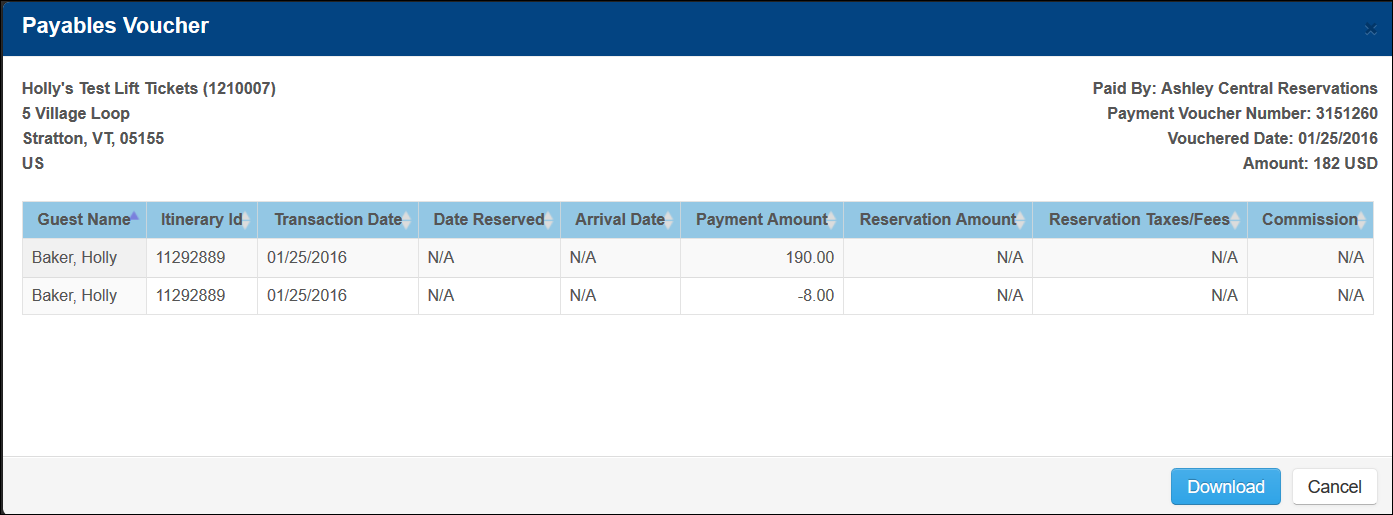Reseller Payments Made or In Process
You can view an itemized report of payments you have received or will be receiving from specific resellers. Information is displayed in three-month increments beginning with today’s date. You can scroll to display the previous or next three-month’s worth of information.
- From your Inntopia RMS home page, click the Accounting Center tab. The Accounting Center page appears.
- Click the Payments Made or in Process tab. The Payments Made or In Process page appears.
- In the list of resellers, select the one for which you want to view information.
- In the Action column for reseller, click View. The itemized payment voucher opens in a separate window.
- To print the voucher, click Download and open the voucher in Microsoft Excel. You can print the voucher directly from the Excel file.