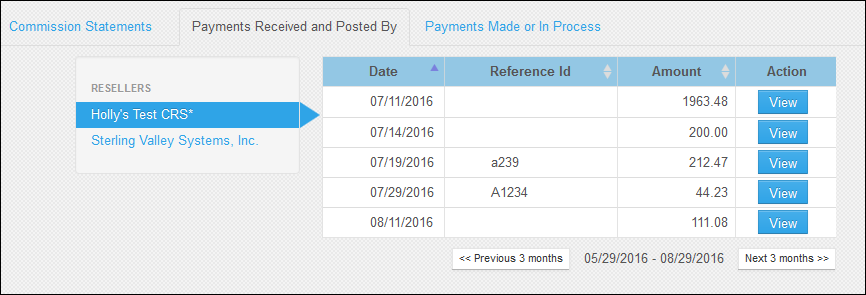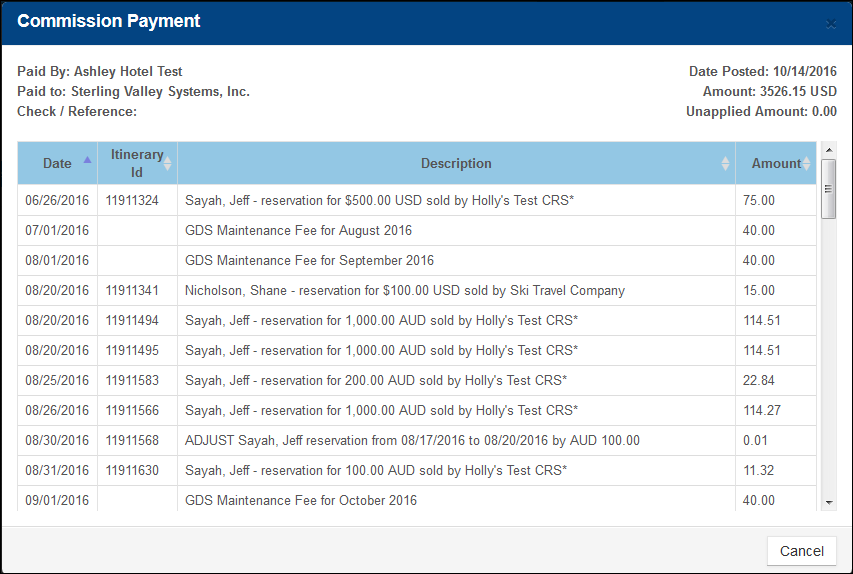Reseller Payments Received and Posted By
You can view a statement that lists and itemizes specific payments you have made to a specific commission billing agent. Information is displayed in three-month increments beginning with three months prior to today’s date and ending with today’s date. You can scroll to display the previous or next three-month’s worth of information (provided the next three months are not in the future).
- From your Inntopia RMS home page, click the Accounting Center tab. The Accounting Center page appears.
- Click the Payments Received and Posted By tab.
- In the list of resellers, select the one for which you want to view information.
- In the Action column for reseller, click View. The itemized commission payment information opens in a separate window.