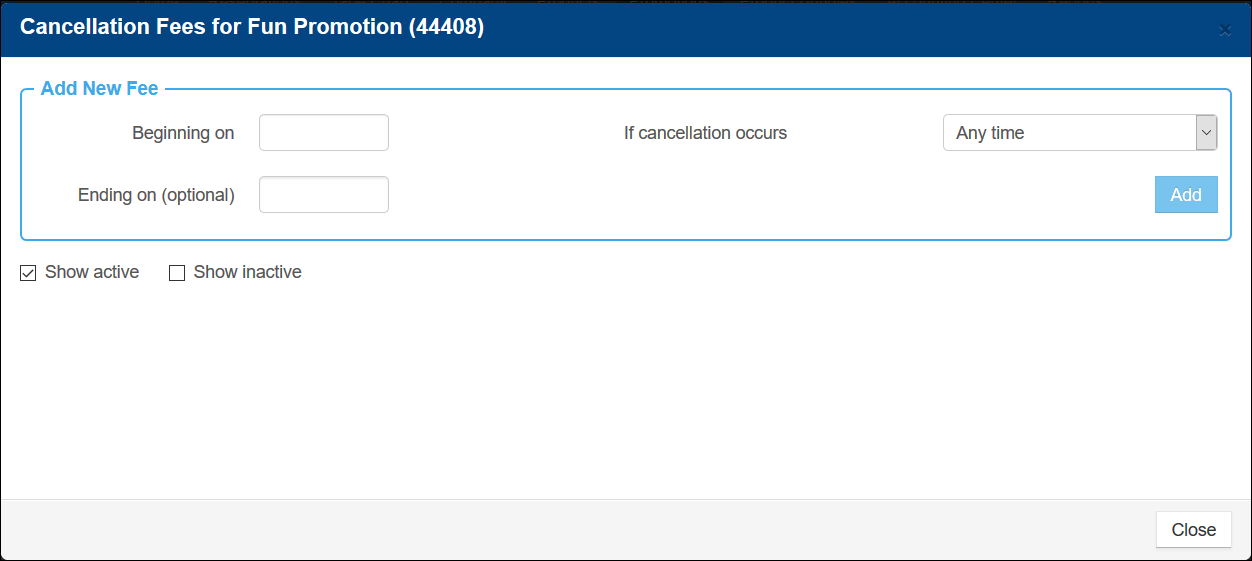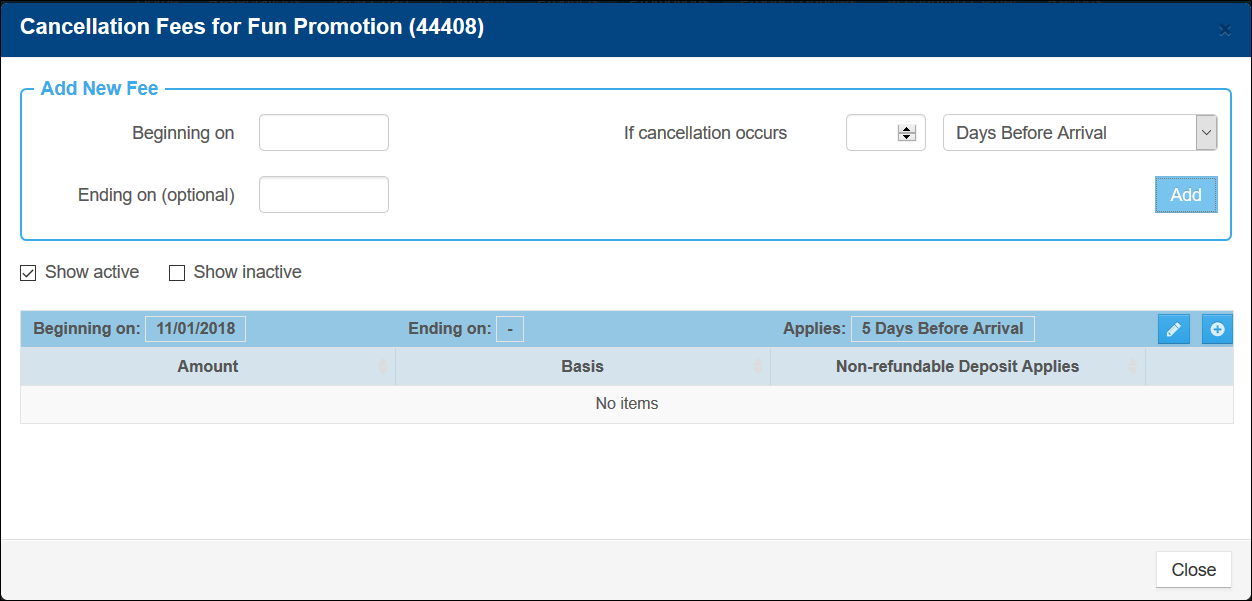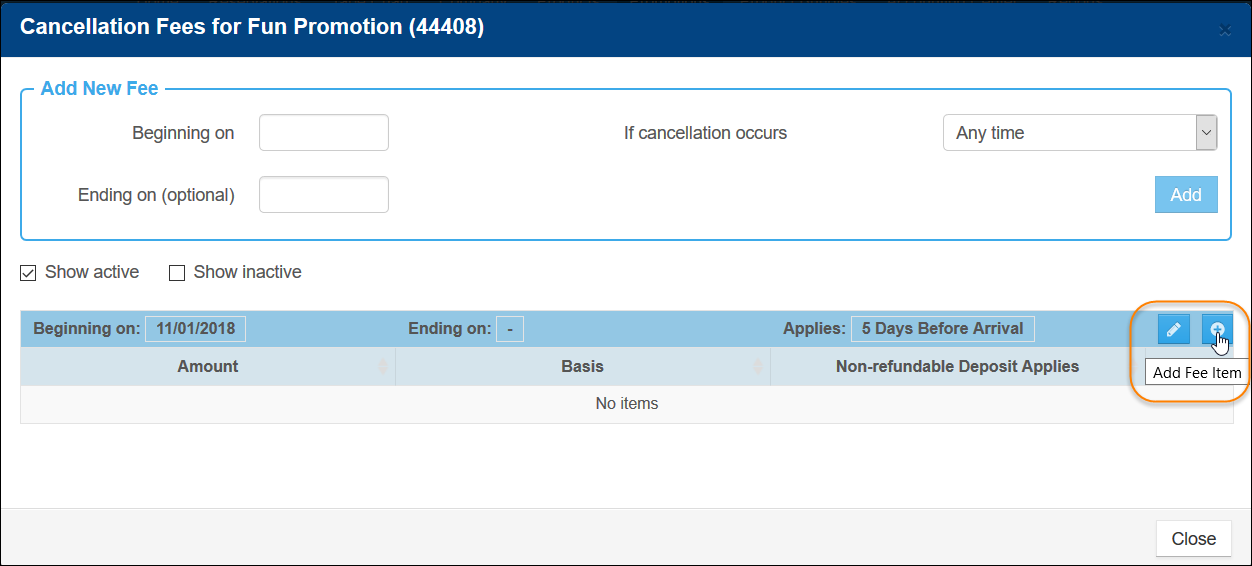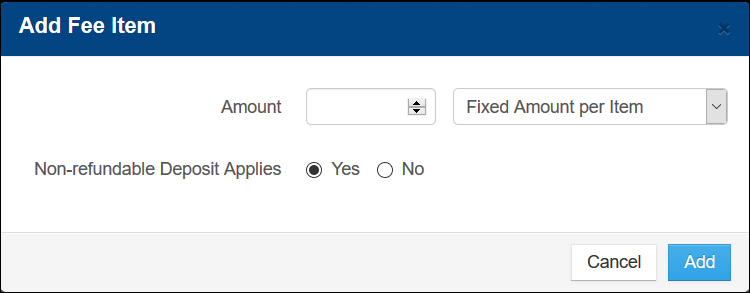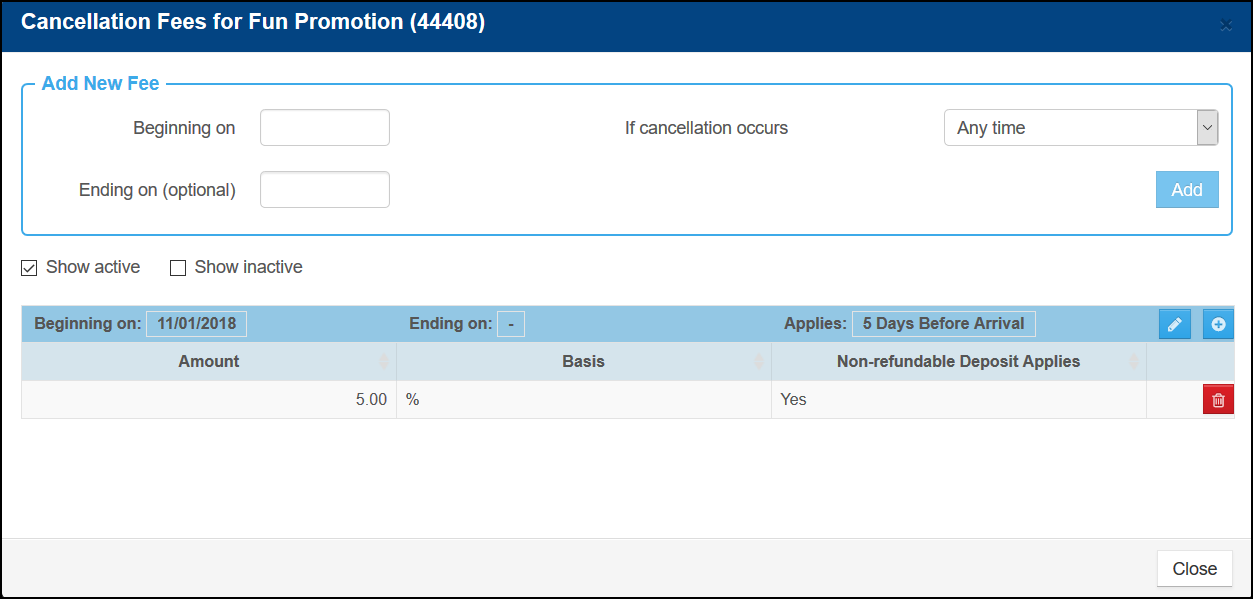Add a Promotion Cancellation Policy
When adding a new promotion cancellation policy, you must first add information about the policy: when it takes effect, and when the fee is assessed and charged. After the policy information has been added, you can add specific fee information such as the amount and how the fee is assessed.
- To add a cancellation policy to a Promotion, in Inntopia RMS, click the Promotions tab. The Promotions screen appears.
- Find the promotion to which you want to add a cancellation policy and from its corresponding Options drop-down list, select Cancellation Fees. The Cancellation Fees for <promotion name> screen appears.
- To show or hide active and/or inactive cancellation policies, check the Show Active or Show Inactive boxes.
- In the Beginning on date field, enter the date the cancellation policy is to go into effect. (This cancellation policy will apply to itineraries with arrival dates on and after this date.)
- To enter a date on which this cancellation policy will expire, enter the date in the Ending on (optional) date field. If you do not enter a date in this field, the cancellation policy stays in effect until a policy with a later Beginning on date is added.
- From the If Cancellation Occurs drop-down list, select one of the following options:
- Any Time – If a cancellation occurs any time after the reservation has been made, the customer is assessed the cancellation fee.
- Days After Booking – If a cancellation occurs on or after the specified number of days after booking, the customer is charged the cancellation fee.
- Days Before Arrival – If a cancellation occurs on or after the specified number of days before the arrival date, the cancellation fee is assessed.
- On Arrival Date – Set a time on the arrival date such that if a cancellation occurs at or after the set time on the arrival date, the customer is charged the cancellation fee. For example, a cancellation policy states that the fee is assessed on cancellations that occur after 12:00 PM on the arrival date. A customer who cancels at 10:00 AM on the arrival date is not charged the cancellation fee. A customer who cancels at 12:10 PM on the arrival date is charged the cancellation fee.
Once you have added a cancellation policy, you can add the fee information.
- In the upper right corner of the list of cancellation policies, click the + icon.
The Add Fee Item pop-up window appears.
- In the Amount field, enter the amount of the cancellation fee.
- From the drop-down list, select a fee basis.
- % (Percentage) – Fee amount is applied as a percentage to the itinerary total.
- Per Day/Night – Fee amount is applied to each day/night on the itinerary.
- Per Item (Quantity) ordered – Fee amount is applied on a per quantity basis to each item on the itinerary.
- Per Person – Fee amount is applied to each person on the itinerary.
- Per Adult – Fee amount is applied to each adult on the itinerary.
- Per Child – Fee amount is applied to each child on the itinerary.
- Per Person/Per Day – Fee amount is applied to each person listed for each day/night (lodging products only) on the itinerary.
- Per Adult/Per Day – Fee amount is applied to each adult listed for each day/night(lodging products only) of the itinerary.
- Per Child/Per Day – Fee amount is applied to each child listed for each day/night (lodging products only) of the itinerary. The fee per child looks at the minimum child age setting on the company page to determine whether or not to charge the fee on the child.
Note: For Per Person, Per Adult, Per Child fee basis: If the quantity of a particular item on an itinerary changes, the system automatically assumes the fee applies for the same number of persons and applies per person fee accordingly. If the number of persons on the new item is less than or greater than the original person amount on the itinerary, the item must be booked as a separate product on the itinerary.
- In the Non-refundable Deposit Applies column, select the radio button to indicate whether a non-refundable deposit applies to the cancellation fee.
- Yes – the non-refundable deposit, or a portion thereof, is used to pay the cancellation fee. The total cancellation charge-back to the guest is the GREATER of the amount of the non-refundable deposit or the cancellation fee, but not both.
- No – the cancellation fee is charged to the customer separately and no portion of a non-refundable deposit is used to pay the cancellation fee. The total cancellation charge-back to the guest is the SUM of the non-refundable deposit and the cancellation fee.