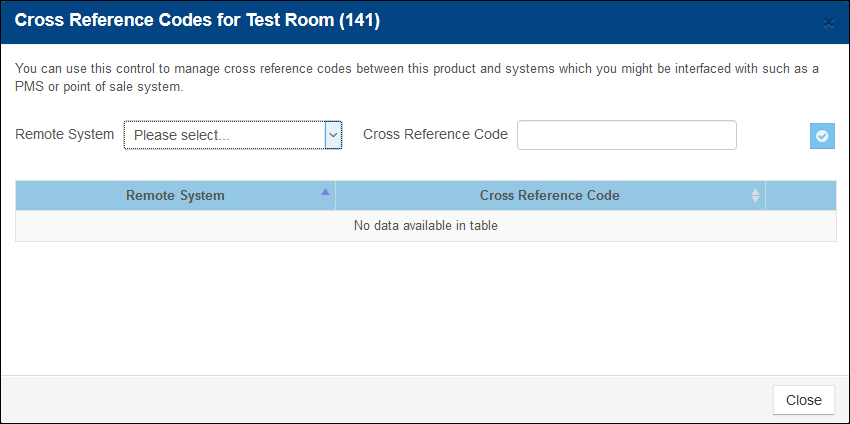Cross Reference Codes
You can manage cross reference codes for specific products or promotions using your Inntopia RMS account.
Product cross-reference codes are either the Inntopia product code or the product code in your third-party system and are used to map the products in the two systems. The Inntopia cross-reference code must match the product code mapped in the remote, or third-party, system.
Promotion cross reference codes are mapping codes used to identify promotional discounts between Inntopia and remote, or third-party, systems. This mapping allows the remote, or third party, system to identify that a promotion is applied to the reservation when the reservation flows down from Inntopia and allows promotions to be pushed out to third-party resellers through the Distribution API.
You can use cross reference codes to link products to the remote, or third-party, systems with which they are integrated such as a PMS (product management system) or PMS (point-of-sale system).
- From your Inntopia RMS account, on the Products tab, find the product for which you want to create a cross-reference code and click its corresponding Settings
 button.
button. - From the drop-down list, select Cross Reference Codes. The Cross Reference Codes for <Product Name> screen appears.
- From the Remote System drop-down list, select a remote, or third-party, system or distribution channel to link to the product.
- In the Cross Reference Code field, enter either the Inntopia product code or the product code in your third-party system.
- Click the check mark
 . The cross-reference code and its corresponding remote system are added to the table.
. The cross-reference code and its corresponding remote system are added to the table.
Promotion cross-reference codes can be used if you have an integration from which you need to pull rates or if you want bookings from Inntopia to push back to your remote, or third-party, system with the promotional rate. They must be configured in your third-party system to ensure bookings will be accepted.
Promotion cross-reference codes are required for Distribution API resellers.
For more information on creating promotions and entering promotion cross-reference codes, click here .