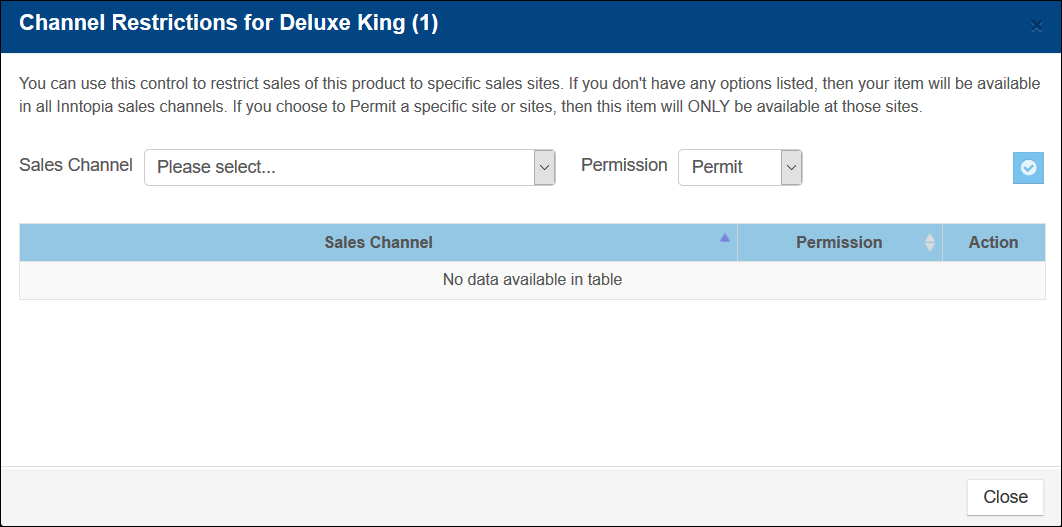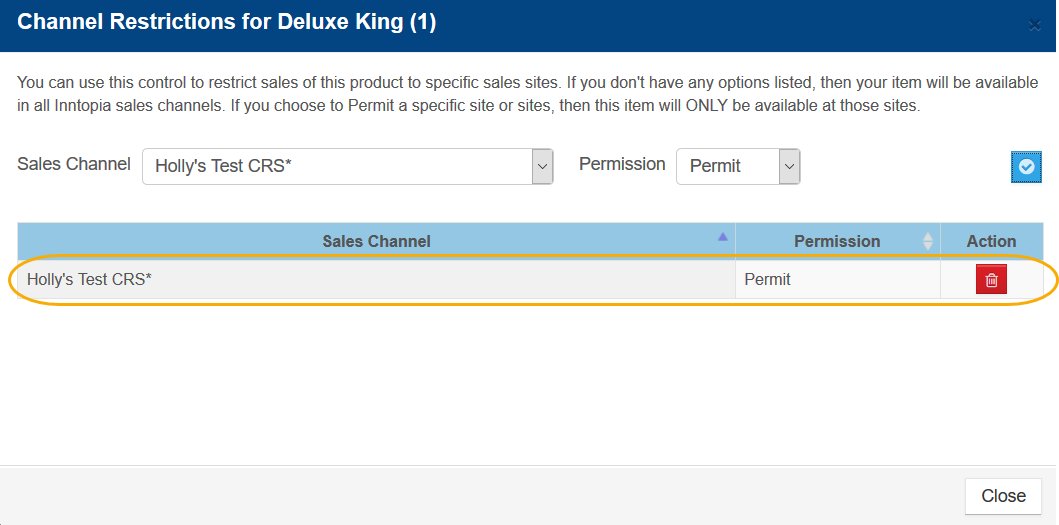Sales Channel Restrictions
You can permit or deny specific sales channels (resellers) to sell your products in the Inntopia system. Using channel restrictions, you can prevent a reseller from accessing rates and inventory for that product. You can also use channel restrictions to permit only specific sales channels to sell a product.
If you do not enter any channel restrictions, the product will be available to be sold by all of your associated sales channels.
- From the Inntopia RMS home page, click the Products tab. The Products page appears with your available products listed in the Products column.
- In the Products column, find the product you want to work with and, in the Settings column, click on that product’s drop-down list and click Channel Restrictions. The Channel Restrictions for <Product Name:> window appears with any previously restricted channels listed.
- In the Sales Site drop-down list, select the sales channel (reseller) with which you want to work.
- In the Permission drop-down list, select whether you want to Permit or Deny the sales channel access.
- Permit – Your product will only be available for sale through the selected sales channel. You can permit more than one sales channel to sell the product but it will only be sold through the permitted channels.
- Deny – Your product will not be available for sale through the selected sales channel.
- Click the check mark
 to the right of your selections in the drop-down lists. The channel restriction is added to the table of restrictions below the drop-down lists.
to the right of your selections in the drop-down lists. The channel restriction is added to the table of restrictions below the drop-down lists.
- From the Inntopia RMS home page, click the Products tab. The Products page appears with your available products listed in the Products column.
- In the Products column, find the product you want to work with and, in the Settings column, click on that product’s drop-down list and click Channel Restrictions. The Channel Restrictions for <Product Name:> window appears with any previously restricted channels listed.
- In the table of restricted channels, find the sales channel whose restriction you want to remove and click its corresponding Delete icon
 . In the confirmation pop-up window that appears, click Yes. The sales channel is removed from the list of restricted channels.
. In the confirmation pop-up window that appears, click Yes. The sales channel is removed from the list of restricted channels.