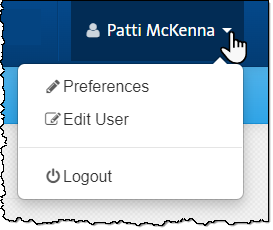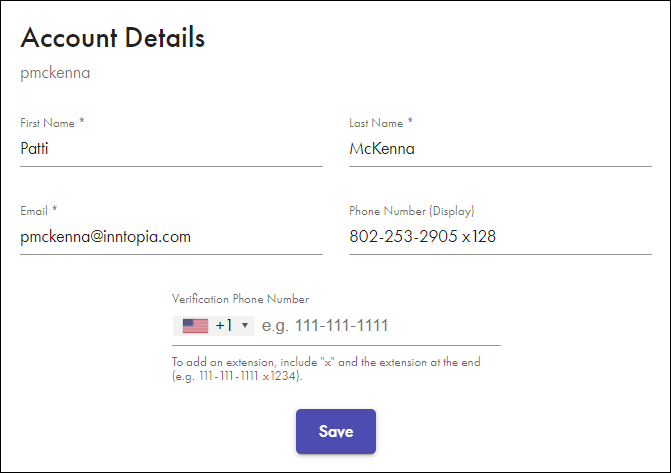Edit RMS User Information
If you have existing user permissions within Inntopia RMS, you can edit your user information such as name, email address, and phone number at any time from any RMS screen.
- In the upper right-hand corner of any RMS screen, click on your name.
- From the drop-down list, click Edit User. The Account Details screen appears.
- In the First Name, Last Name, Email , or Phone Number (Display) fields, make any necessary changes.
-
In the Verification Phone Number field, enter the mobile (text or voice message) or land-line (voice message only) phone number at which you want to receive the verification log-in code. The code is required for logging into your Inntopia CRS or RMS account.
The Verification Phone Number field supports phone extensions, international numbers, and internet/VOIP phone numbers.
- To enter an international phone number:
- To enter an office phone number extension:
- Enter the phone number digits.
- Type ext. or x and the extension digits (111-111-1111 ext. 123 or 111-111-1111 x123).
Note: If no number is entered in the Verification Phone Number field, the verification code will be delivered to the email address for the account; however, Inntopia recommends filling out this field as text/voice message is a more secure means of receiving verification codes and will eventually be the sole means of receiving the code from Inntopia.
- Click Save. The changes you made are saved.