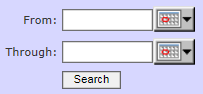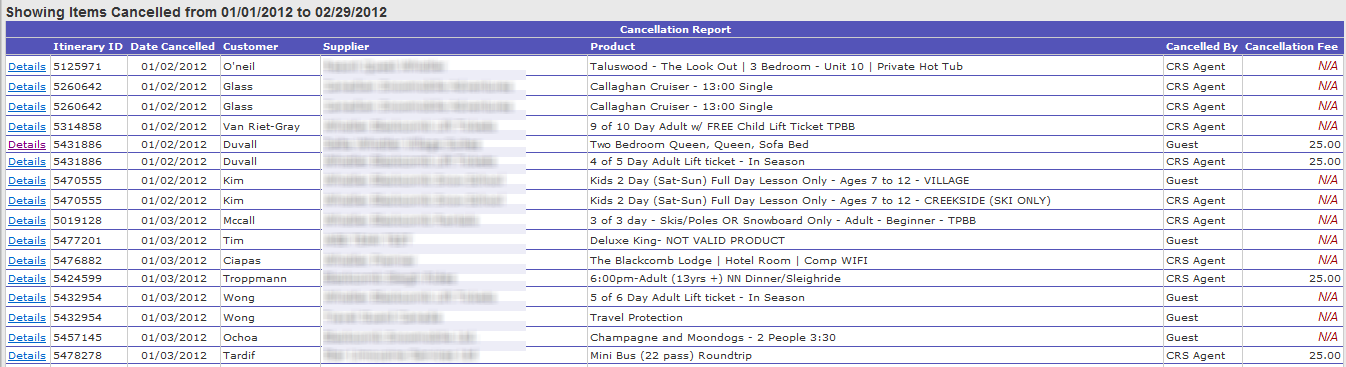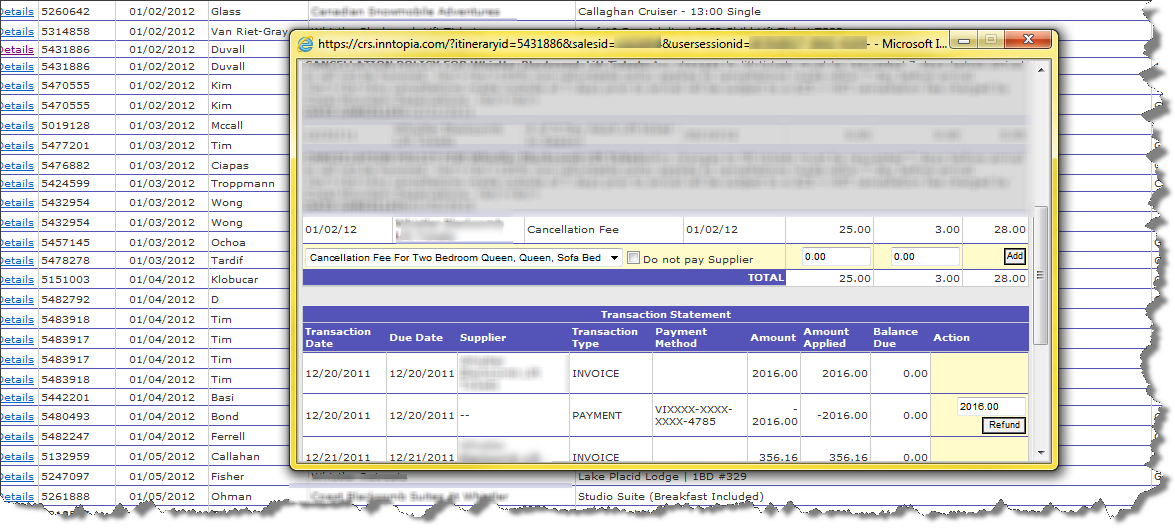Cancellation Review
The Cancellation Review Report can be used to review cancelled items by date range as well as view and manage cancellation fees. The Cancellation Fee column displays any cancellation fees that have been added to the itinerary or an "N/A" if no cancellation fee has been added.
Other information displayed on the report includes the itinerary number, customer last name, supplier name, product name, date cancelled, and name of the person who cancelled the item (such as CRS agent, supplier, or customer). A “Details” link directs you to the Itinerary Account Info page where you can view more information such as the date reserved, arrival and departure dates, and the supplier's cancellation policy. Cancellation fees can be added and payment can be collected from the guest using the Itinerary Account Info page.
This report benefits CRS partners working on the reseller collects business model (where payment is collected by the reseller for the amount of the reservation who then pays the supplier).
- In your Inntopia CRS, click the Reports & AR/AP tab. The Reporting, Receivables and Payables page appears.
- In the Administrative section in the list of reports, click Cancellation Review. The date selector appears.
- In the From and Through fields, enter the date range for the report.
- Click Search. The Cancellation Review Report appears in a new window. A sample report appears below.
 Show Me Column Descriptions
Show Me Column Descriptions- Details – Link to open the itinerary to view cancellation fees.
- Itinerary ID – Inntopia Identification number assigned to a reservation.
- Date Cancelled – Date the reservation was cancelled in the Inntopia System.
- Customer – Last name of customer on reservation.
- Supplier – Name of the supplier that owns the product that was cancelled.
- Product – Name of the product being cancelled.
- Cancelled By – Indicates whether the reservation was cancelled by the guest or by an agent.
- Cancellation Fee – Amount of the fee that was added to the itinerary. If no cancellation fee has been added to the itinerary, "N/A" appears in this field.
To see the details of a specific transaction, click Details. The image below shows the Details link expanded when a cancellation fee has been added: