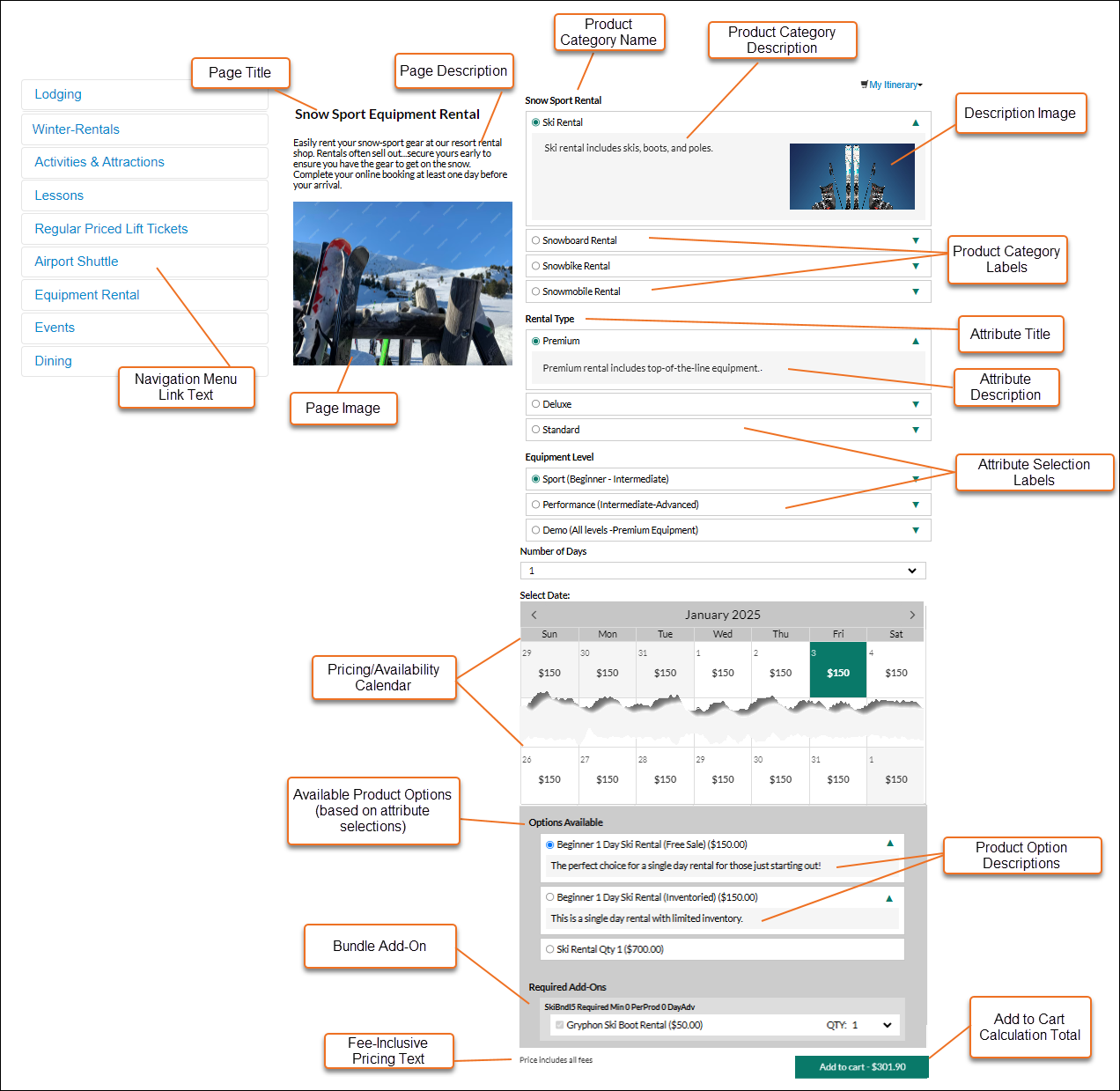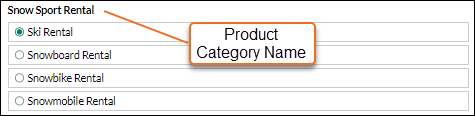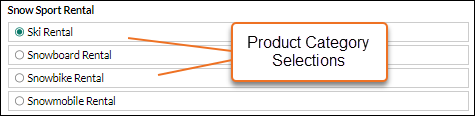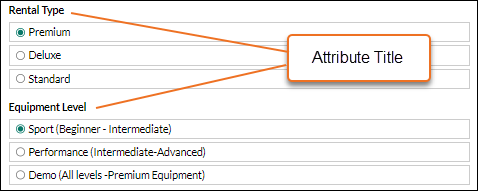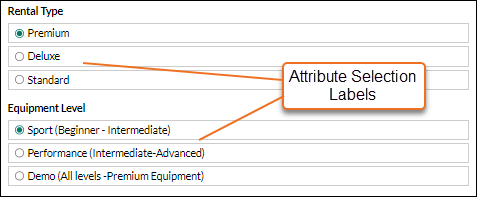eComm Activity Wizard
Inntopia eComm provides an easy-to-use, intuitive way to display products to consumers based on the details that are important to them. To make shopping even easier for your eComm consumers, you can build a custom eComm shopping page that lets shoppers select from pre-defined product parameters that drive them to a tailor-made set of search results.
You can set up a shopping experience based on product category and product attributes that includes a pricing/availability calendar from which guests make their selections. For example, you can create an eComm shopping page based on activities to let your guests pick between specific activities, ability levels, equipment rentals, etc. The results generated in the pricing/availability calendar correlate directly to the guest's selections.
The following elements make up an eComm Activity Wizard page:
|
|
|
|
|
|
|
|
|
|
Supported features of eComm Activity Wizard include:
- Multi-lingual
- Multi-currency
- Descriptions for product categories, product attributes, and products
Note: Product descriptions are pulled directly from your Inntopia RMS product information.
- Product bundles (per-product only)
- Fee-inclusive pricing display
- CSS branding for custom styles
- Mobile friendly
- Radio buttons become drop-down menus for five or more attribute selections
- Up to 20 items per drop-down menu. If there are more than 20 items available, the shopper can add up to 20 at one time to the cart.
The Activity Wizard currently includes the following limitations and restrictions. This list is subject to change upon further development of this feature.
- Age Category and Number of Days attributes MUST be present for products to appear on the page.
- Product attributes that allow custom defined values are not supported. For example: Number of Beds in Unit.
- Direct upload of images is NOT supported. Must provide host URL of the image.
- Per-itinerary product bundles are NOT supported.
- Each product is assumed to be and is sold as 1 Adult and 0 Children.
- Configuration must be completed by Inntopia staff.
Set up of the eComm Activity Wizard is completed by Inntopia staff. To request setup, fill out and submit the below form.
Allow approximately two business days for your request to be processed by Inntopia staff.
Required and customizable information is defined below; Inntopia recommends having all your information ready prior to filling out the form.
- Sales Channel ID – Sales channel ID of the sales channel for which you want to set up an Activity Wizard page
- Culture – Language in which you want the page text to appear. Only one language supported per page.
- Title – Page title
- Description – A few lines of text describing your page offerings and any important information. Up to 50 characters.
- Photo URL – Host URL of desired photo. (Inntopia does not support photo upload/hosting.)
- Configuration Key – Desired name in the page URL
- Navigation Link Text – Text of the link that will appear in the left side navigation on the page. Up to 25 characters.
- Supplier ID(s) – Supplier IDs of each supplier whose products will be sold on the page
- Product Categories – List of product categories to be sold on the page. Unless customized, the first item in the list is the default product category.
- Product Attributes – List of product attributes, or filters, to be used as selections on the page. Minimum of one attribute required. Unless customized, the first item in the list is the default attribute.
You can customize the following page elements:
- Product Category Title – Specify the titles of each product category listed on your page. Ex: Snow Sport Rental.
- Product Category Selection Labels – Specify custom names of product categories. Ex: Ski Demo = Ski Rental, Snowboard Demo = Snowboard Rental, etc.
- Product Category Descriptions – Specify the text of each product category for which you want to provide a description.
Category Description Images – Submit the host URL of a photo to accompany the product category description. (Inntopia does not support photo upload/hosting.)
- Default Product Category Selection – Designate any submitted product category as the default, or first, category guests can select on the page.
- Attribute Title – Specify custom titles of attributes. Ex: Rental Category = Rental Type or Equipment Skill = Equipment Level.
- Attribute Selection Labels – Specify custom names of attribute selections. Ex: attribute labels for Rental Types might include: Level 1 = Premium, Level 2 = Deluxe, Level 3 = Standard, etc.
Attribute Descriptions – Specify the text of each attribute for which you want to provide a description. For example: The Premium rental type includes top-of-the-line equipment.
Attribute Description Image – Submit the host URL of a photo to accompany the attribute description. (Inntopia does not support photo upload/hosting.)
- Default Attribute Selection – Designate any submitted attribute as the default, or first attribute on the page. Ex: you may want to designate Rental Type as the default attribute even though Equipment Level appears before Rental Type in your submitted list.
- Attribute Order – Designate a specific order in which attributes titles appear in the list of selections.
Note: If no custom values are provided in any of the above information, then the system will use Inntopia defaults and/or whichever items appear first in lists submitted to Inntopia in the set-up request.
There is a fee for the initial set up of Activity Wizard. For information on pricing, contact Inntopia Partner Services.