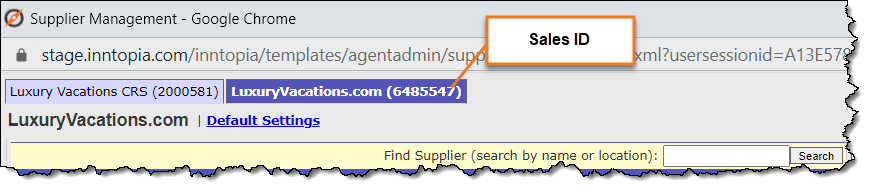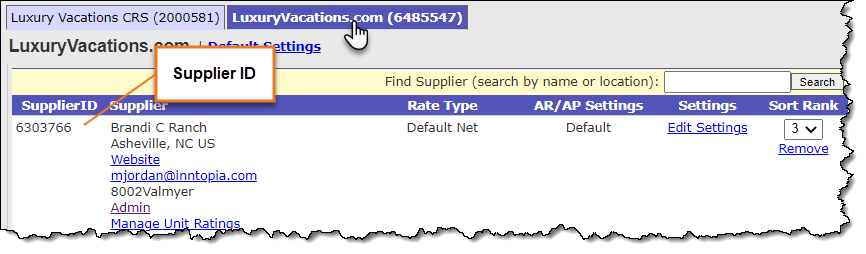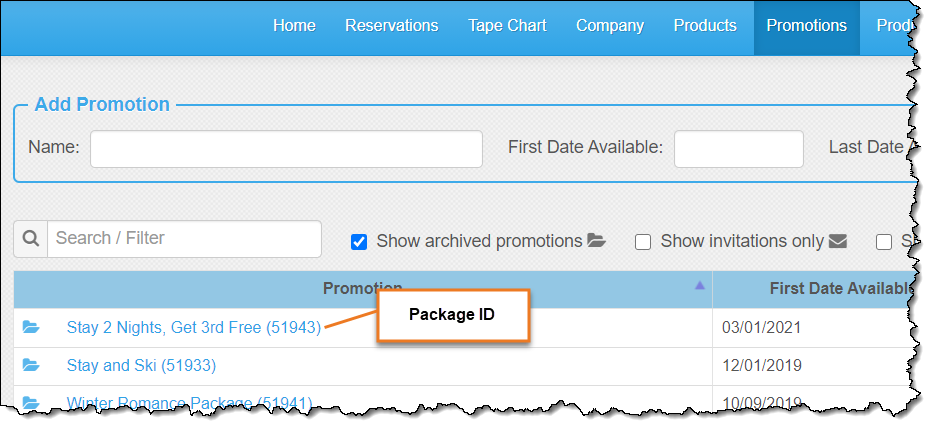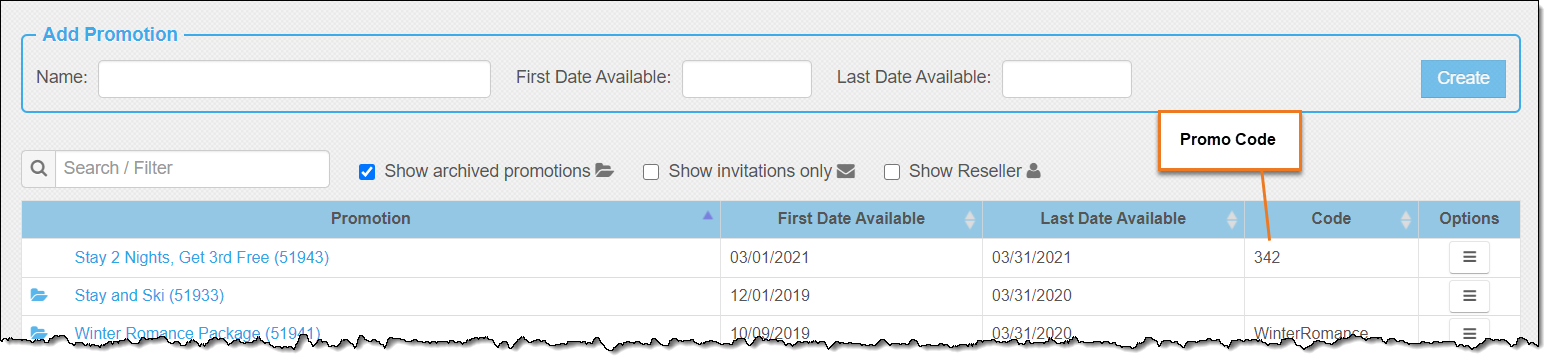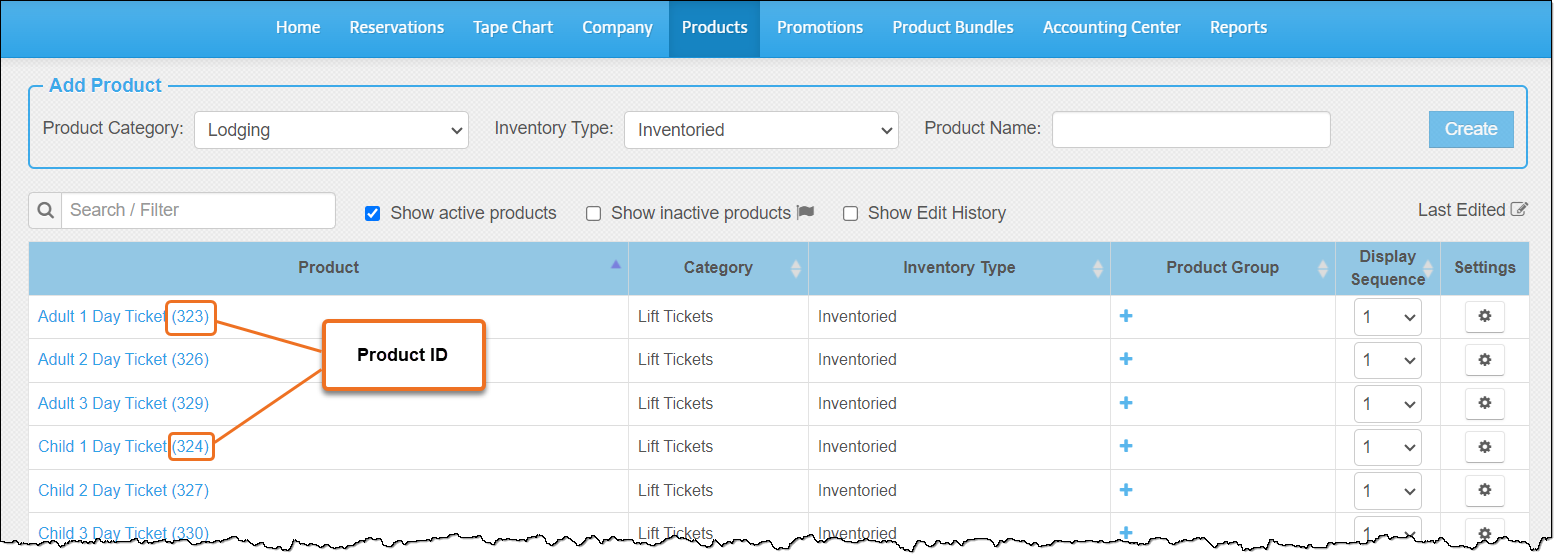eComm Direct-Link URL Templates
eComm link templates act as a base with which you can create a customized URL for a direct link to your lodging suppliers, YieldView calendar, promotions, or activities. You can use these types of links in marketing promotions and emails to give your guests a simple and direct path to initiate a purchase.
The exact information you need and directions on how to find and insert the information into the various types of direct-link URL templates is listed below .
- Use the below guidance to locate and replace the highlighted information within the listed URL template.
- If you use a custom subdomain, within the URL template, replace www.inntopia.travel with the custom subdomain.
- To test the customized URL, copy and paste the URL into your browser.
Note: If you attempt to use the URL templates with their included XXX’s, the webpage will not load properly. You must replace the XXX's with your specific values to load the URL.
Direct-Link URL Templates
URL Template: https://www.inntopia.travel/Ecomm/Listings/SupplierDetail/XXXXXX/en-US/?supplierid=XXXXXX
| What You Need | How to Find It |
|---|---|
| Sales ID | |
| Supplier ID/Location ID |
|
URL Template: https://www.inntopia.travel/ecomm/shop/lodging/XXXXXX/
| What You Need | How to Find It |
|---|---|
| Sales ID |
URL Template: https://www.inntopia.travel/ecomm/shop/calendar/XXXXXXX/en-US/?productcategoryid=117
| What You Need | How to Find It |
|---|---|
| Sales ID |
URL Template: https://www.inntopia.travel/ecomm/package/packagebuilder/XXXXXXX/?packageid=XXXXX
| What You Need | How to Find It |
|---|---|
| Sales ID | |
| Package ID |
|
Note: The promotion links above will display the least expensive lodging option by default.
To create a promotion link that offers guests a pop-up modal for their lodging options, add &forcechoice=1 to the end of the public promotion URL.
URL Template: https://www.inntopia.travel/ecomm/package/packagebuilder/XXXXXXX/?packageid=XXXXX&forcechoice=1
URL Template: https://www.inntopia.travel/ecomm/package/packagebuilder/XXXXXXX/?packageid=XXXXX&promocode=XX
| What You Need | How to Find It |
|---|---|
| Sales ID | |
| Package ID |
|
|
Promo Code |
|
Note: The promotion links above will display the least expensive lodging option by default. To provide the guest a pop-up with multiple lodging options, enable the Forcechoice option. For more information, see Private Promotion with Forcechoice.
To create a promotion link that offers guests a pop-up modal for their lodging options, add &forcechoice=1 to the end of the private promotion URL.
URL Template: https://www.inntopia.travel/ecomm/package/packagebuilder/XXXXXXX/?packageid=XXXXX&promocode=XXXXXX&forcechoice=1
This option is applicable only for dateless products such as season passes or merchandise.
URL Template: https://www.inntopia.travel/ecomm/shop/merchandise/XXXXXXX/en-us/?productsupercategoryid=XX
| What You Need | How to Find It |
|---|---|
| Sales ID | |
|
Product Super Category ID |
|
This option is applicable only for any dated activity or lesson.
URL Template: https://www.inntopia.travel/ecomm/shop/activities/XXXXXXX/en-US/?startdate=MM/DD/YYYY&adultcount=1&childCount=0&productsupercategoryId=XX&categoryId=XXXX
| What You Need | How to Find It |
|---|---|
| Sales ID | |
|
Start Date |
The start date is automatically populated when the guest selects a date using the date-picker widget. To send a dated link, replace MM/DD/YYYY with the desired start date in the URL template. |
|
Product Super Category ID |
|
|
Category ID |
|
This URL provides an option to filter activity suppliers by super category and supplier ID. Multiple suppliers can be displayed, provided you have access to them.
URL Template: https://www.inntopia.travel/Ecomm/shop/activities/ XXXXXXX/en-US/startdate=MM-DD-YYYY&adultcount=1&childcount=1&productsupercategoryId=XX&supplierids=XXXXXXX,XXXXXXX,XXXXXXX
| What You Need | How to Find It |
|---|---|
| Sales ID | |
|
Start Date |
The start date is automatically populated when the guest selects a date using the date-picker widget. To send a dated link, replace MM-DD-YYYY with the desired start date in the URL template. |
|
Product Super Category ID |
|
|
Supplier ID |
|
This URL provides an option to filter merchandise suppliers by super category and supplier ID. Multiple suppliers can be displayed, provided you have access to them.
URL Template: https://www.inntopia.travel/ecomm/shop/merchandise/XXXXXXX/en-US/?productsupercategoryid=12&supplierids=XXXXXXX,XXXXXXX,XXXXXXX
You can direct link to a landing page in eComm to showcase specific activity and merchandise suppliers and products. By creating a direct-link URL, you can lead your customers to view a specific supplier's offerings or to a specific product for purchase through direct advertisement.
- Activity supplier and product direct-link URLs require dated Product Super Categories which means a specific date is required for purchase. Examples include: Equipment Rental, Spa Services, Lessons, Tickets and Passes, etc.
- Merchandise supplier and product direct-link URLs require dateless Product Super Categories which means no date is required for purchase. Examples include: Season Passes, Gift Cards, Golf Memberships, etc.
Below are some examples of potential uses for direct-link featured activity or featured supplier URLs:
- eComm header or footer – Rotating featured activity
- Dedicated Supplier Pages on Destination Website – Featured Activities – Indoor Alternatives
- QR Codes – In-Resort Signage – Summer Gondola Rides
- Email Marketing – Drive Event Traffic
- SMS Messaging – Season Pass Sales Deadlines – Alternative activity options for inclement weather
Note: You cannot create direct-link product and supplier landing pages for lodging, lift tickets (YieldView Calendar), airfare, or car rentals.
This URL lets you link directly to a specific supplier's offerings for a specific activity.
To create a featured activity supplier eComm landing page, add the following to the end of an activity-specific supplier URL:
&featuredsupplier=<supplierid>
URL Template: www.inntopia.travel/ecomm/shop/activities/XXXXXXXX/en-US/?startdate=YYYY-MM-DD&adultcount=1&childCount=0&productsupercategoryId=XX&featuredsupplier=XXXXXXX
| What You Need | How to Find It |
|---|---|
| Sales ID | |
|
Start Date |
To send a link containing a specific date, replace YYYY-MM-DD with the desired start date in the URL template. |
| Super Category ID |
Featured Activity Supplier URLs include dated product categories which contain products that require a specific date to purchase.
|
|
Supplier ID |
|
This URL lets you link directly to a specific activity product offered by an activity supplier.
To create a featured activity product eComm landing page, add the following to the end of an activity-specific URL:
&featuredsupplier=<supplierid>&featuredproduct=<productid>
URL Template: https://www.inntopia.travel/ecomm/shop/activities/XXXXXXXX/en-US/?startdate=YYYY-MM-DD&adultcount=1&childCount=0&productsupercategoryId=XX&featuredsupplier=XXXXXXX&featuredproduct=XX
| What You Need | How to Find It |
|---|---|
| Sales ID | |
|
Start Date |
Replace YYYY-MM-DD with the desired start date in the URL template. |
| Super Category ID |
Featured Activity Product URLs include dated product categories which contain products that require specific dates to purchase.
|
|
Supplier ID |
|
| Product ID |
|
This URL lets you link directly to a specific supplier's offerings for a specific merchandise product.
To create a featured merchandise supplier eComm landing page, add the following to the end of a merchandise-specific URL:
&featuredsupplier=<supplierid>
URL Template: www.inntopia.travel/ecomm/shop/merchandise/XXXXXXX /en-US/?adultcount=1&childCount=0&productsupercategoryId=XX&featuredsupplier=XXXXXXX
| What You Need | How to Find It |
|---|---|
| Sales ID | |
| Super Category ID |
Featured Merchandise Supplier URLs require dateless product categories (no date is required for purchase).
|
|
Supplier ID |
|
This URL lets you link directly to a specific merchandise product offered by a supplier.
To create a featured merchandise product eComm landing page, add the following to the end of a merchandise-specific URL:
&featuredsupplier=<supplierid>&featuredproduct=<productid>
URL Template: www.inntopia.travel/ecomm/shop/merchandise/XXXXXXX/en-US/?adultcount=1&childCount=0&productsupercategoryId=XX&featuredSupplier=XXXXXXX&featuredproduct=XX
| What You Need | How to Find It |
|---|---|
| Sales ID | |
| Product Super Category ID |
Featured Merchandise Product URLs require dateless product categories (no date is required for purchase).
|
|
Supplier ID |
|
| Product ID |
|