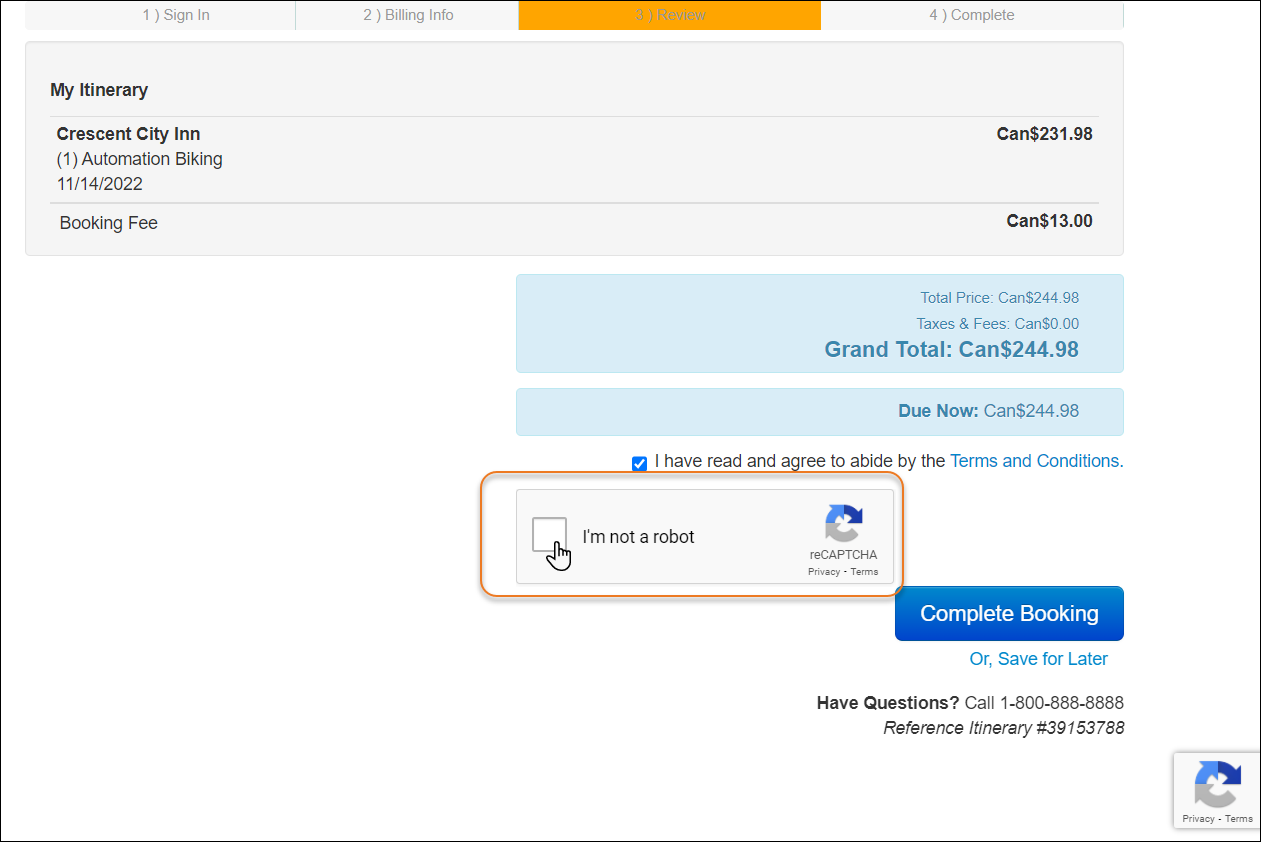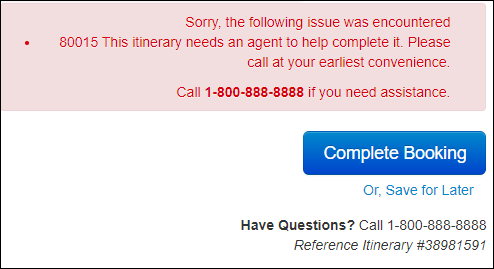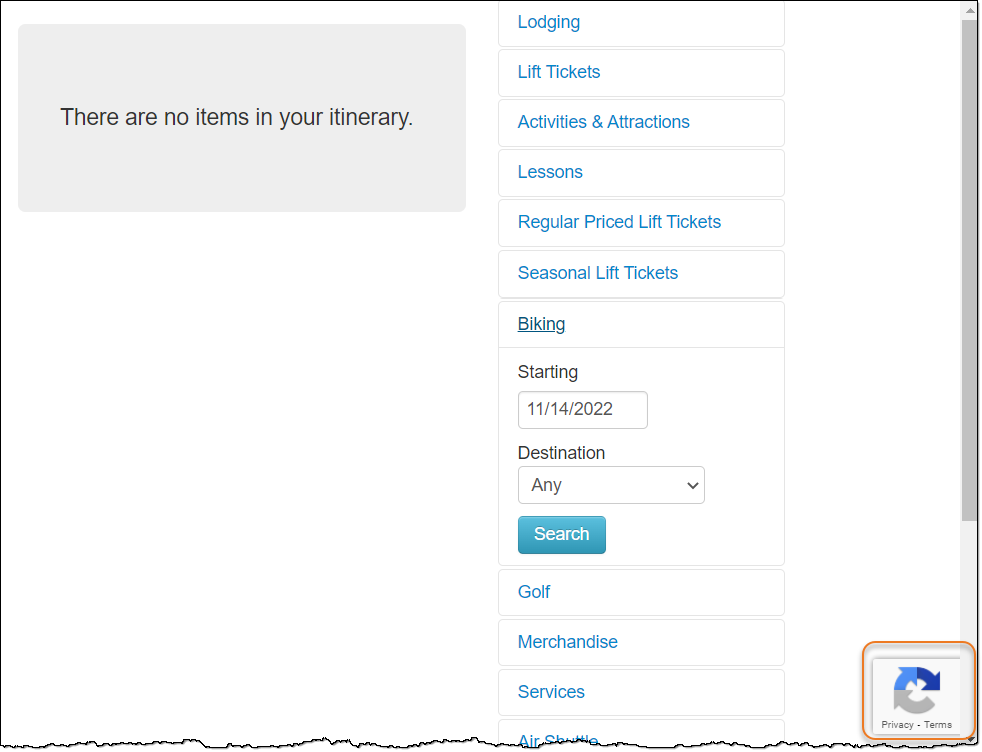Google reCAPTCHA® Enterprise Security
As part of Inntopia's commitment to ensuring the highest levels of security for your company and your customer's data, Inntopia offers the ability to include Google's reCAPTCHA anti-fraud security to your Inntopia eComm site. This technology prevents automated systems (bots) from making unauthorized purchases on your site and ensures that reservations are only being made by real people.
- CAPTCHA – A generic acronym meaning Completely Automated Public Turing test to tell Computers and Humans Apart.
A CAPTCHA challenge presented to guests upon checkout can, but does not always, include an "I'm not a robot" check box, a picture containing specific items the guest must click on, or a word the guest must type into a field.
- reCAPTCHA – The Google branded product Inntopia is using to implement CAPTCHA.
- Bot – An automated program on the internet or other network used to imitate human activity and perform repetitive and sometimes harmful tasks.
- Domain Validation –Extra validation that the reCAPTCHA assessment has not been tampered with by using it on another website.
- Site Score – Google's determination of normal site activity used to help differentiate between human and robotic behavior.
- Score Assessment Value – The minimum Site Score value from Google which an actor on your site can have in order to continue processing a reservation.
- If your company is at higher risk of bot attacks, the Score Assessment Value should be set to a higher value to have more confidence that actors on your site are human.
- If your company is at relatively lower risk, the Score Assessment Value can be set to a lower value to allow for more reservations to be completed by actors in which reCAPTCHA has a lower confidence in being human.
- A mid-level Score Assessment Value percentage can maintain a balance between security against reservations being completed by bots and preventing cart abandonment by human guests.
reCAPTCHA can be set up on your CRS sales channel and/or eComm sales channels. Inntopia recommends starting with the same configuration for both.
Inntopia offers two versions of reCAPTCHA offering different types of security:
- Standard –
- Most difficult CAPTCHA level
- Mid-level Score Assessment Value
- Site Score
- No domain validation
- Free (no charge to implement)
- Enhanced –
- Customizable CAPTCHA difficulty level based on risk profile
- Customizable Score Assessment Value
- Optional Site Score – Inntopia and Google both highly recommend using Site Score
- Optional domain validation
- Incurs a fee to implement
The CAPTCHA challenge offered for your guests to complete prior to finalizing a reservation is determined by Google.
- As the final step in the checkout path, the CAPTCHA challenge must be manually completed by the guest to prove to the Inntopia system that there is a real person making the reservation rather than a bot.
- If the guest fails to complete the CAPTCHA, an error message appears stating that the reservation requires the guest to contact an agent to complete. If the guest then completes the CAPTCHA, they can complete the reservation without contacting the agent.
Site Score allows Google to learn about the guest behavior on each page of your site.
When using Site Score, the reCAPTCHA widget appears in the lower right corner of each page on which the guests interact.
Each guest interaction provides Google with important data on normal guest behavior on your site which in turn helps reCAPTCHA determine human vs bot behavior.
As Google learns about behavior on your eComm site, its algorithm presents the type of reCAPTCHA security challenge it deems the most appropriate based on the type of behavior happening on any given page in the checkout path.
- The Inntopia Standard version of reCAPTCHA includes Site Score.
- When a guest hovers their mouse over the reCAPTCHA Site Score widget, the widget expands to also reveal links to Google's Privacy and Terms.
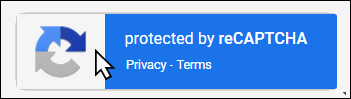
- To allow Google adequate time to learn about your site's normal behavior, Google recommends implementing Site Score for up to seven days prior to activating the CAPTCHA.
Note: reCAPTCHA is GDPR compliant.
To request reCAPTCHA be implemented on your Inntopia eComm site, submit the following information to Inntopia Partner Services:
- Security Level – Specify whether you want to implement the Standard or Enhanced version.
- Sales IDs – Submit the ID of each sales channel for which you want to implement reCAPTCHA.
- Enhanced Version Only –
- Challenge Difficulty Level – Indicate the level of difficulty for the reCAPTCHA challenge presented to guests. Options include Easy, Medium, or Hard.
- Site Score – Indicate whether you want to use Site Score. Inntopia and Google highly recommend using Site Score.
- Domain Validation – Indicate the domains for which you want validation turned on
- Score Assessment Value – Indicate whether you want to assign a higher or lower Score Assessment Value to your site.
Note: The implementation timeline for Standard and Enhanced versions will vary. You can discuss the details of your specific implementation timeline with Inntopia Partner Services.
Standard – There are no fees for Inntopia to implement the Standard version of reCAPTCHA on your site.
Enhanced – The Enhanced version incurs a set-up fee. For information on pricing, contact Inntopia Partner Services.