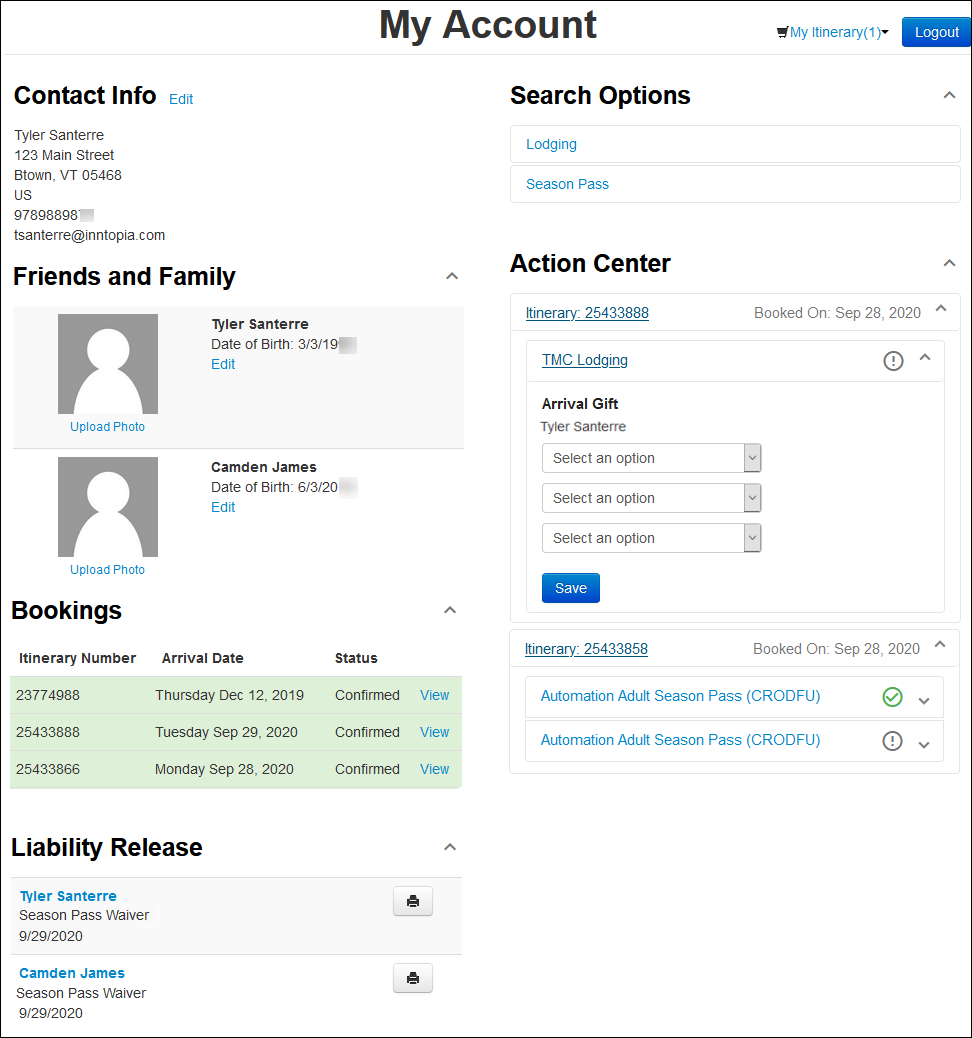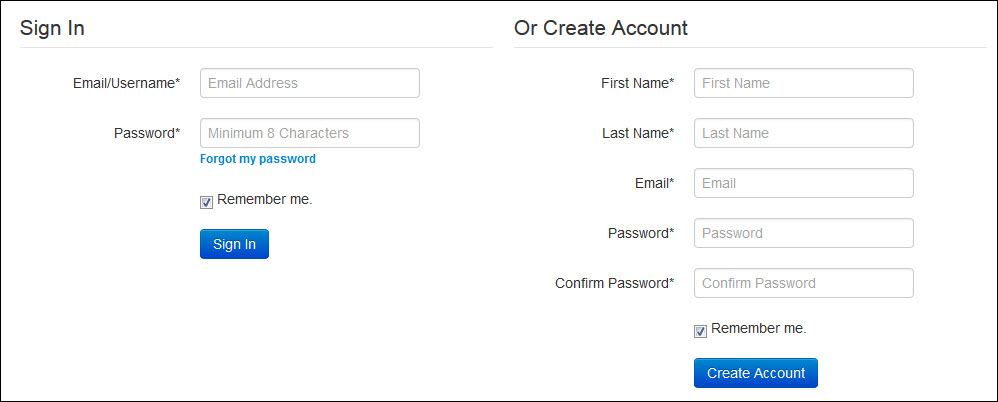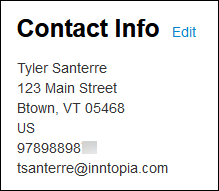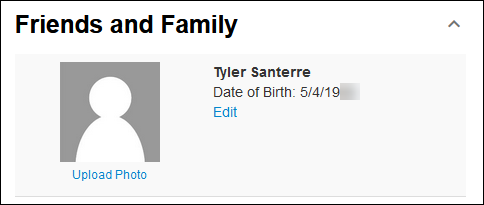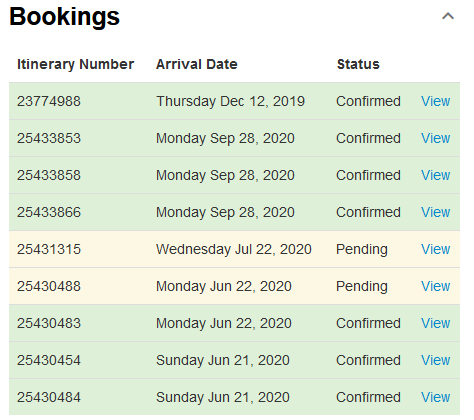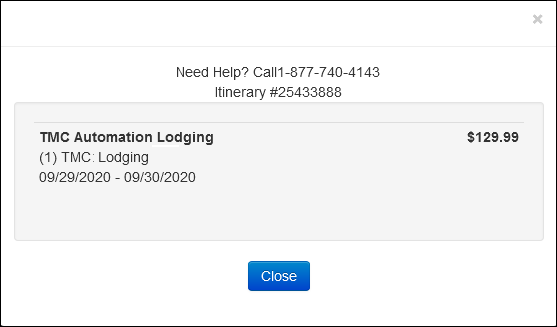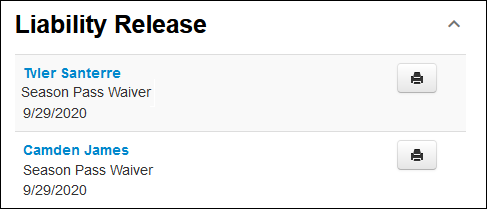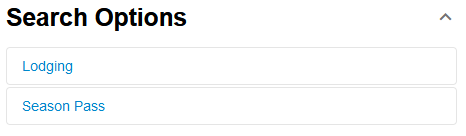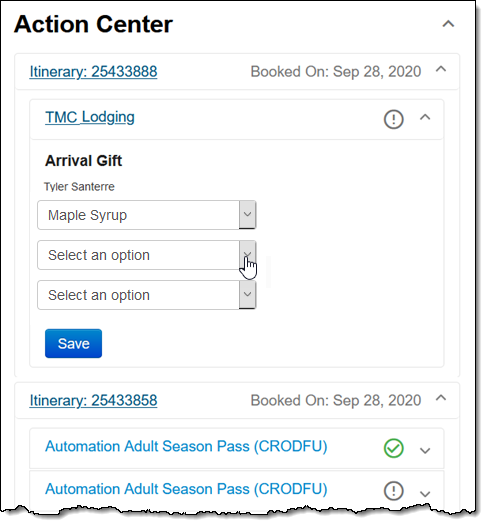My Account
My Account is a feature of Inntopia’s eComm checkout path. My Account lets customers view and manage aspects of their account in an easy-to-use interface. Customers can view and edit their billing information, keep information about friends and family they include on itineraries up to date, and manage their bookings. All the information kept in My Account can be used to easily book future itineraries. My Account also keeps track of other specific information entered for specific products (such as height for equipment rental) and automatically populates fields when applicable.
Other features of My Account are available to offer customers under certain circumstances.
As part of Inntopia’s eComm checkout path, customers can create an account, or check to see if they have an existing account. Customers can also reset their password if they’ve forgotten it.
A My Account login is valid across online sales channels maintained under one Inntopia CRS account. For example, if you have multiple eComm sales channels in your CRS account, your customers can use their My Account user name and password to access their account on any of your eComm sites.
Alternatively, if they choose not to create an account, customers can create their itinerary and check out as a guest.
The Friends and Family feature of My Account lets the account holder manage information such as Customer Name and Date of Birth for themselves or other people added to an itinerary. Users can also upload a photograph of themselves and/or their listed friends and family.
The information for friends and family are added as the user navigates through the checkout path.
The Bookings section lets customers view all their prior bookings including the status of each. Customers can also modify or reserve a pending booking. Customers can see the itinerary ID and the date the itinerary was created.
Guests can also see the itinerary detail by clicking an itinerary’s corresponding View link. The following example shows the itinerary detail for a confirmed booking;
Note: A Reserve button appears on the itinerary detail window of pending bookings; however, pending reservations cannot be reserved if the arrival date is today or a date in the past. Pending bookings can ONLY be reserved if the arrival date is in the future.
The Action Center shows customer requirements that are set up with the Optional Deferred designation. Optional Deferred customer requirements are not actually required to complete check-out. Depending on how the customer requirement is set up, the options available for the user to choose may be forced unique selections that are deprecated as they are selected. This means that out of the available selections, each one can only be chosen once.
Incomplete customer requirements are expanded on the screen. Complete customer requirements are indicated with a green check-mark icon.
The following features of My Account can be managed in the CRS.
- My Account Billing Information – managed via the Edit Customer screen.
- Reset Password – agents should direct users to the reset password tool via the website.
- Edit Friends and Family – managed in the Customer Profile.
- RFID Reload – RFID number managed and validated via the Customer Requirements screen.
- Bookings – managed in Customer History
To allow online guests to access their My Account profile, add the following link to your website: