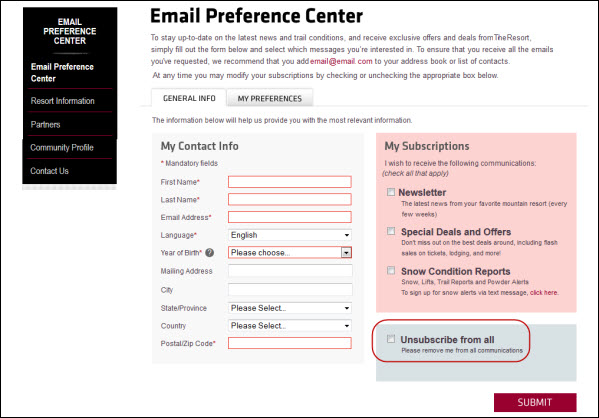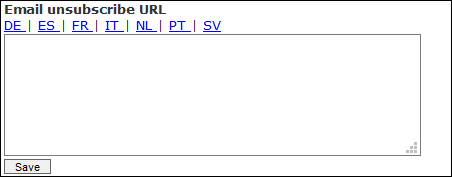Email Unsubscribe Message and Customized Link
To comply with Canada’s Anti-Spam Law (CASL), Inntopia has added the following message and unsubscribe option to all email communications sent from the Inntopia System:
To manage your email preferences and subscriptions, including the ability to unsubscribe from email communications, click here.
Those email communications include:
- Reserved itinerary emails
- Saved itinerary emails
- Quote emails
- Cancellation/Modification emails
The unsubscribe link within the message gives your clients the option to stop receiving email communications from you via the Inntopia system. The link in the unsubscribe option automatically defaults to the website URL associated with your Inntopia CRS or eComm account. However, you can customize the URL of the unsubscribe link included in the message.
Inntopia has a multi-lingual System Preference to enter a customized unsubscribe URL. You can enter a customized URL that links directly to the email subscription service you work with; or, if your company’s email preferences page contains an option to unsubscribe, you can link directly to that page. The following is an example of an email preference page with an unsubscribe option:
Note: If you enter a customized unsubscribe URL, it must be entered separately for each of your sales channels.
- Log into your Inntopia CRS account and and click the System tab. The System Preferences page appears.
- In the Select Another Account drop-down list, choose the sales channel you want to work with.
- In the Email Unsubscribe URL box, enter either the URL for the email subscription service with which you work or the URL for the email preferences page on your website.
- Click Save. The following message containing your unsubscribe URL now appears on all of your email communications sent from the Inntopia System for the sales channel you chose:
If you wish to manage your email preferences and subscriptions, including the ability to unsubscribe from email communications, click here.
If the recipient wants to opt out of email communications from your company, they must click the link and go through the unsubscribe process on the website. - Repeat steps 1–4 for each sales channel to which you want to add a customized email unsubscribe link.
If you only use Inntopia eComm, you must contact Inntopia Partner Services to have a customized unsubscribe link added to your outgoing email communications to customers.