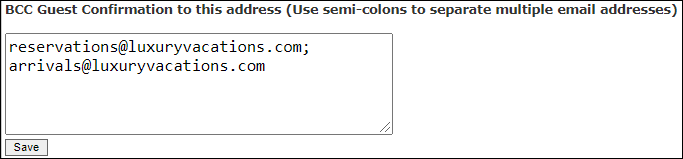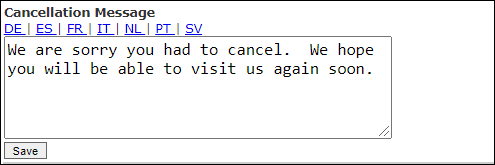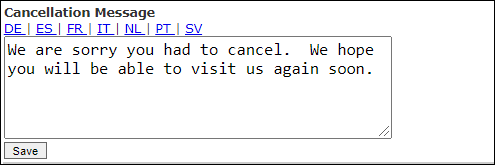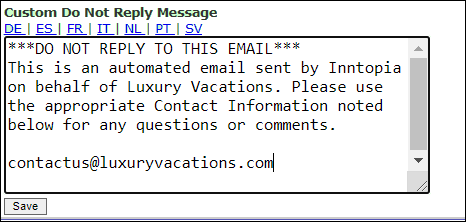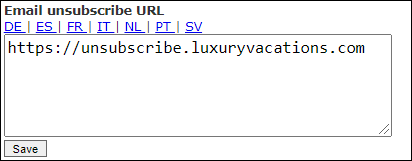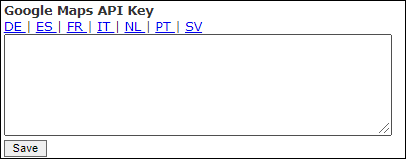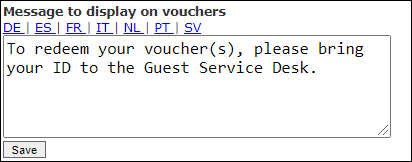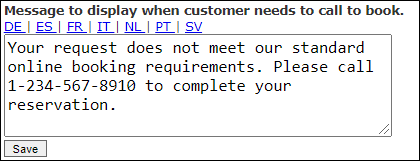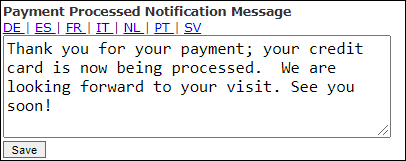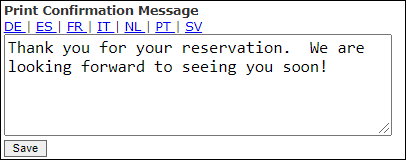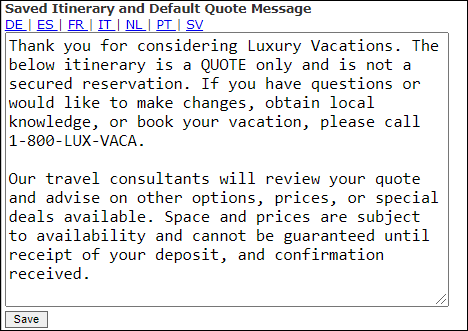System Messages
You can enter standard, or default, messages to appear to guests for various modes of necessary communication. You can enter default messages in multiple languages.
- From the CRS home page, click the System tab. The Preferences page appears showing the preferences and messages available to your CRS.
- To view or enter system messages, scroll past the list of system preferences.
- To view the preferences and messages for another individual sales channel, click on the Select Another Account drop-down list and select the sales channel for which you want to set preferences. The preferences and messages for the sale channel you selected appear.
- Enter or edit messages in their respective boxes and click the corresponding Save button. The box turns green to indicate the message was successfully saved.
Enter the URL that guests can follow to unsubscribe from further email updates.
If left blank, the link automatically defaults to the website URL associated with your Inntopia CRS or eComm account.
A link to the unsubscribe URL appears in a message located on the bottom of emails sent to guests. The unsubscribe message text cannot be customized.
Enter the message you want customers to read when they need to call an agent to complete their reservation.
This message appears to guests when the following types of products are set to be included in search results:
- Stay does not meet advance booking requirements
- Check-in date is restricted
- Check-out date is restricted
- Exceeds maximum stay length requirements
- Supplier has a quantity of '0' available
- Does not meet minimum stay restrictions
- Number of guests exceeds occupancy
This message also appears when no search results can be found.
The Inntopia system has a default message that is sent to guests to notify them that their payment has been processed. However, you can enter an alternative message for guests to read when they are notified of payment processing. Anything you enter in this field overrides the system default message.
Either this message or the system default message appears on notification sent to guests to notify them that their payment has been processed.
Enter a message to guests to confirm that they have saved an itinerary or are receiving a quote. Inntopia recommends including language that makes it clear to the guest that the email is not a confirmed reservation.
This message appears on the email notifications sent to guests who have saved an itinerary or are receiving an itinerary quote. This one message appears on both saved itinerary and quote emails.