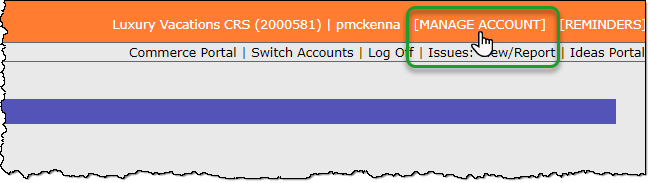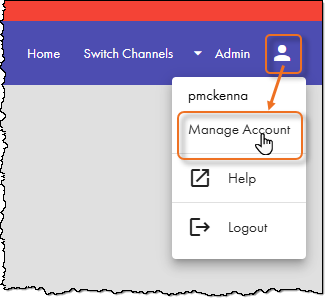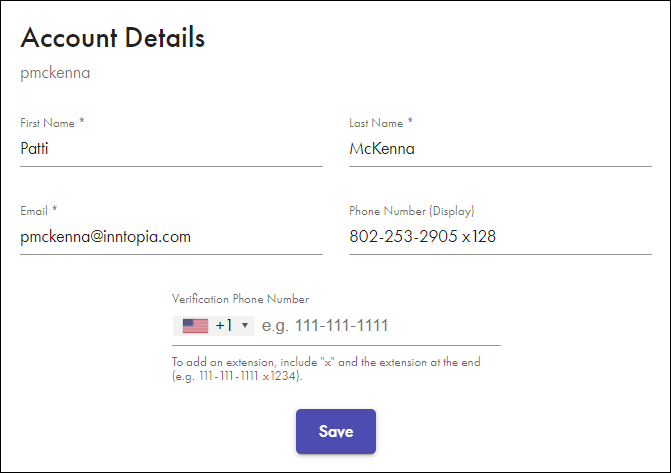Manage Your CRS User Account
You can edit your Inntopia CRS contact information (first and last name, email address, phone number, and verification phone number) from within your account.
Note: To request edits to other users’ CRS account information, contact Inntopia Partner Services.
- Log into your Inntopia CRS account.
- From either:
- Enter your updated user information in the First Name, Last Name, Email Address, or Phone Number (Display) fields.
-
In the Verification Phone Number field, enter the mobile (text or voice message) or land-line (voice message only) phone number at which you want to receive the verification log-in code. The code is required for logging into your Inntopia CRS or RMS account.
The Verification Phone Number field supports phone extensions, international numbers, and internet/VOIP phone numbers.
- To enter an international phone number:
- To enter an office phone number extension:
- Enter the phone number digits.
- Type ext. or x and the extension digits (111-111-1111 ext. 123 or 111-111-1111 x123).
Note: If no number is entered in the Verification Phone Number field, the verification code will be delivered to the email address for the account; however, Inntopia recommends filling out this field as text/voice message is a more secure means of receiving verification codes and will eventually be the sole means of receiving the code from Inntopia.
- Click Save. Your user account information is updated.