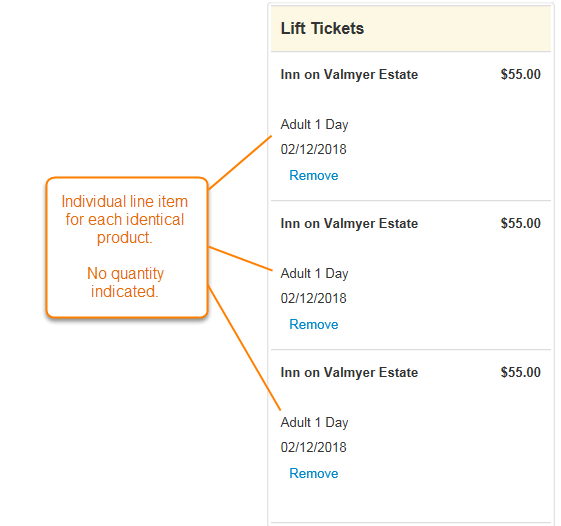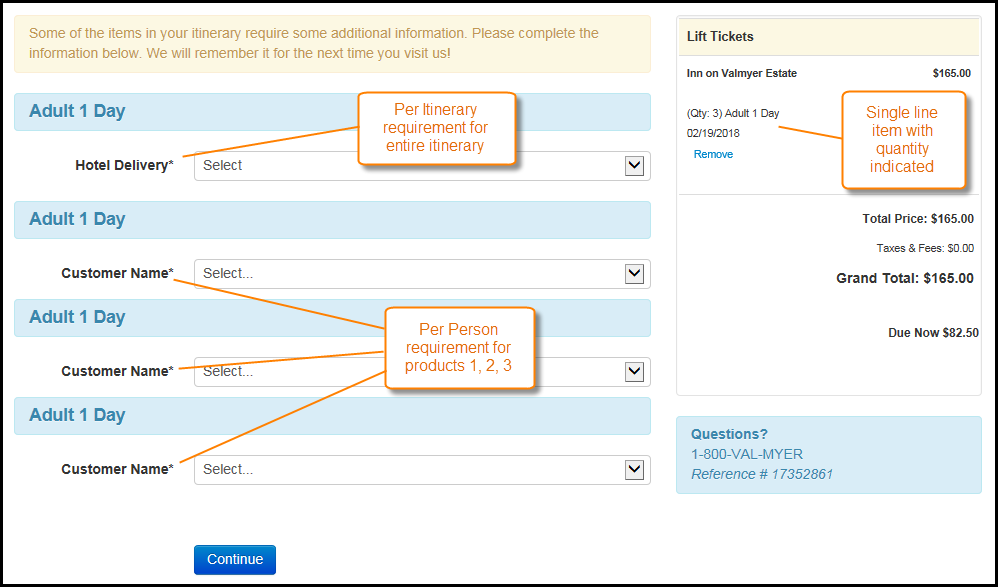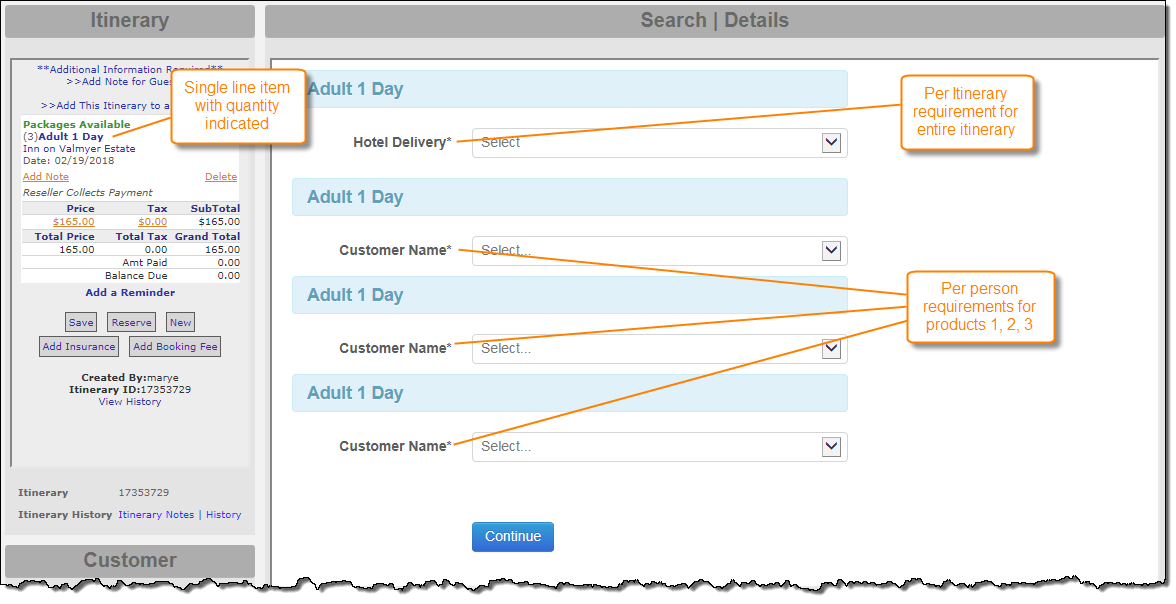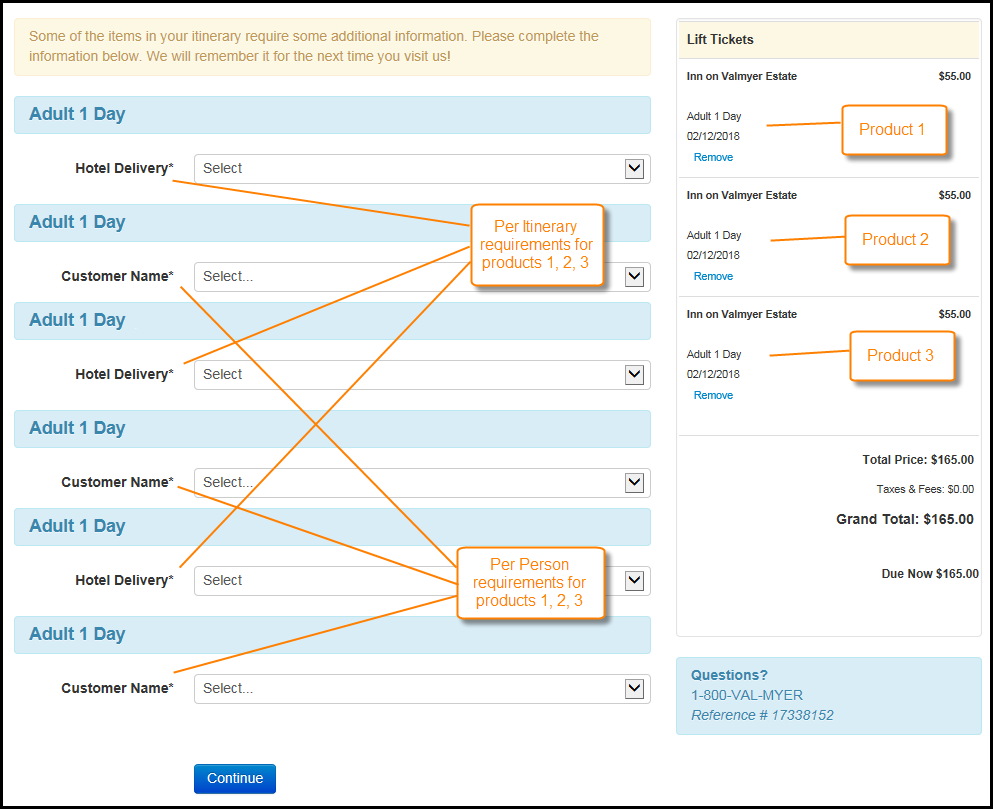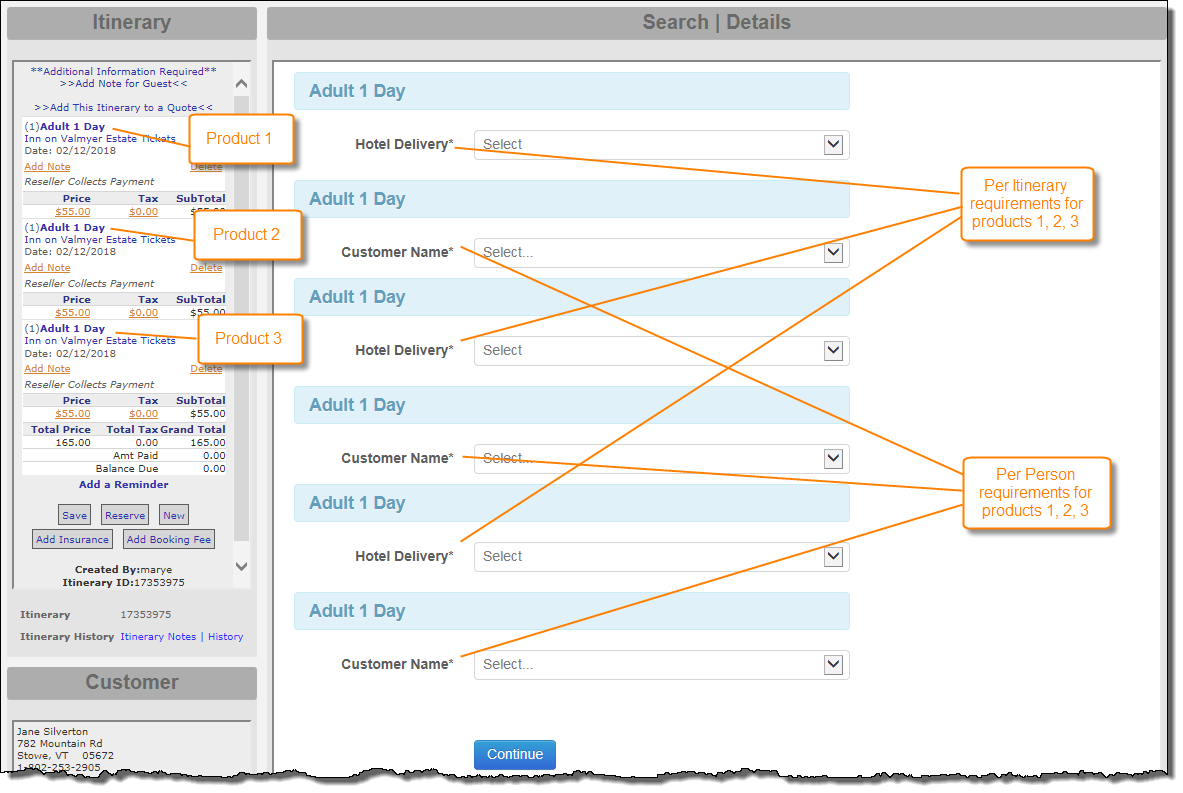Identical Products on Itineraries
By default, identical products on a single itinerary appear with the products grouped together in one line item with quantity indicated. However, you can request Inntopia staff turn on the Create Separate Products in Itinerary setting which displays multiple, identical items on an itinerary in separate line items with no quantity indication. To request that the Create Separate Products in Itinerary setting be turned on, contact your Account Manager.
The below examples show how each setting affects online itineraries:
- No (default) – If multiple identical products are added to the cart, a single line item is added to the itinerary. For example, if three, adult one-day lift tickets are selected, the itinerary displays (Qty: 3) Adult 1 Day lift ticket.
- Yes (by request only) – If multiple identical products are added to the cart, individual line items are added to the itinerary. For example, if three, adult one-day lift tickets are selected, the itinerary displays Adult 1 Day lift ticket on three, separate line items with no quantity indicated.
Separating multiple, identical products on inventories impacts how Customer Requirements are presented to guests in eComm and to agents in Inntopia CRS during the checkout path.
When the Create Separate Products in Itinerary field is set to the default of No, the guest or agent must only enter any Per Itinerary requirements once for all identical products. However, the guest or agent must enter any Per Person customer requirements for each product added to the itinerary.
For example, if three identical products have been added to the itinerary (Qty: 3) and the product setup has a Per Itinerary requirement and a Per Person requirement, the guest must enter one Per Itinerary requirement and three separate Per Person requirements.
When entering the online checkout path, the following appears to the guest:
When the itinerary is created in Agentopia, the following appears to the agent:
When the Create Separate Products in Itinerary field is set to Yes, the guest or agent must enter all Per Itinerary and Per Person customer requirements for each product added to the itinerary.
For example, if three identical products have been added to the itinerary (each appearing on a separate line) and the product setup has a Per Itinerary requirement and a Per Person requirement, the guest or agent must enter a total of three Per Itinerary requirements and three Per Person requirements.
When entering the online checkout path when identical products are listed separately, the following appears to the guest:
When an itinerary is created in Agentopia with identical products listed separately, the following appears to the agent: