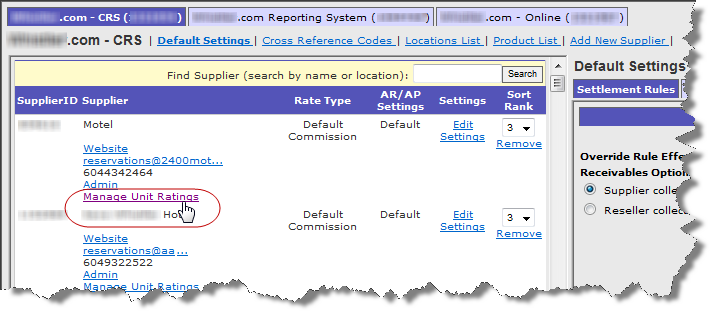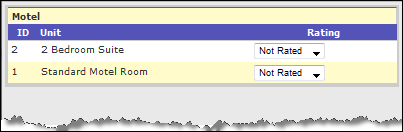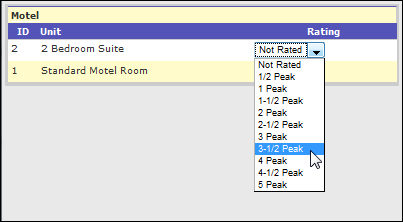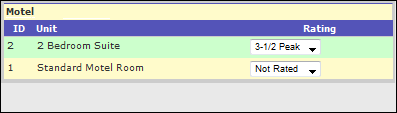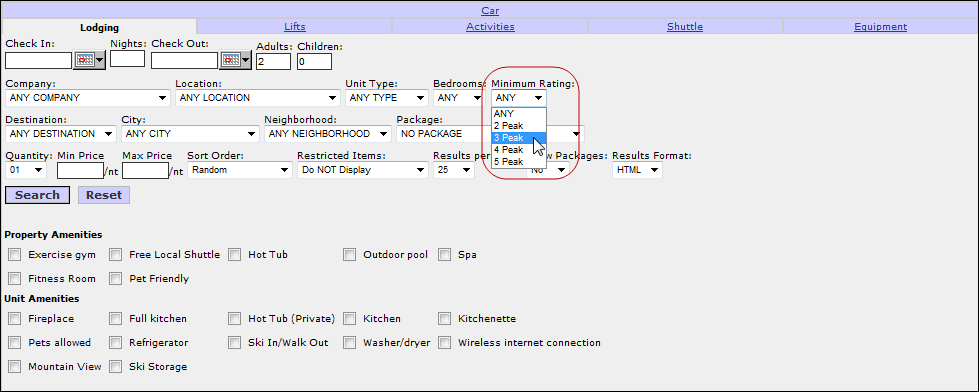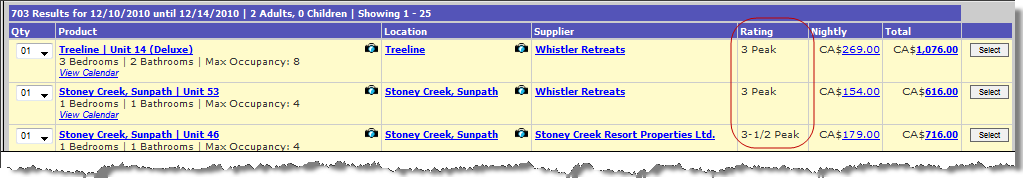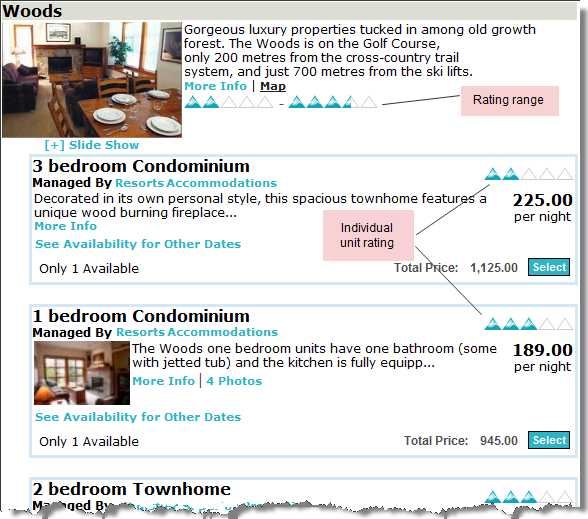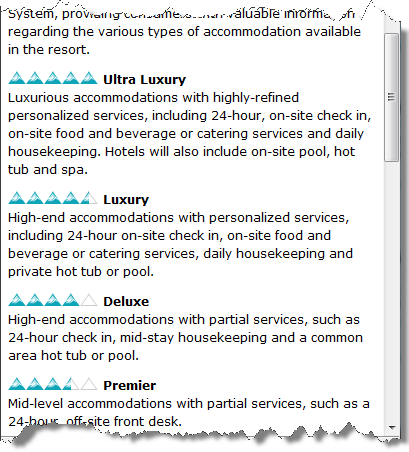Unit Rating System
Unit rating is a lodging-room only rating system. Ratings are assigned only within Inntopia CRS on a pre-determined scale, which can include ½-point increments. CRS/call center agents see the ratings as numeric in a Ratings column on search results. Online consumers see the ratings as a graphic file on search results. Online consumers can click on the ratings graphic to view a ratings key, which explains the rating system used for the property/unit.
Unit ratings are assigned at the product level; therefore, there can be a large range of unit ratings within a given property.
Rating information does not need to be added for online sales channels. Any unit rating applied to your main CRS account is automatically applied to your other sales channels. For example, you have ABC Hotel on your CRS list and online sales channel. You apply the unit rating to ABC Hotel only in your CRS; however, the rating information for ABC Hotel is automatically displayed to the online user in search results.
Unit ratings can only be applied to suppliers assigned to the CRS sales ID. If you have suppliers that belong to other sales channels and not the CRS, you must add them to the CRS, assign a rating, and then remove them from the CRS. The unit rating remains applied to the supplier upon removal from the CRS.
Upon request, the Inntopia development team will create a unit-rating shell with access only from within Inntopia CRS. The shell and unit rating system is not viewable or editable by suppliers.
To set up the unit ratings shell for your CRS, submit an INNTERACT request for the Unit Rating Shell.
The request must include the following information:
- Each sales ID to use unit rating
- Rating designations and/or names. Example: All, 2-2.5, 3-3.5, 4 or 4.5-5 stars.
- Each rating contains a setting that controls whether it is displayed to the online guest as a filtering option in the post search filter section of the search results. The default setting is to display each rating as a filtering option. Indicate in the INNTERACT request if any of the ratings should not be displayed in the post-search filter.
- Graphic files for online unit rating system (required for unit rating to function properly).
- Maximum per graphic file size requirements: 150px wide x 15px high.
- File formats can be either .jpg or .gif. A .png file is also acceptable if submitted with a transparent background.
- One file must be provided per rating designation.
Inntopia requires at least 10 business days for setting up and enabling the shell upon submission of the request.
Once the shell is set up and enabled within Inntopia CRS, unit ratings can be assigned to each product/unit of a supplier.
Note: If a supplier derives a product, the unit rating defaults to Not Rated. The copied product will not inherit the unit rating applied to the original product.
- From your Inntopia CRS home page, click the Suppliers link. The Supplier Management screen appears listing the suppliers for your default CRS.
- Find the supplier to which you want to add unit ratings and click its corresponding Manage Unit Ratings link. The Unit Ratings Management window appears listing all the units available for that supplier.
- Find the unit for which you want to set a rating and click its corresponding Rating drop-down list. The rating values and name that were supplied to Inntopia are listed. In the example below, “Peak” is the rating name.
- Select the rating you want to assign to the unit. The line for that unit turns green indicating the rating has been set and saved.
- When you have finished setting ratings for this supplier’s units, close the window and continue to set ratings for as many suppliers as you want.
The unit ratings entered into the Inntopia CRS System appear differently in CRS search results than they do in online sales channel search results.
Unit Ratings in CRS Search Results – Search by Minimum Rating
Agents can filter a search by selecting a minimum rating on the Lodging Search screen.
When an agent selects a minimum rating, only those units with that rating or higher appear in search results. For example, if the agent selects a minimum rating of "3 Peaks," only those lodging units given a peak rating of 3 or higher are included in the search results.
CRS search results display ratings information in a column labeled Rating and shows the numerical rating and text.
Unit Ratings in Online Search Results
In online search results, each supplier shows a range of the ratings applied to each of its units. In addition, individual ratings for each unit within that supplier are also displayed. In the example below, the unit ratings for the supplier range from between 2-3 ½ “Peaks.” Each unit listed within that supplier’s results show the individual “Peaks” for that unit.
View the Ratings Key
Online customers can also click on the ratings graphic to view a key which explains what the ratings mean. In the example below, the key explains what type of accommodations the customer can expect in a unit depending on the number of “peaks” shown.