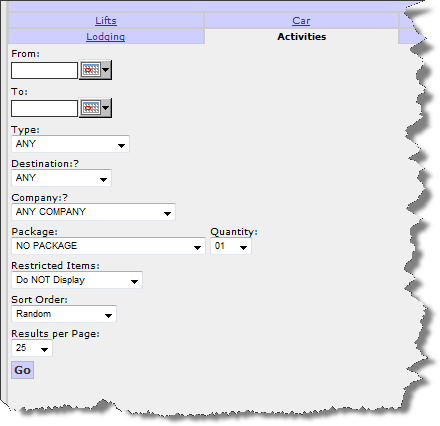Non-Lodging Product Search
Non-lodging product searches are the main function of Inntopia CRS. When you search for a product, you apply the information you gathered from a customer to the inventory search using filters that Inntopia has provided for each type of search. Product searches usually return multiple results so you can view, offer, and select products for a customer quickly without having to go back and forth through multiple searches.
There are as many different product searches available in Inntopia CRS as there are Super Categories and Product Categories and product types. Each search type is unique in its filters and requirements because different products must meet different needs of different customers. You can switch back and forth between different types of product searches using the search tabs on the CRS Search screen. The search tabs you can see in your CRS Search screen are defined by the Super Categories available within your CRS.
For a full list of available super categories and their respective product categories (in XML format), click here.
The screens for searching non-lodging products are mostly identical with the exception of the Type drop-down list and Golf screen having additional fields for using the GolfSwitch interface (the Type drop-down list only appears on search screens for which suppliers have added multiple category choices). The required and optional fields for each of these search types all serve the same function. The results returned for each search type are very different, however. A sample search screen and explanations of each field are below.
The only fields required to search for non-lodging products are the From and To date fields. All other fields are optional. If you conduct a search as part of a current search session, such as a Lodging search, the dates from that search session automatically populate the date fields in this alternate search screen.
From – Beginning date, or the date a customer wants to participate in an activity. Enter this date manually using the format: mm/dd/yyyy, or click on the calendar icon to open a calendar to choose a date:
To – Ending date, or the date through which a customer wants to participate in an activity, rent equipment, etc. Enter this date manually using the format: mm/dd/yyyy, or click on the calendar icon to open a calendar and choose a date.
- The To Date, or ending date, must be after the From Date, or beginning date. The From and To dates cannot be the same day.
- From and To dates can, but do not have to, match the check-in and check-out dates previously entered on the Lodging search screen. If you have not begun building an itinerary by actually selecting a lodging facility and you choose a From date on an alternate search screen that is different from the check-in date on the Lodging search screen, the check-in date on the Lodging search screen is automatically changed to the From date you enter on the alternate search screen.
The following optional fields help narrow your search results when conducting a search. You can enter information in some or all of these fields or you can leave them at their default settings that appear on the screen.
- Type – Type describes the kind of activity, shuttle, golf, equipment, or event for which you will search. The Type drop-down list only appears on a search screen if a supplier has added multiple types of that kind of product. For example, if a supplier has entered both Golf and Golf Cart products into the System, the Type field would appear in the Golf search screen with those options for you to narrow your search for golf services.
Types are unique to each product type and those available to be searched vary depending upon what your suppliers provide for you. For example, Activities Types might include “kayaking” or “rock climbing” whereas Equipment Types might include “ski/snowboard” or “bike” rental.
To search all types of a product, leave the Type field set on the default (Any).
- Destination – A Destination includes multiple cities spread out over a large geographical area. For example, a CRS might have Destination "Big Mountain" made up of cities A, B, and C. The same CRS might also have Destination "Little Mountain" which includes cities D and E. Destinations are optional and are set up by the Inntopia team during your account configuration.
To search all Destinations in your System, leave the Destinations field set on the default (Any).
- Company – A supplier of products to Inntopia CRS. You can choose to search the non-lodging products of a specific company. When "Company" is selected, the search results will only display products owned by that Company.
To search all Companies in your system, leave the Company field set on the default (Any).
- Package – When you select a package, only those products associated with that specific package appear in the search results.
- Quantity – The number of units of the product for which you are searching. To find more than one of that type of product, choose a number greater than the default of “01".
- Sort Order – Choose the order in which search results are presented on the screen.
- Restricted Items – Restricted Items are products that do not meet your search criteria; you may have more people in the party than allowed, be asking for too few days, or the product may not be available, among other things.
- Results per Page – Choose to display between 25 and 500 search results per page.
The following Super Categories are available in the Inntopia System. Inntopia recommends checking this list periodically to keep up to date with new additions. Related super categories are grouped together (e.g. "Golf Rentals" is listed beneath "Golf"). The name appearing in parentheses next to some categories indicates the short name that appears to users on that category’s search tab.
Note: Your Inntopia CRS account may have some, or all, of the search categories available in Inntopia CRS; however, only those products that are offered by suppliers that you sell are available for you to search. For example, if you do not book air travel through your call center, you will not have an option to search air products.
Activity searches return a wide variety of product categories, or sub-groups of products. Activities can include anything from backcountry skiing to rafting. When searching for Activities, you should know the types of Activities your Inntopia CRS sells and the Destinations it uses.
To see a full list of Activity product categories available in the Inntopia System (in XML format), click here.
An Activities search returns any and all valid Activities that begin and end during the specified date range, regardless of whether the Activity is a two-hour boat ride or an all-day jeep tour. When an Activity such as a two-hour boat ride has multiple departures during the day, each departure time that occurs during the specified date range is displayed.
Search for and reserve airfares as well as air package products.
Search for mountain bike trail ticket, rental, and lesson products.
Search for pass products for campgrounds.
Search for rental car products.
Search for food and beverage products.
Search for gear your customer needs to complete their travel experience such as bikes, skis or snowboards, snowmobiles, snowshoes, or motorcycles.
Search for concert tickets, theater tickets, or tickets to other standard events such as a local county fair or rodeo.
Search for gift card or gift certificate products.
Golf products usually refer to tee times but can also include golf equipment rental or cart rental. They may be sold to individuals or groups of two, three, or four guests. Searches for Golf during a specific date range usually return a tee times and golf cart rentals. Some Golf products have advance booking requirements. Some interfaced courses may not allow an individual golfer to reserve a tee time.
Note: The Golf search screen has two additional fields: Tee Time and Golfers. However, the Tee Time field only works if you are using the GolfSwitch integration. The Golfers field works with non-interfaced golf products.
Search for golf lesson products.
Search for golf membership product offers for specific golf resorts.
Search for seasonal programs offered by golf courses. Merchandise inventory type, dateless search.
Search for golf equipment rental products including golf carts and clubs.
Search for services offered by a golf course outside of tee-times such as driving range access, club fitting, club cleaning, club repair, club storage, bucket of balls, caddy services, or golf food and beverage. All inventory types, dated search.
Search for instructional products for several different activities including biking, skiing, and snowboarding.
Search for seasonal ski and snowboard instructional program products.
Search for ski/snowboard resort lift ticket, equipment rental, lesson, lunch, or a combination of these products (Lift+Lesson, Lift+Lunch, etc.). During winter months, this may be one of the searches you use most.
Search for ski and snowboard lift tickets to mountain resorts. They may be sold individually or as part of a larger package.
Search for merchandise (dateless) -style lift tickets.
Search for physical cards or tags that contain the RFID data for passes, lift tickets, etc., as some resorts charge for these cards.
Search for retail items.
Search for various fees, insurance, or products that don’t fall into a particular category.
Note: Only the following Product Categories will cause the Miscellaneous super category to appear as an option in eComm /Inntopia CRS:
- 180 Trip Cancellation Insurance
- 189 Rental Damage Insurance
- 191 Supplier Commission
- 1040 Donation
- 150 Miscellaneous Fee
Search for credits that can be redeemed at a particular resort, usually monetary credits on resort pass cards (pass cash).
Search for ski and snowboard season passes to mountain resorts.
Search for various services including child care, pet care, and grocery delivery.
Search for transportation products to get your customer to and from the airport or lodging accommodations such as shuttle bus, limousine service, ground transportation, or chartered air. Some shuttle products transport customers to multiple destinations, stopping at many lodging facilities, ski slopes, or town centers along the way. Your individual shuttle supplier will have booking instructions for you to follow in such cases.
In many, but not all Inntopia CRS models, each trip that a shuttle makes from an airport to a lodging facility, or vice versa, is an individual product. If there are 12 trips daily both to and from an airport to a lodging facility, 24 products are available to choose from when searching for a customer's arrival shuttle, but only half of them will be in the right direction. This is true also of the departure shuttle trip.
Also, most shuttle products represent one seat on the shuttle. You must find individual shuttle products for each trip for each person in the party. For example, if you have one person in your party, you would locate one shuttle product for their arrival (check-in) day and one for their departure (check-out) day. If two people are in the party, you would find two shuttle products for the arrival date and two shuttle products for the departure date, and so on.
When searching for shuttle products, use the customer’s travel dates for the “From” and “To” dates. This displays all products for the date range, in both directions, and lets you choose the date for each of the products that you require.
Most shuttle products are clearly named with times and direction for easy identification. For example, some typical shuttle products might be named as follows:
- 8:00 a.m. Denver Airport to Resort
- 10:00 a.m. Denver Airport to Resort
- 12:00 p.m. Denver Airport to Resort
- 2:00 p.m. Denver Airport to Resort
- 7:00 a.m. Resort to Denver Airport
- 9:00 a.m. Resort to Denver Airport
- 11:00 a.m. Resort to Denver Airport
- 1:00 p.m. Resort to Denver Airport
Search for ski and snowboard program products including programs specifically for kids or adults.
Search for spa treatments and services such as facials, massage, manicures, or pedicures. These products can be sold as individual, couples, or group services.
Search for lodging products at a pre-determined, locked-in price where customers can wait to reserve their dates at a later time.
Search for summer camp day-pass products and card reloads.
Search for tickets and passes for various activities including skiing, snowboarding, biking, and tubing.
Search for water park pass products.