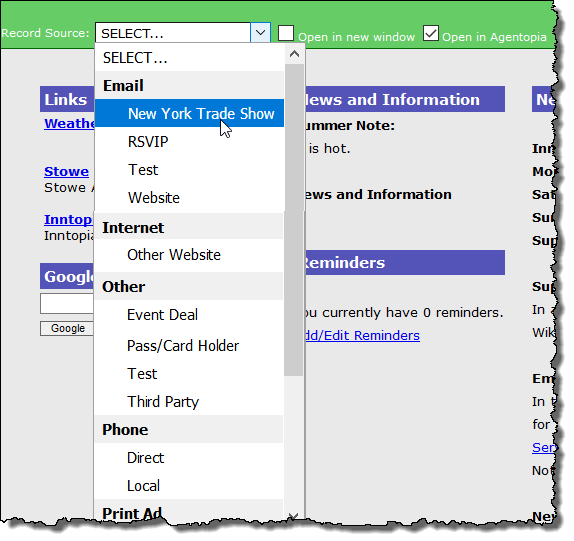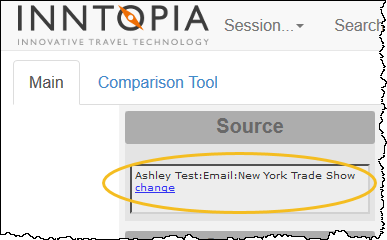Log a Marketing Source
Many CRS services are on the fulfillment side of large and expensive marketing efforts. To learn where a customer got the CRS telephone number, they track incoming calls. This is “Source Tracking” or “Marketing Source Tracking."
Inntopia CRS is designed such that you "attach" a marketing source to every call for which you start a CRS search session. The marketing sources that you have to choose from are entered and maintained in your Inntopia system by your supervisor or manager, who can provide you with clear definitions of these sources. To log each incoming call accurately, make sure you understand each source available to you.
- From the Inntopia CRS toolbar (your CRS Home page), click New Session.
- Open the Record Source drop-down list which shows all the marketing sources that are available to you. It should look similar, but not identical, to the one below.
- Scroll through the list and click on the marketing source that best describes how the customer heard about your business. The CRS Search screen appears with the marketing source you selected displayed in the upper left corner of the screen in the Source section.
The first step toward making a reservation is complete.
Occasionally, you might need to change the marketing source for a call. You may have accidentally entered the wrong marketing source for a customer at the beginning of a new session or you may want to change the source for a call mid-session.
A marketing source recorded by agents can be modified at any time for reserved, saved, and cancelled itineraries and will be reflected in all relevant reports and anywhere the marketing source is displayed.
Changing the source is easy regardless of whether you are looking at an open itinerary or a new call screen. The Source section of the CRS Search screen appears in the same place and operates the exact same way no matter where you are in the search process.
- From the CRS Search screen, locate the marketing source displayed on the upper left of the page.
- Click the Change link located next to the source you originally entered. The Marketing Source drop-down list appears.
- Scroll through the list and click on the new marketing source that best describes how the customer got your phone number. The Marketing Source is changed to display the source you just selected. The CRS Search screen and all its contents remains the same.