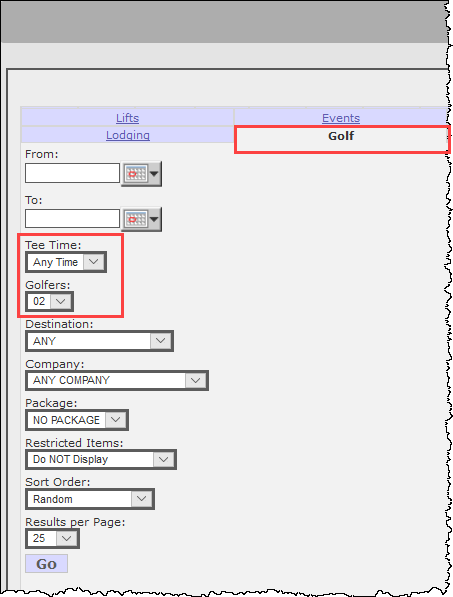Inntopia Commerce + GolfNow®
Inntopia has a two-way integration between GolfNow and Inntopia that allows for communication between Inntopia and a golf property's tee-sheet software.
The integration gives both agents and online users the ability to search for golf courses, secure detailed information about a given golf course, access tee-time rates and availability, and book/cancel tee times in real time.
- Each golf product in the Inntopia system is for one person. A multi-person tee time is selected by choosing the number of golfers from the search results.
- Each golf product has a maximum quantity of four.
- GolfNow products are tee-time products only.
- The reservation confirmation email comes from the Inntopia system.
- Rates and inventory are integrated and cached in Inntopia RMS. When rates and inventory in Inntopia RMS are compared with real-time search results, any products without a matching quantity, day, or price are filtered out of search results.
Note: If NET pricing, Inntopia promotions, or other price overrides will be used to alter pricing coming from the tee sheet, work with Inntopia Partner Services to configure the “Allow Rate Override” feature of the integration. With this configuration in place, mismatched prices will not be filtered out from search results.
- GolfNow is the authoritative system for rates and inventory; therefore, any updates made to rates and inventory in Inntopia are overwritten when GolfNow sends updates to Inntopia.
- Inntopia is the authoritative system for final price; therefore, price can change when net rates and Inntopia promotions are used, or when price is overwritten in the Inntopia sales process. The course’s tee sheet will not have visibility into these price changes and Inntopia reports should be used to determine the price charged to the customer.
- GolfNow search results in Inntopia CRS are returned based on player rules set by individual courses. If the number of players searched for does not meet a course's established player rules, then that course does not appear in search results.
- For example, if a course has a player rule that it only accepts tee time bookings for 2 and 4 players, search results will not return for that course if 1 or 3 players is entered in the search criteria.
Note: The player rules feature does not apply to eComm where searches are performed by date only.
For a current list of tee-sheet software vendors, contact Inntopia Partner Services.
One rack rate type per course is supported. To set net rates for one or more sales channels, use the Net Rate Optimizer.
Restrictions
- 24-Hour Cancellations – GolfNow does not allow cancellations for course tee times within fewer than 24 hours from playtime unless the guest has cancellation protection credits (premium subscription).If a cancellation (without credits) is attempted within 24 hours of playtime, a "Reservation is not eligible for cancellation." message appears to the guest or agent.
Unsupported Features
- Reservation Modifications – To modify a golf reservation, you must cancel and re-book the reservation.
- Payment – Payments such as deposits and refunds do not flow to GolfNow from Inntopia.
- Guest Data – Other than Guest Name in some instances, guest data does not flow from Inntopia to the tee sheet. To confirm whether or not Guest Name can flow from Inntopia to the tee sheet, contact your tee-sheet software vendor.
- Guest Login – There is no log-in option for GolfNow; all golfers must complete reservations as “Guests”.
- Inntopia CRS Search by Tee Time – Despite it appearing in the Inntopia CRS user interface, searching by specific tee time is not currently supported.
- Inntopia eComm – Search by number of golfers and player rules. Currently, Inntopia eCommerce searches are performed by date only and results are not filtered by other criteria.
To prevent over-bookings, a pre-book check is performed upon reserve. If the tee time is no longer available, the guest or agent is presented with a message that the tee time is no longer available and that they should choose another time.
The Inntopia + GolfNow integration allows for the Inntopia system to automatically receive rates, and inventory; therefore, there is no need to configure them in your Inntopia system.
- Supplier: Confirm connectivity between GolfNow and the golf course tee-sheet software. If not already connected, contact Inntopia to discuss next steps.
- Inntopia: Get email approval from the partner to connect their tee sheet to Inntopia via GolfNow. Once received, forward approval to GolfNow, requesting access for course(s) in both testing and production environments.
- GolfNow: Set up course access and provide course Facility ID to Inntopia.
- Supplier: Create a golf supplier account in Inntopia RMS.
Note: Existing supplier accounts cannot be used, a new golf supplier account must be created.
- Reseller or Supplier: Provides the following information from GolfNow to Inntopia:
- Inntopia Supplier ID to integrate with GolfNow.
- Golf course name, physical address, and facility ID, and currency.
- State whether the course will set net rates.
Note: The course will send rack rates via the integration; however, if it's necessary to set net rates for one or more sales channel, use the Net Rate Optimizer.
- Supplier: Work with reseller to perform initial integration setup. This setup includes pulling in available tee times and pricing from GolfNow.
- Cache build autocreates products and cross-reference codes.
- Reseller adds supplier to the supplier list.
- Reseller adds a markup percentage when net rate is used.
- Inntopia: Partner Services works with the supplier to verify availability, initial rate, and booking restrictions, and perform a reservation test.
- Supplier: Agrees upon a go-live date with reseller and sets that date within the Inntopia production environment.
- Inntopia: Coordinates final test, if necessary, and go-live with GolfNow and the supplier.
The manager of the golf supplier account must manually maintain the following items in the Inntopia Supplier account in Inntopia RMS:
- Company page – tax, deposit schedules, cancellation schedule, policies, property amenities, reservation notification contact, etc.
- Users page – edit user privileges.
- Photos – product photos (maintain only after products are made available by the integration).
- Product – products must be created in both GolfNow and Inntopia.
- Product Content– product description, short name and fulfillment instructions (maintain only after products are made available by the integration).
The following items do not need to be manually maintained in the golf supplier account:
- Rates
- Inventory
Note: Once integrated, a user should not create non-integrated products using the golf supplier account.
The sample screen below shows the two additional search fields on the Golf tab in Inntopia CRS that only function when using the GolfNow integration.
Tee Time – Tee time can be selected but does not currently impact search results. A tee time search returns all tee times that meet other criteria such as number of golfers.
Golfers – Select the number of golfers included in the golf party. (Available in Inntopia CRS searches only.)
- When no course is specified during a search, the system displays all available tee times from all courses on the sales channel.
- When a specific requested tee time is not available, the next closest available tee time is displayed.
- Tee times are displayed based on the number of golfers included in searches.
- All tee times are associated to the main customer profile associated to the itinerary.
- Tee time modifications require cancelling and re-booking a tee time.
- If the minimum number of golfers required by a particular golf supplier is not met in the search criteria, those suppliers with restrictive numbers do not appear in search results. For example, if Golf Course A is set up to require a minimum of two golfers and you enter 1 in the number of golfers field, no search results for Golf Course A will appear.