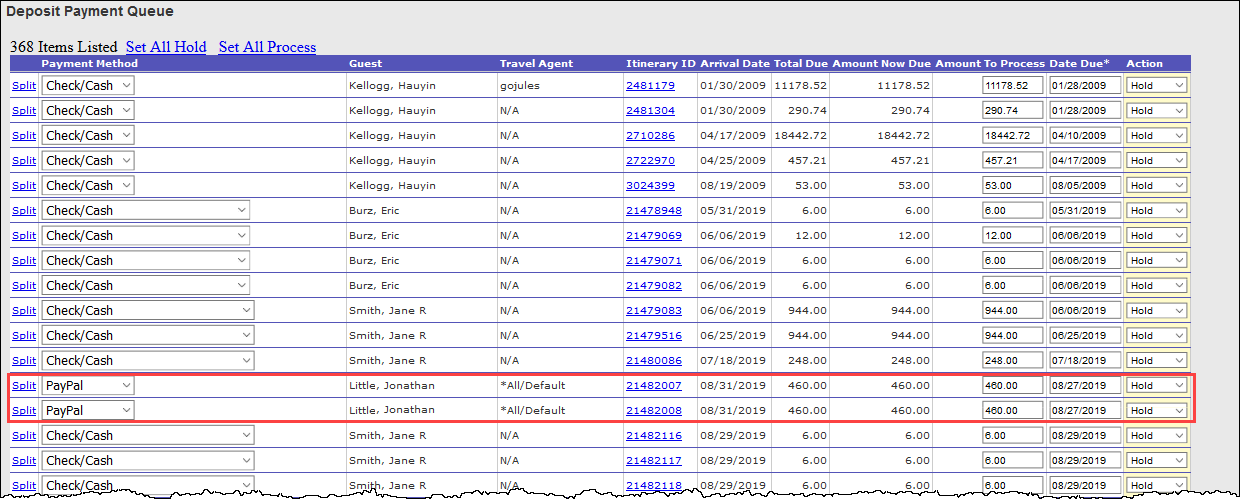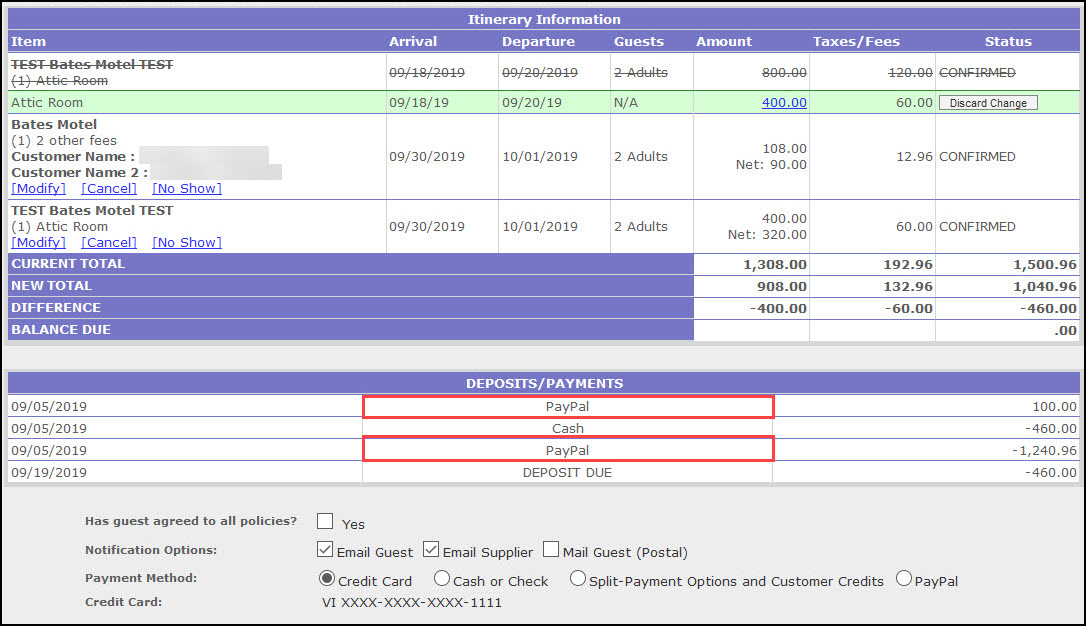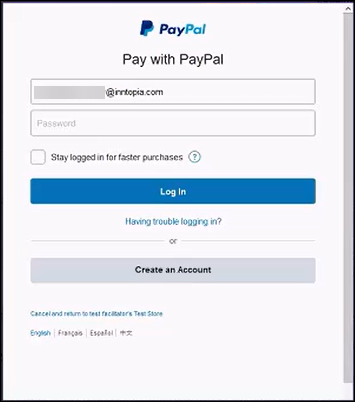Inntopia Commerce + PayPal®
To improve and expedite the online guest experience, Inntopia partners can opt to offer guests the ability to use PayPal when booking their reservation through eComm.
You can request for Inntopia to set up your online sales channels to accept PayPal payments from guests who have an existing PayPal account.
In CRS, you can identify which payments were processed through PayPal in all CRS reports that currently itemize payment by type: Guest Payment Review; Cash Receipts, Adjustments, and Customer Billing; and Guest Payment Queue.
This PayPal integration gives an online purchasing option to guests who may not have a credit card but do have a PayPal account.
Online guests will not have to enter credit card information when paying with PayPal, thereby expediting the booking process and improving the guest experience.
PayPal is supported in Inntopia's standard eComm booking engine. It is also supported in custom front-end booking paths built by third parties who are certified with PayPal and utilize Inntopia's JSON API. To implement PayPal as a payment option:
- Your business must establish a PayPal merchant account and associate it with Inntopia's API. PayPal has a dedicated Inntopia account manager who can assist in establishing the merchant account and offer preferred pricing. For assistance, contact your Inntopia Account Manager or Inntopia Partner Services.
- Your Inntopia System must be set up to use the Reseller Collects business model.
- Each eComm sales channel for which you would like to allow PayPal transactions must be configured to accept PayPal.
- Each eComm sales channel for which you would like to allow PayPal transactions must be configured to accept the same type of currency as your PayPal account.
- Insurance items added to itineraries that are reserved using PayPal must be reseller-collect insurance items.
There is a setup fee for providing PayPal as a payment option on your eComm sales channels. For more information, contact your Account Manager.
Funds that are due at the time of booking are automatically collected by Inntopia from PayPal and the payment is recorded in Inntopia. However, when items booked have subsequent deposits due in the future, those funds must be collected by the resort directly from PayPal when they are due and those payments must be manually recorded on the itinerary in Inntopia.
In addition, those future, or subsequent, payments will appear in the CRS Guest Payment Queue showing a PayPal payment method. Therefore, to avoid inadvertently recording a PayPal payment, Inntopia recommends setting all PayPal payments appearing on the Guest Payment Queue to "Hold" when processing itineraries for payment.
When a guest completes a booking in eComm using their PayPal account, their payment method is reflected on the Customer Account Receivable tab in CRS.
If a guest wants to modify or cancel their booking by contacting the call center and the initial payment method displayed in the Customer Account Receivable tab and Reserve/Modify screen indicates PayPal, any resulting refunds or payments must first be recorded in CRS. The refund or payment must then be manually processed through PayPal.
For instructions on how to manually process a refund through PayPal, click here.
For guests using the PayPal payment option through eComm, the checkout process is as follows:
- Online guest builds itinerary and clicks Check Out Now.
- In the Payment Info section of the Billing Info screen, guest clicks the PayPal button. The PayPal login screen appears.
- Guest logs into their PayPal account, chooses the payment method, and clicks Agree and Pay. The eComm Billing Info screen appears with the guest's shipping address auto-populated in the Shipping Info section. Notes:
- If your system is set up to hide the Shipping Info from the guest, the shipping information remains hidden.
- Shipping address is not validated as a match when it is transferred from PayPal to eComm. Shipping information pulled into eComm from PayPal is read-only and cannot be edited.
- Guest clicks Complete Booking, and a screen appears confirming a successful transaction.
If a payment fails to process in PayPal, an error message appears stating the issue that was encountered. A link to return to PayPal appears so that guests can update their payment information if necessary.
If a payment fails to process in eComm, an error message appears stating why the reservation could not be completed. The guest can then attempt to re-book the reservation through eComm.
- Partner requests that Inntopia activates PayPal by contacting Partner Services.
- Partner works with a PayPal representative to establish a PayPal merchant account and associate it with Inntopia's API.
- Partner works with an Inntopia representative to submit the following information to Inntopia:
- Sales ID – Submit the ID of each sales channel for which you want to enable PayPal.
- PayPal Merchant ID – A unique ID associated with the PayPal account.
- PayPal REST API Client ID – Identifies the PayPal account that sets up and finalizes transactions.
- PayPal REST API Secret – A randomly generated number associated with your PayPal account.
- Inntopia activates PayPal in a stage environment.
- Inntopia works with the partner to perform testing.
- When testing is completed, Inntopia and partner coordinate a go-live date.
Allow 10 business days to complete your request.