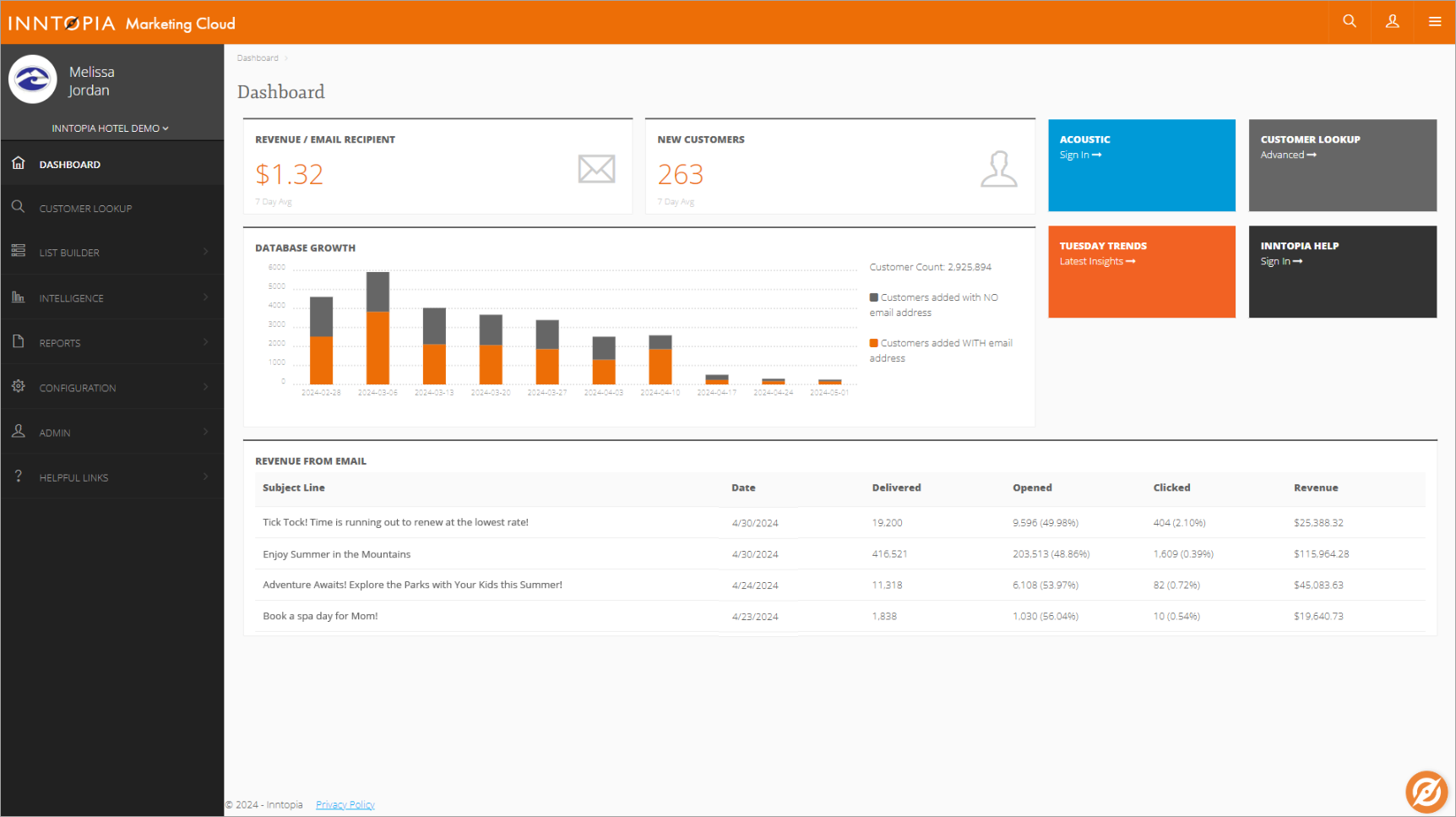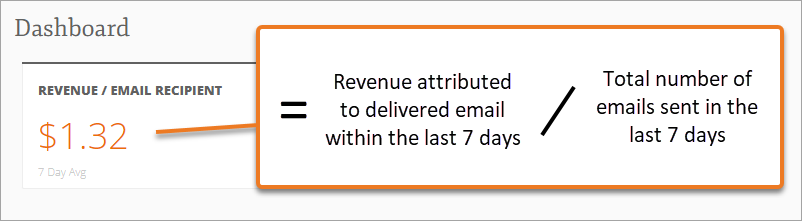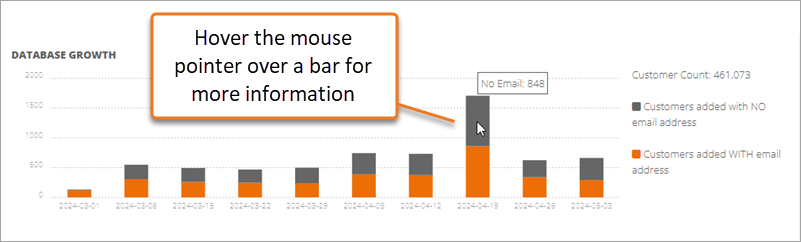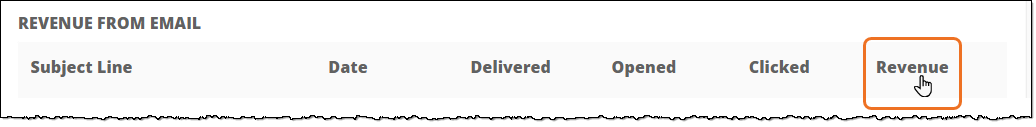Marketing Cloud Insight Portal Dashboard
The Marketing Cloud Dashboard, or home page, shows a quick snapshot of your email campaign metrics, such as Revenue per Email Recipient, Database Growth, and Campaign Performance. The Dashboard includes quick access to commonly used links such as Inntopia Help, Inntopia Trends, and your email service provider.
Explanations of each section of the Dashboard are below.
The Revenue / Email Recipient KPI calculates the revenue attributed to delivered email within the last seven days and divides that by the total number of emails sent in the last seven days.
Use this metric to gauge the overall effectiveness of several items such as your email segmentation strategy and placement, or the prevalence of a distinct call to action.
The New Customers section shows how many new guest records were added to the database within the previous seven days.
This data is pulled from all systems that are currently integrated to Inntopia Marketing Cloud, including point-of-sale systems, property management systems, lodging management systems, email service providers (such as Acoustic), and any online booking platforms.
The Database Growth chart shows the last 10 weeks of database growth. The chart breaks down the number of guests added with email addresses (orange bars) versus guests added without email addresses (gray bars).
To see specific values for a series, hover your mouse pointer over the orange or gray areas of each bar.
Disproportionate areas of gray on this chart may indicate that front-line staff are not effectively collecting email addresses at the time of sale or that a large file was imported that did not include valid email addresses.
The Revenue from Email table includes a variety of high-level metrics from all recently sent ad-hoc email messages and automated campaigns including send date, total delivered, total opened, total clicked, and delivered revenue.
Sort the list per metric by clicking on any of the column headers. To reverse the sort order, click again on the same column header.
Several quick links appear in the upper right corner of the dashboard:
- Acoustict – Opens the email service provider your account uses to send emails.
- Customer Lookup – Opens the Customer Lookup feature within Inntopia Marketing Cloud.
- Tuesday Trends – Opens the Tuesday Trends blog on the Inntopia website to view data and trends within the destination travel industry.
- Inntopia Help – Opens Inntopia Help, Inntopia’s online product documentation website.
- DestiMetrics – Opens the login page for the Inntopia DestiMetrics portal.
- Inntopia – Opens the Inntopia website.
Note: The links available to you will depend on your user permissions and configuration.