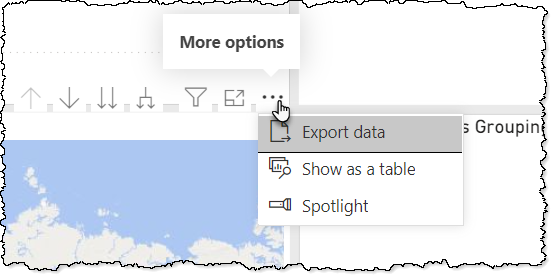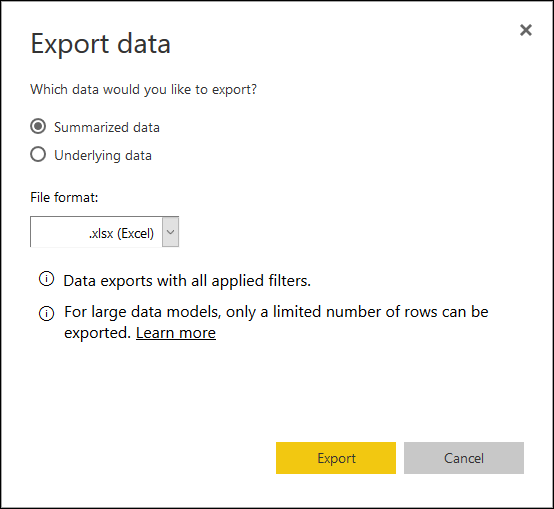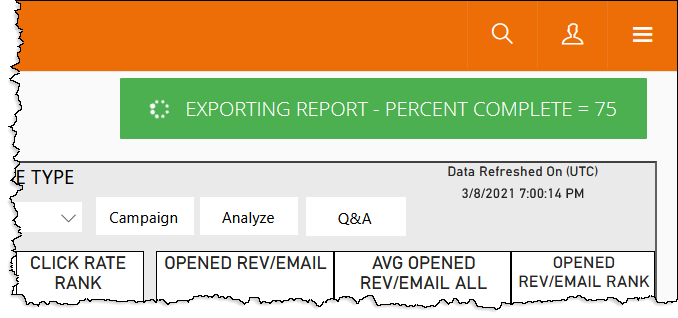Export Intelligence Data
You can export data from any Intelligence feature to a .csv or .xlsx file for further analysis. You can also export Intelligence report visualizations directly to a .pdf file.
- From any of the Intelligence reports, hover your mouse or click on the visualization, box, chart, map, or matrix whose data you want to export. The dashboard icons available for that data set appear.
 Show Me Dashboard Icons
Show Me Dashboard IconsSome combination of the Microsoft Power BI® dashboard icons defined below appear in the upper right corners of the maps or individual charts on the Intelligence dashboards to further explore the data.
The dashboard icons available on each dashboard vary. Not all dashboard icons appear on every intelligence dashboard.
If the icons are not visible, click or hover your mouse on a map or chart.
 Show Me Dashboard Icon Definitions
Show Me Dashboard Icon Definitions - Click on the ellipsis (…) and from the drop-down list that appears, click Export data.
The Export data window appears.
- To choose whether summarized or underlying data is being exported, click the corresponding radio button:
- Summarized Data – Exports aggregated data.
- Underlying Data – Exports data that has not been aggregated.
- From the Fileformat: drop-down list, select the file format for your data export (.xlsx or .csv).
Note: When exporting data from the Destination Explorer, you must select either the .xlsx (Excel 150,000-row max or .csv option.
- Click Export. The data is exported and saved to the default Downloads folder on your computer.
Note: The selected data is exported with filters currently applied to the report.
- Open the Intelligence page that contains the data you want to export to a .pdf.
- At the top of the Intelligence dashboard, select the Export Report button. The progress of the report generation is shown with a percent complete indicator.
- When the report generation is complete, open the .pdf file according to your browser's method. The .pdf can be printed and/or downloaded.
Note: Depending on the amount of data to generate, the amount of time it takes to export the report may vary.