Discount Types
There are several types of discounts that can be applied to promotions in the Inntopia system. Each discount is described below.
No discount is applied when the product is sold through the promotion. Product(s) are sold for the rate as set by the supplier or the sell price set by a reseller (only applicable for Net Rates).
Note: When distributing promotional (i.e. discounted) product rates through the Commerce Distribution API, the discount type of No Discount is not supported; therefore, a non-discounted promotion must have a percentage discount type of 0%.
When a product is sold as part of a promotion with a percentage discount type, the rate, as set by the supplier, or the sell price set by a Net Rate reseller, is discounted by the percentage specified in the Enter Discount Amount field. The percentage discount amount can be taken from either the supplier's net rate or from the reseller's margin. Each of these options is explained below.
Note: When distributing promotional (i.e. discounted) product rates through the Commerce Distribution API, the only supported discount type is percentage; therefore, since the discount type No Discount is not supported, a non-discounted promotion distributed through the Commerce Distribution API must have a percentage discount type of 0%.
Using this discount type, the discount is taken proportionally from the supplier’s net rate.
Commissionable Example*: If a product with a rate of $100 is sold through a promotion with a 10% discount applied to it, the guest pays $90 for the product and the supplier pays commission to the reseller based upon the sell-price of $90.
Net Rate Example: A supplier has a product with a retail rate of $100 and a rate optimizer setting of 20% for XYZ reseller, for an effective Net Rate of $80. XYZ reseller marks the rate up 25% for a sell price $100 ($80 x 1.25 = $100). This product is then sold through a promotion with a 10% discount applied to it.
- The guest would pay $90 for the product.
- The supplier would be paid $72: Net Rate ($80) minus the discount for the product ($80 x .10 = $8).
- The XYZ reseller’s markup/profit would be $18: Sell Price ($90) minus the Net Rate ($72).
Note: % (Discount applied to Supplier Net Rate) is a reseller-only discount type and is not available to suppliers.
Using this discount type, the discount is taken from the reseller's margin.
Commissionable Example*: A product with a rate of $100 is sold through a promotion with a 10% discount applied to it.
- The guest pays $90 for the product.
- The supplier pays commission to the reseller based upon the sell-price of $90.
Net Rate Example: A supplier has a product with a retail rate of $100 and a rate optimizer setting of 20% for XYZ reseller, for a effective Net Rate of $80. XYZ reseller marks the rate up 25% for a sell price of $100 ($80 x 1.25 = $100). This product is then sold through a promotion with a 10% discount applied to it.
- The guest would pay $90 for the product.
- The supplier would be paid their $80 Net Rate for the product.
- The XYZ reseller’s markup/profit would be $10: Sell Price ($90) minus Net Rate ($80).
Using this discount type the discount is taken from the reseller’s markup/profit.
* Both % commissionable options produce the same result with commissionable rates. To prevent passing the promotion discount on to the supplier, use the package-specific supplier commission featureto adjust the commission rate accordingly.
Use this option when the supplier and reseller are working on a commissionable model. The amount entered here overrides the existing commission percentage that you normally would receive from your supplier, whether it is higher or a lower than the regular commission percentage.
Commissionable Example: The supplier normally pays you, the reseller, a 15% commission on any product sold. For this particular promotion, your supplier has agreed to pay you 20% as an incentive. To set this in your promotion, you enter '20' in the Supplier Commission Override box and that number overrides the standard commission percentage of 15% for any promotion products reserved for this supplier.
Net Rate Example: Does not apply.
When a lodging product is sold as part of a promotion with a fixed (on each Day) discount type, the rate, as set by the supplier, or the sell-price set by a Net Rate reseller, is discounted by the amount specified in the Enter Discount Amount field multiplied by the number of days.
Commissionable Example: A lodging product with a nightly rate of $100 is sold for 2 days as part of a promotion with a $10 fixed discount on each day.
- The guest would pay $180 for the reservation: $100 product x two days = $200 minus $20 ($10 discount per day x two days) = $180
- The supplier would pay commission to the reseller based upon the sell price of $180.
Net Rate Example: A supplier has a lodging product with a retail rate of $100 and a rate optimizer setting of 20% for XYZ reseller, for a effective Net Rate of $80. XYZ reseller marks the rate up 25% for a sell price $100 ($80 x 1.25 = $100). This lodging product is then sold for two days as part of a promotion with a $10 fixed discount on each day.
- The guest would pay $180 for the lodging product: $100 product x two days = $200 minus $20 ($10 discount per day x two days) = $180
- The supplier would be paid their $80 Net Rate for the lodging product.
- XYZ reseller’s markup/profit would be $20: Sell Price ($180) minus Net Rate ($160) = $20.
Using this discount type the discount is taken from the reseller’s markup/profit.
- The Fixed Discount (on each Day) discount applies only to lodging products; it does not work with non-lodging products.
- Inntopia recommends only using this discount type with commissionable rates, rather than net rates, or ensuring that the discount will not be greater than the markup if using net rates. Using this discount type with net rates could result in negative profit.
When a product is sold as part of a promotion with a Fixed (on Total) discount type, the rate, as set by the supplier, or the sell-price set by a Net Rate reseller, is discounted by the amount specified in the Enter Discount Amount field.
Commissionable Example: A product with a nightly rate of $100 is sold for two days as part of a promotion with a $10 fixed discount on total.
- The guest would pay $190 for the reservation: $100 product x two days = $200 minus $10 discount on total = $190
- The supplier would pay commission to the reseller based upon the sell price of $190.
Net Rate Example: A supplier has a product with a retail rate of $100 and a rate optimizer setting of 20% for XYZ reseller, for an effective Net Rate of $80. XYZ reseller marks the rate up 25% for a sell price $100 ($80 x 1.25 = $100). This product is then sold for two days as part of a promotion with a $10 fixed discount on total.
- The guest would pay $190 for the reservation: $100 product x two days = $200 minus $10 discount on total = $190
- The supplier would be paid $160for the reservation: $80 Net Rate x two days = $160
- XYZ reseller’s markup/profit would be $30: Sell Price ($190) minus Net Rate ($160) = $30.
Using this discount type the discount is taken from the reseller’s markup/profit.
Note: Inntopia recommends only using this discount type with commissionable rates, rather than net rates, or ensuring that the discount will not be greater than the markup. Using this discount type with net rates could result in negative profit.
A rate entered here overrides the published retail rate. Enter the actual fixed price in the Enter Amount field rather than the amount off the retail rate. For example, to discount a rate of $300.00 to $99.00, enter 99.00 in the field, rather than 201.00.
- Inntopia recommends only using the Fixed Price Per Day or Item discount type with commissionable rates and to not use it with net rates. Using this discount with net rates could result in negative profit.
- Do not use a Fixed Price that is greater than the actual price of the item as it will result in an incorrect promotion savings calculation.
- When Setting Discount Overrides on the Fixed Price Per Day or Item discount type, the value you enter for the override is actually the price at which the item is sold. The value you enter in the Discount field is not a discount on the fixed price amount. Inntopia does not recommend using discount overrides with the Fixed Price per Day or Item promotion discount setting.
The Fixed Price Per person Per Day or Item discount rates entered here override the published retail rates for lodging products. To use this discount type, you must enter a minimum and maximum child age range for the promotion to determine per person promotion eligibility. If a child falls under the minimum child age requirement, the promotion price does not apply. If a child age is above the maximum child age requirement, that child is charged the adult promotion price.
The promotion Child Age Requirements override the child age requirement set on the Company page.
The Fixed Price per Person per Day or Item only applies to Lodging promotions.
When entering a Fixed Price per Person per Day or Item discount, enter the actual fixed price in the Enter Amount Per Adult and Per Child fields rather than the amount off the retail rate. For example, to discount a rate of $300.00 to $50.00 per day per child, enter 50.00 in the Per Child field.
- The Fixed Price per Person Per Day or Item discount applies only to lodging products; it does not work with non-lodging products.
- Inntopia recommends only using the Fixed Price per Person per Day or Item discount type with commissionable rates and to not use it with net rates. Using this discount with net rates could result in negative profit.
When a product is sold as part of a promotion with this discount type the Net Rate is marked up by the amount specified in the ‘Enter Discount Amount:’ field multiplied by the number of nights.
Net Rate Example: A supplier has a product with a retail rate of $100 and a rate optimizer setting of 20% for XYZ reseller, for a effective Net Rate of $80. XYZ reseller marks the net rate by $10 as part of a promotion. This product is then sold for two days as part of a promotion with a $10 mark-up from net.
- The guest would pay $180 for the reservation: ($80 Net Rate + $10 mark-up from net = $90) x two days = $180
- The supplier would be paid $160: $80 Net Rate x two days = $160
- XYZ reseller’s markup/profit would be $20: $180 Sell Price minus $160 Net Rate = $20.
- Mark-up from Net is infrequently used as it requires a reseller to know all the Net Rates for suppliers in the promotion.
- Mark-up from Net is a reseller-only discount type and is not available to suppliers.
When a lodging product is sold as part of a promotion with a Free Day/Night discount type, the rate, as set by the supplier, or the sell price set by a Net Rate reseller, is discounted by lowest nightly rate(s) for the duration of the stay.
Commissionable Example: A lodging product with a nightly rate of $100 Sunday – Thursday and $150 nightly rate Friday and Saturday is sold for four days (Check-in Wednesday/Check-out Sunday) as part of a promotion configured to ‘After 3 nights get 1 night free’.
- The guest would pay $400 for the reservation ($100 product x one day = $100) + ($150 product x two days = $300) = $400
- The supplier would pay commission to the reseller based upon the reservation price of $400.
Net Rate Example: Promotion – Stay Three Nights get One Night Free
- Guest stays four nights at $100 per night ($300 for three nights and one night free)
- Net Rate Supplier Discount is set to 20% (Rate supplier is sending is $80 per night)
- Reseller Markup is set to 25% (this will bring the rate back to Retail at $100 per night)
- Guest pays $300 for reservation
- Based on Net Rate setup, the supplier will get paid $240 ($80 per night x three nights)
- Reseller will keep as their margin $60
Note: The Free Day/Night discount applies only to lodging products; it does not work with non-lodging products.
Free-night discounts on lodging can be applied on a recurring basis. For example, a free-night discount set up with a minimum night stay of three nights to earn one free night will offer the recurring discount on every fourth night.
Use the following as a helpful guide:
- Pay 3 nights, get one free = 4 night stay
- Pay 4 nights, get one free = 5 night stay
- Pay 5 nights get one free = 6 night stay
- Pay 6 nights, get one free = 7 night stay
- Pay 7 nights, get TWO free = 8 night stay
Fractional Free Night
The Free Day/Night discount types on lodging have also been enhanced to include fractional free night which amounts to a percentage discount on the additional night. For example, a free night discount that specifies stay “three nights and get 0.5 nights free” will result in a 50% discount on the rate for the fourth night. This only works on a single night. You cannot, for example, specify a discount that says stay three nights and get a 50% discount on two additional nights.
The discounts/free nights are applied to the day(s) with the lowest scheduled standard rates.
Note: The Free Day/Night (Recurring) discount applies only to lodging products; it does not work with non-lodging products.
Note: For discount types that cannot be applied daily (Fixed Discount on Total, Free Day/Night, and Free Day/Night Recurring), if there is a discount override for any day within the stay duration, the override applies to the entire stay.
For example, a promotion item has a ‘Stay 3 nights, get 1 free’ discount. However, a discount override of ‘Stay 3 get 0 free’ for the period of 12/25–12/31 applies. If the customer reserves a four-night stay starting on 12/23, two days are in the override period. Therefore, the override applies to the entire stay and the customer gets zero nights free.
In addition, if there are two daily overrides within the stay duration, the override of lower value is used for the entire stay.
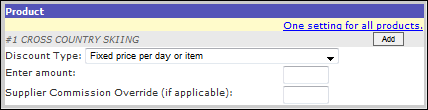
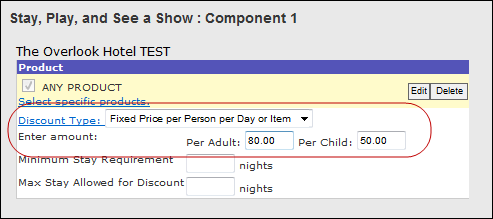
.png)
