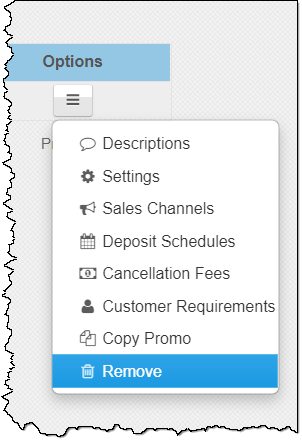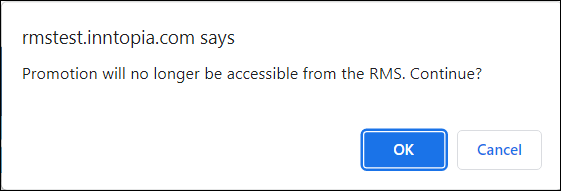Remove a Promotion
You can permanently remove individual promotions that are no longer in use from your Inntopia RMS account. Removed promotions are no longer available in Inntopia RMS; however, they do remain in the Inntopia database.
The ability to remove promotions can be useful for keeping your promotion list at a manageable size or for cleaning up your expired promotions you don't plan to use again in the future.
- Login to Inntopia RMS or Inntopia CRS and click the Promotions tab. The Promotions screen appears with any previously created, active promotions listed.
To view inactive promotions, check the Show archived promotions box.
From the promotion list, find the promotion you want to remove and in its corresponding Optionsdrop-down menu, click Remove.
A message appears asking you to confirm the removal.
-
To permanently remove the promotion from your Inntopia RMS account, clickOK. The promotion is removed from the promotion list. (Removed promotions remain in the Inntopia database but are no longer available in Inntopia RMS.)
- To cancel removing the promotion , clickCancel.
- Removing a promotion and archiving (deactivating) a promotion differ in that a removed promotion can never again be accessed in your account whereas an archived promotion can be reinstated and used again. For information on archiving or reinstating a promotion, click here.
- To prevent issues with possible duplicate codes, when a promotion is removed, the promotion code and promotion cross reference code are also removed.