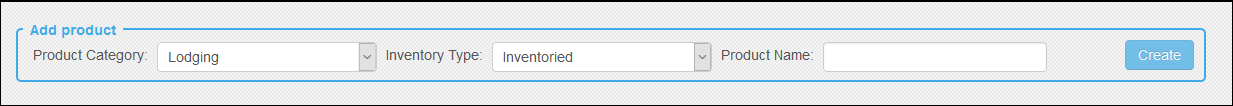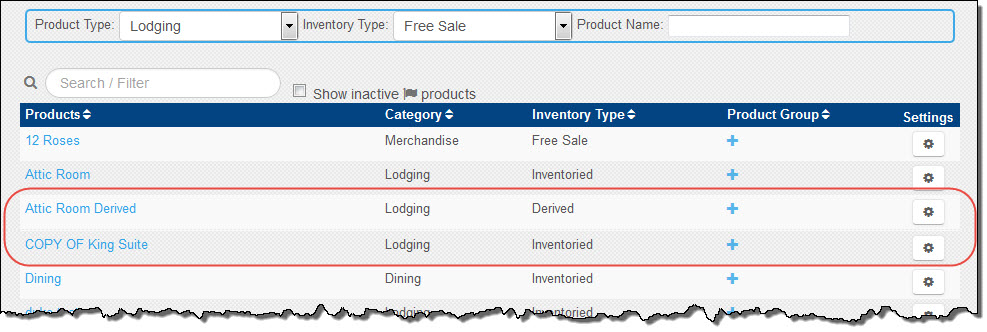Copy and Derive Products
A copied product is a product that shares the same information as another product. However, when creating a copied product, you can choose whether to copy rates and availability, photos, channel restrictions, taxes and fees, and customer requirements.
A derived product is a product that shares the same inventory as another product but can have a different rate. You cannot derive a product from a previously derived or Free-Sale product because the availability in the tape chart will appear as zero.
Note: The character limit of a product name is 100 including spaces. Prior to copying a product, be sure to check the length of a product name because eight characters (including spaces) containing the words "Copy_of_" are added at the start of the product name of each copied product. For example: A copy of a product named Room With a View becomes Copy of Room With a View. If the character limit of 100 is exceeded upon attempting to copy a product, the copy name is truncated to 100 characters.
- Login to your Inntopia RMS account and click the Products tab. The Products page appears.
- In the product list, find the product you want to copy and from its corresponding Settings menu, click Copy Existing Product. The Copy Existing Product screen appears.
- To make Inactive products available to copy or derive from the Product and Derive Availability from drop-down lists, in the upper right corner of the screen, check the Show Inactive box.
- To copy a different product from the one already selected, from the Product drop-down list, select the product you want to copy.
- Depending on your preferences for creating the copied product, uncheck or keep checked the following options:
- Copy Rates & Availability
- Copy Photos
- Copy Channel Restrictions, Taxes & Fees and Customer Requirements
- If you do not want to create a derived product, leave the Derive availability from drop-down list option set to DO NOT DERIVE.
- To create a derived product, from the Derive availability from drop-down list, select the product whose availability you want to apply to the derived product.
- Click Copy. The copied or derived product is added to the list of products on the Products page.
You can update or make changes to the product information as you would any other product.
If you are creating a derived product and uncheck any of these options, you can enter new information for a derived product after it is created.
You cannot create a derived product from a previously-derived or free-sale product; therefore, those products do not appear in the drop-down list.