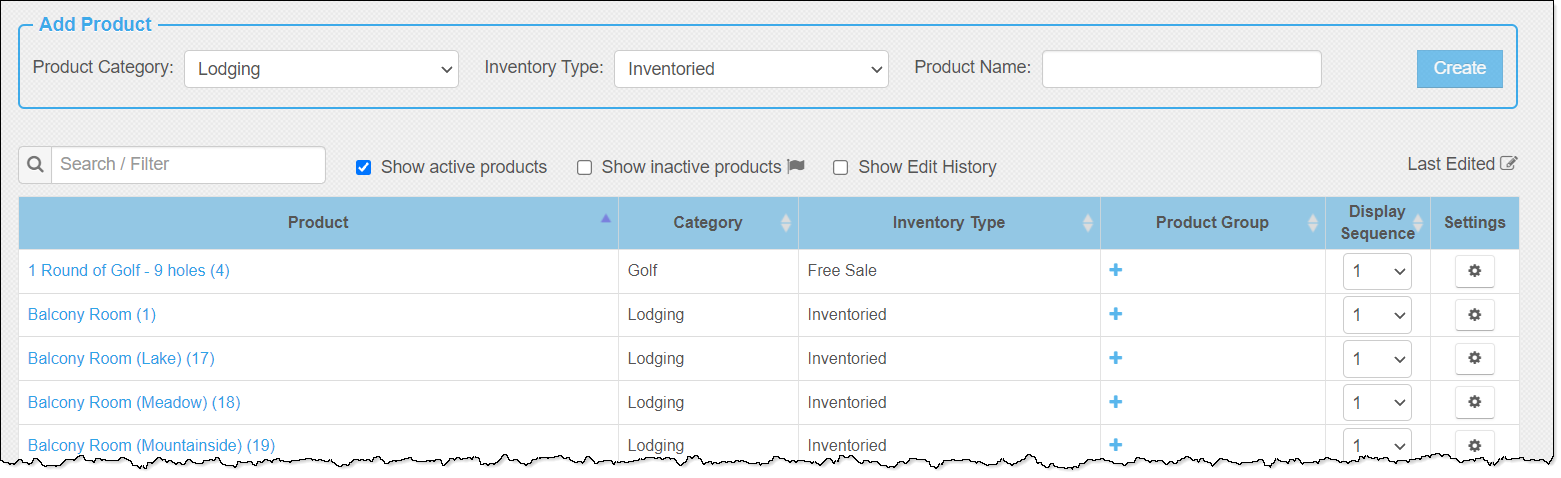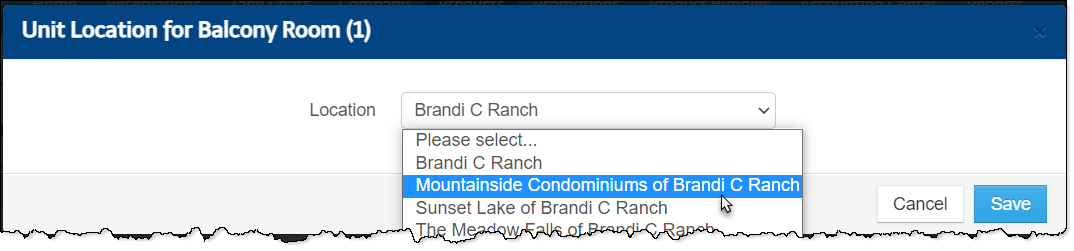Unit Location
Unit Location is a special category for properties that have multiple management companies, or suppliers, managing different units at the same location. Unit Location can often be applied to units in condominium complexes.
When setting up attributes for products that are located somewhere other than your physical address, you can assign the appropriate location to each product. If you do not assign a product’s location in the Inntopia system, the product will not be listed in search results under that location name.
Before you can assign locations to products, all applicable locations must have already been set up. Locations are only available to choose from if the city, state, and country of a product’s Item Address matches the previously-entered city, state, and country of the location address.
- Log in to the Supplier/Location Account in which your product is set up.
- Click the Products tab. The Products page appears.
- Find the product to which you want to assign a location and from its corresponding Settings column drop-down list, select Unit Location.
- From the Location drop-down list on this window, select the location to which you want to assign the product and click Save.
The Location you selected appears for that product on your website.
The Unit Location for <Product Name> window appears.
Note: If no locations appear in the Location drop-down list, you may need to Verify or Update the Item Address.