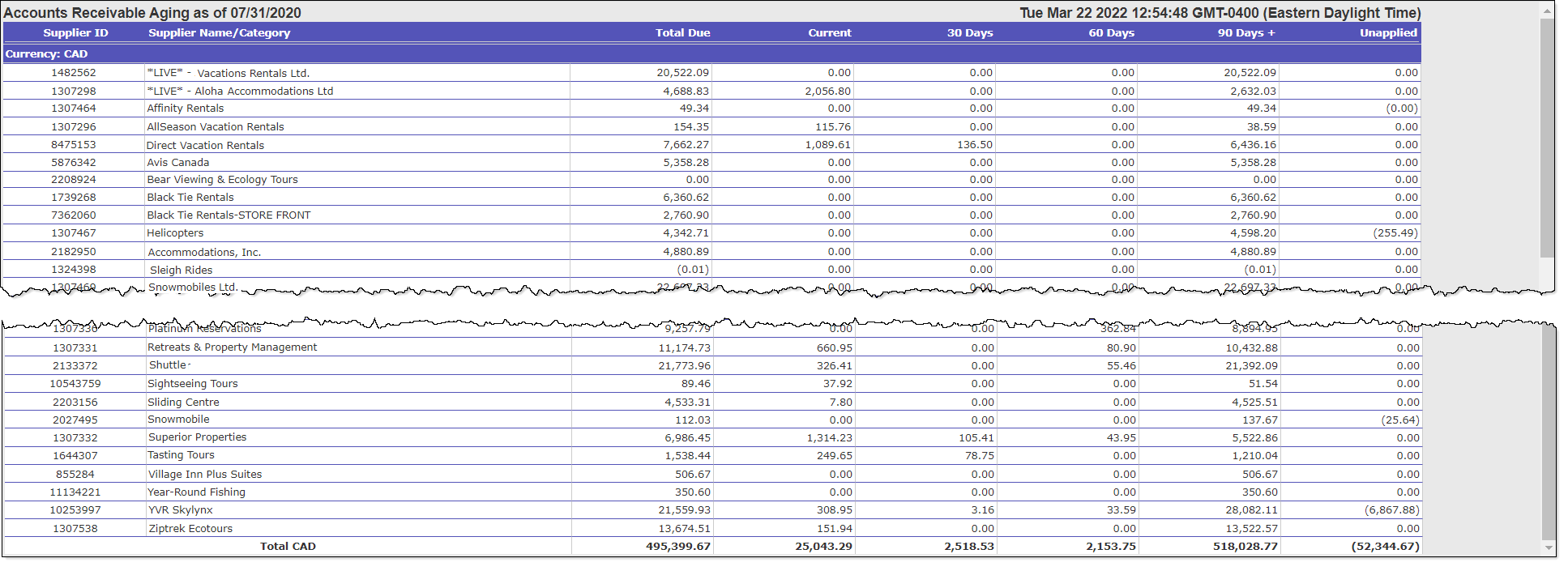Accounts Receivable Aging (Month End)
The Accounts Receivable Aging (Month End) Report shows the receivable amount due from your suppliers as of a specific month-end.
This report benefits resellers working on a Reseller Direct Bill business model.
- In your Inntopia CRS, click the Reports & AR/AP tab. The Reporting, Receivables and Payables page appears.
- From the list of reports in the Receivables section, click Accounts Receivables Aging (Month End).
- In the Month drop-down list, select the month for which you want to view transactions and click Search.
An example of the report appears below.
- Supplier ID – Identification number of the supplier.
- Supplier Name/Category– Name of the supplier.
- Total Due – Total due including all that is current or past due.
- Current – What is currently due as of last statement excluding any amount that is past due.
- 30 Days – Any amount that is 30 days past due
- 60 Days – Any amount that is 60 days past due
- 90 Days+ – Any amount that is 90 days or more past due
- Unapplied – Payments that have been received but will not appear as applied until the next billing statement.
Note: Each report in the Inntopia system is unique; therefore, they are not meant to be comparable in any way. Many reports have the same or similar column headings or field names; however, these headings and column names are not universal throughout Inntopia reports. Each report contains column headings and field names specific to the purpose of the type of report and do not translate to other reports in the Inntopia system.