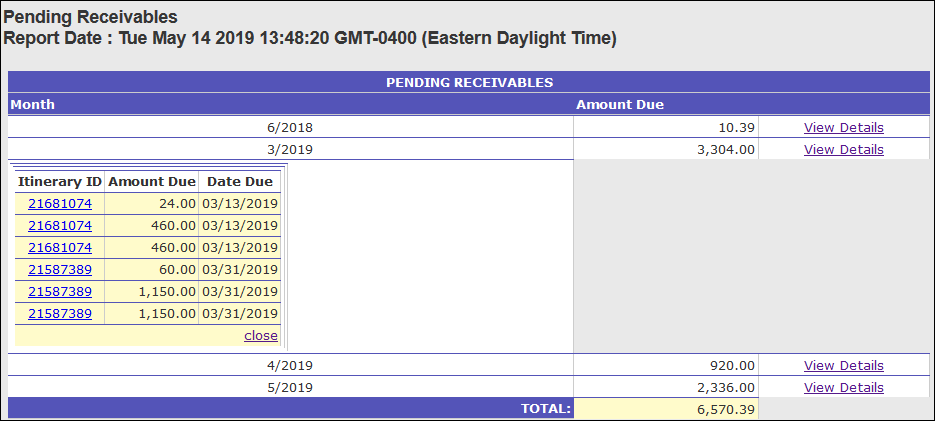Future Cash Receivables Report
The Future Cash Receivables Report gives an overview of your outstanding receivables by month. You can view details and a breakdown of the amount due by itinerary. You can also click on individual itinerary numbers link to view more detail of the itinerary.
- In Inntopia CRS, click the Reports & AR/AP tab. The Reporting, Receivables and Payables page appears.
- From the list of reports, click Future Cash Receivables. The Future Cash Receivables Report appears. A sample report is shown below.
- To see pending receivables broken down by itinerary, click View Details. The report expands to show the Amount Due and Date Due listed next to the corresponding Itinerary ID.
- To view the Itinerary History Detail for an itinerary, click on the corresponding Itinerary ID.
- Month – Month and year the receivable is due
- Amount Due – Amount of the receivable due
- View Details – Clickable link to see a list of itineraries that are due