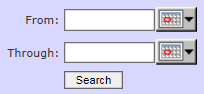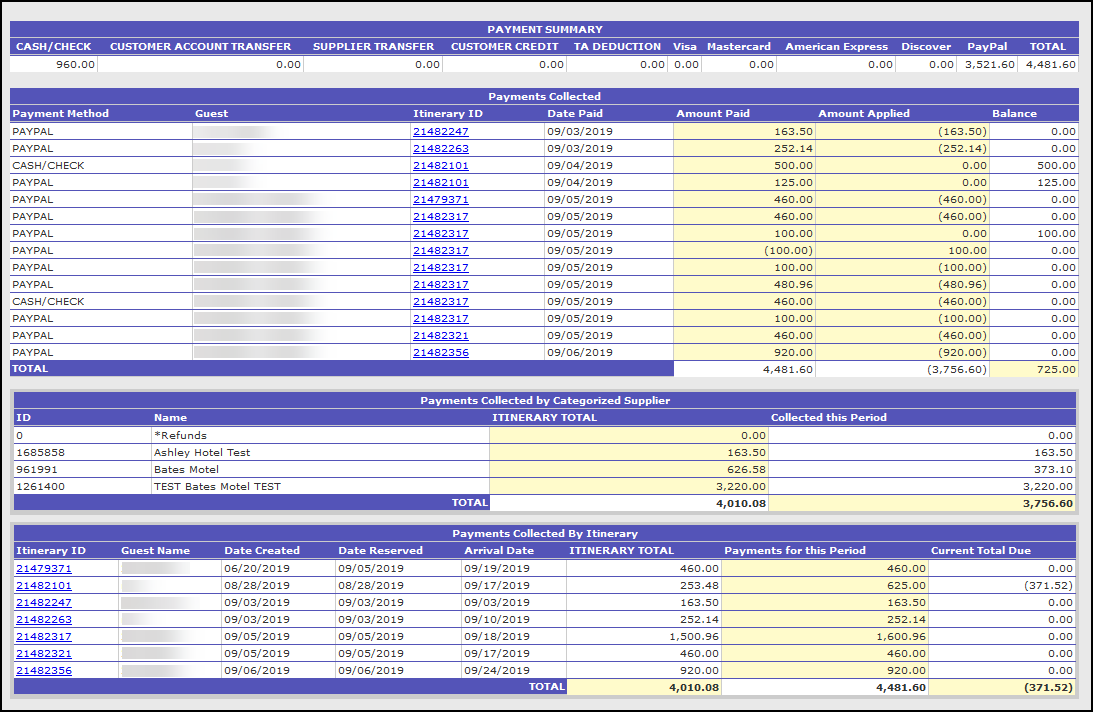Guest Payment Review Report
The Guest Payment Review Report is used to view payments that have been collected and credits that have been issued. The report displays a summary of the amount that has been collected by cash/check and credit card (Visa, MasterCard, American Express, and Discover), supplier transfers, customer credits, and PayPal®. This report also displays the detail of each payment including the payment method, guest name, and itinerary number. Separate tables break the payments collected down by accounting category (applicable only if you have entered cross-reference codes in your setup), by payments received by categorized supplier, and by payments collected by itinerary.
- In Inntopia CRS, click the Reports & AR/AP tab. The Reporting, Receivables and Payables page appears.
- In the Receivables section, click Guest Payment Review. The date selector appears.
- In the From and Through fields, enter the dates you want to view.
- Click Search. The Guest Payment Review Report appears. A sample report appears below.
- Cash/Check – The total amount collected in cash and check
- Customer Account Transfer – Total amount transferred from customer account
- Supplier Transfer – Total amount transferred from Supplier account
- Customer Credit – Total amount collected in customer credits
- TA Deduction – Total amount deducted for Travel Agent commission/fees
- Visa – Total amount collected in Visa credit card payments
- Mastercard –Total amount collected in MasterCard credit card payments
- American Express – Total amount collected in American Express credit card payments
- Discover – Total amount collected in Discover credit card payments
- PayPal® – Total amount collected in PayPal®payments
- Total – Total amount collected in payments
- Payment Method – Credit card number, cash/check, PayPal®, etc.
- Guest – Guest name
- Itinerary ID – Itinerary ID number that links to the itinerary history
- Date Paid – Date payment was collected
- Amount Paid – Dollar amount paid by customer
- Amount Applied – Dollar amount applied to customer balance
- Balance – Remaining guest balance
- ID – Supplier ID
- Name – Supplier Name
- Itinerary Total – Total dollar amount for itineraries in Supplier channel
- Collected this Period – Dollar amount collected for the selected dates of the report
- Itinerary ID – Itinerary ID number that links to the itinerary history
- Guest Name – Name of guest
- Date Created – Date itinerary was created
- Date Reserved – Date itinerary was reserved
- Arrival Date – Guest arrival date
- ITINERARY TOTAL – Total dollar amount for itinerary
- Payments for this Period – Dollar amount collected for the selected dates of the report
- Current Total Due – Remaining guest balance on itinerary