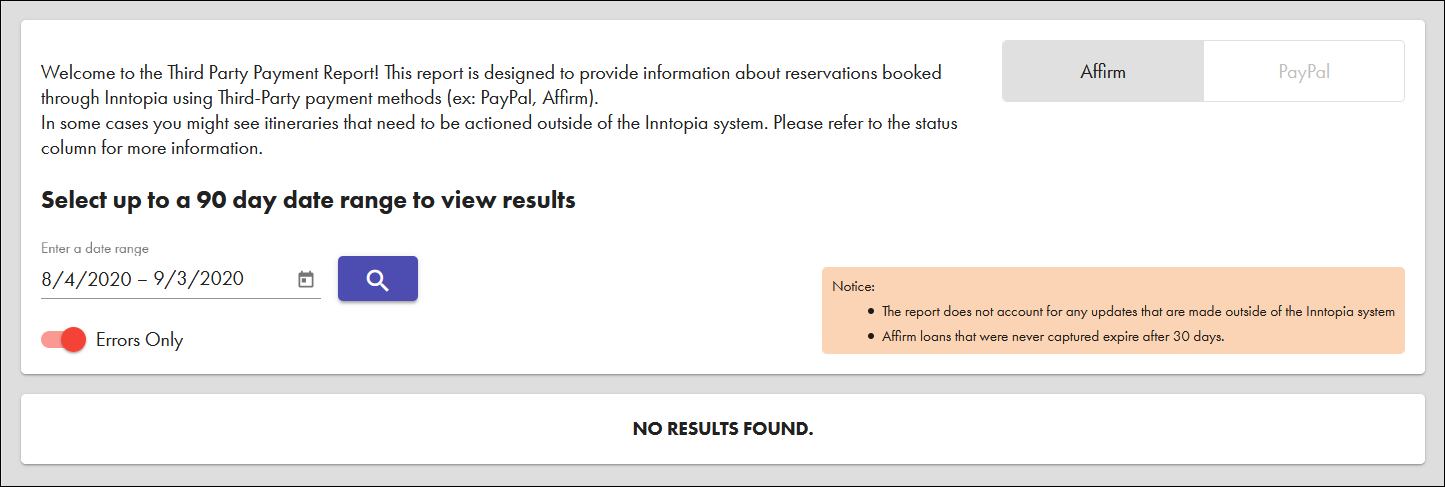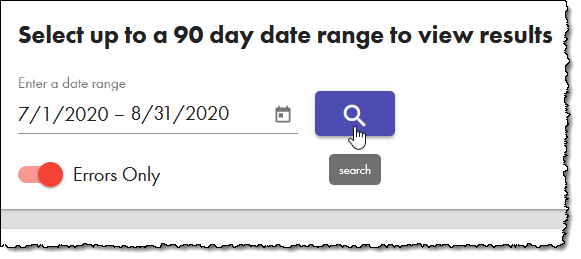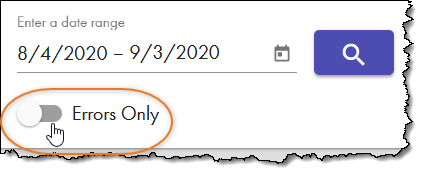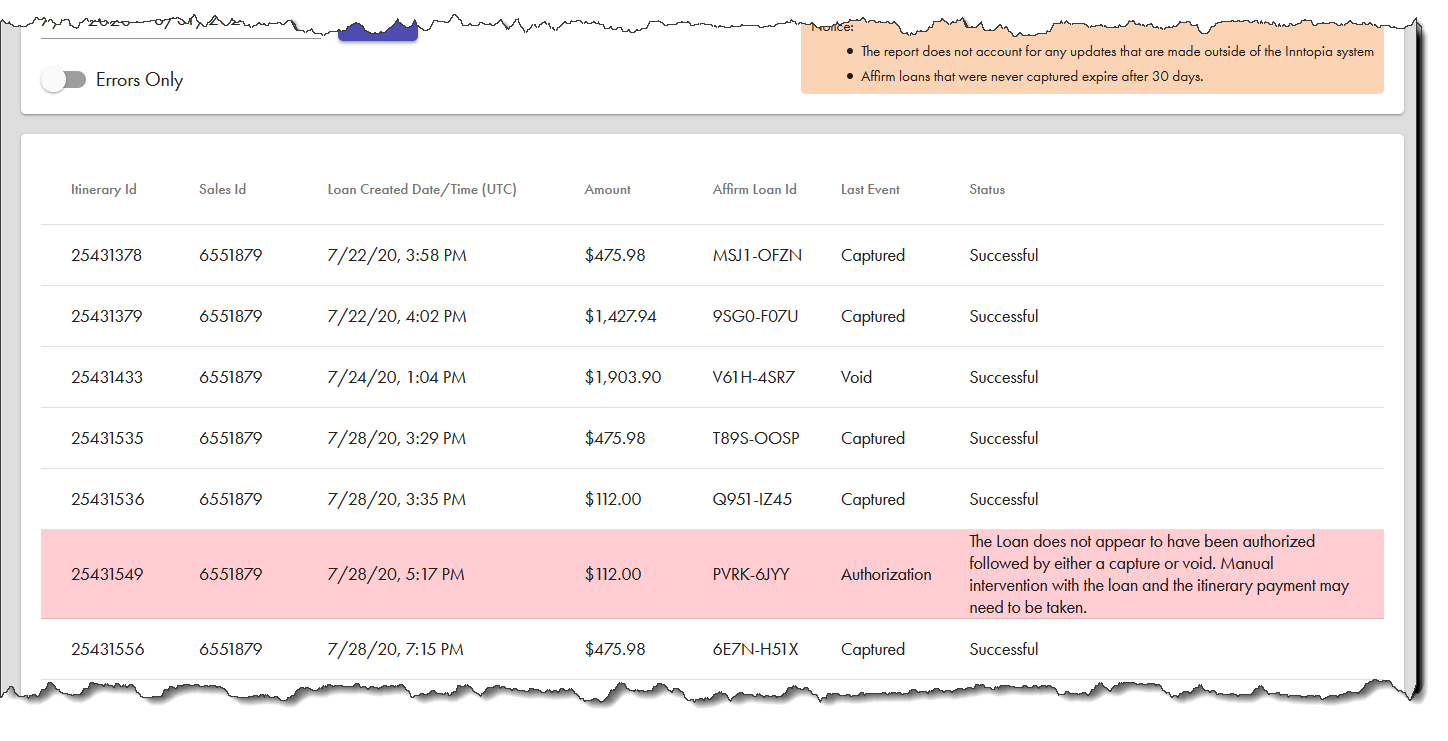Third-Party Payments Report
The Third-Party Payments report shows information about reservations booked through Inntopia using third-party payment methods such as Affirm®. This information is useful for determining when manual intervention, either inside or outside of Inntopia, may be required to reconcile a payment.
- Default report shows data for 30 days prior to today's date
- Can view data for up to a 90-day date range
- Default report shows only payments with errors; however, user can toggle to view all payments within the selected date range
- Data can be sorted within columns
- Currently only works with Affirm payments
- Report does not include any updates made outside the Inntopia system
- Uncaptured Affirm loans expire after 30 days but still appear on the report as they may still require action regardless of the state of the loan
- Report includes data from child sales channels
- Payments containing an error appear highlighted in pink
- In your Inntopia CRS, click the Reports & AR/AP tab. The Reporting, Receivables and Payables page appears.
- In the Administrative section, click Third-Party Payments. The Third-Party Payment report page appears showing itineraries containing an error within the past 30 days. If no errors occurred, no itineraries are listed.
- To view a date range other than the past 30 days, use the date picker to select a start and end date of the date range for which you want to run the report and click the Search icon.
- The itineraries containing an error with third-party payments within the selected date range appear.
- To view all itineraries with third-party payments within the selected date range, toggle the red Errors Only switch to grey (off).
All itineraries made using the selected third-party payment appear.
To sort itineraries, click on any of the column headers.
- Itinerary ID – Itinerary identification number
- Sales ID – Identification number of the sales channel under which the reservation was created.
- Loan Created Date/Time (UTC) – Date and time the loan was created
- Amount – The amount of the loan
- Loan ID – Loan identification number. Used to find the loan in the third-party payment system.
- Last Event – The last event that occurred for the loan.
- Captured – The loan has been captured and applied as payment for the reservation.
- Void – The loan has been voided.
- Authorization – Loan is pending authorization and may need attention outside of the Inntopia system.
- Status – The status of the loan.
- Successful – The loan has either been successfully captured and applied to the reservation or successfully voided.
- Error message – Information about further steps needed to successfully capture and apply the loan payment.