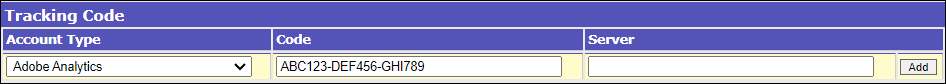Adobe Analytics
Inntopia supports using Adobe Analytics on your eComm site to track conversions and shopping trends.
For detailed information about Adobe Analytics or for information on setting up an analytics account, visit their website.
You must have an active Adobe Analytics account to use Adobe Analytics on your Inntopia eComm site.
- Create an Adobe Analytics account.
- Add the Adobe tracking code to your online sales channel within the System page in Inntopia CRS:
- Log into your Inntopia CRS account and click the System tab. The System page appears.
- From the Select Another Account drop-down list (located in the top right hand corner of the page), select your online sales channel.
- Scroll to the Tracking Code section at the bottom of the page.
- In the Account Type column of the tracking code section:
- Leave the Server field blank.
- Click Add.