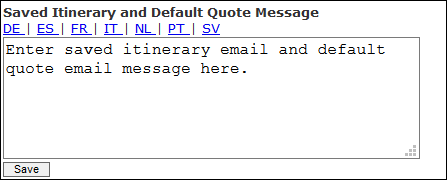Set Up an Itinerary Quote Email Template
The Inntopia System provides agents with the ability to apply an HTML email template to a single itinerary or group of itineraries for the purpose of sending multiple itinerary options to a customer.
The Inntopia System includes one default quote template that uses the same image and text as is used in your saved itinerary emails. You can, however, create any number of customized quote email templates, host them on your servers, and send the URLs to Inntopia staff who will then make them available within your Inntopia System. From there, agents can select an email template and use a WYSIWIG editor to modify them before being sent to a customer. You can provide new or seasonal email quote template URLs to Inntopia. The HTML-based templates can include graphic images, links, and standardized text.
For example, you can create customized quote email templates for specific seasons (summer or winter) or for a specific promotion or event.
This setup information provides your web team with information on template costs, instructions on how to create a custom template, and instructions on how to update the default banner. The default quote email uses your current branding email banner (used for saved itinerary emails).
Note: The email banners for saved itinerary emails and quote emails CANNOT be different.
Default Template
The default quote template comes standard with your Inntopia System free of charge. Any assistance other than changing the email banner or guidance on changing the standardized email text carries an hourly charge. For information on assistance pricing, contact your Account Manager or Inntopia Partner Services.
Custom Template
Inntopia will apply a custom email template URL free of charge. Any assistance other than changing the email banner or guidance on changing the standardized email text carries an hourly charge. For information on pricing, contact your Account Manager or Partner Services.
Keep in mind that each email client renders HTML differently. The following articles offer information on standardizing your email template to work well with multiple email clients.
Your Inntopia System includes one default email quote template that includes your email banner and displays the same standardized text used in your saved itinerary emails sent to guests. This text is entered in the System Preferences page in the Saved Itinerary/Quote Message box.
Note: Any changes made to the standardized text for quote emails will also appear on saved itinerary emails.
The default template is readily available to any agent who chooses to use it. If Inntopia does not have an email banner image for your company, the template appears with no banner image.
Templates are based on HTML with inline code snippet placeholders. To create a custom template, first create a basic HTML page and include the code snippet placeholders where you want them.
Custom Quote Template URL Setup Requirements
- Templates must be hosted on your web server.
- To change, add, or deactivate a custom quote template URL, contact Inntopia Partner Services with the following information:
- URL
- Template name (e.g. Winter, Summer, etc.)
- Sales ID to which you want the template URL applied
- Please allow five business days for Inntopia to activate each URL.
- Web page content must maintain absolute URLs (emails cannot see relative paths).
- Absolute URL example: http://www.sample.com/summerquotetemplate
- Incomplete URL example: sample.com/winterquotetemplate
- Snippets are case-sensitive and contain no spaces.
Inntopia can include an image within any outgoing reservation confirmation or quote email sent by Inntopia on behalf of your organization. We refer to this image as an email banner because it is most often stretches across the top of the email similar to a banner image. The email banner can be bigger or smaller than Inntopia’s recommendations, but please keep in mind guest's browser limitations.
Note: If Inntopia already has a copy of your email banner used for saved itinerary emails, you do not need to send an additional email banner image.
Email Banner Requirements
If you do need to send an email banner to Inntopia for quote emails, Inntopia recommends dimensions for the email banner of 900px wide × 120px high in either a .jpg or .gif format. You can increase the dimensions of the banner, but keep in mind some client monitors and internet connections may not be able to display these larger dimensions and files sizes correctly.
Save the banner images as “email_banner.gif”
You can add an Itinerary Quote Note placeholder to your customized quote template. Quote notes are created by agents and are seen by other agents. They appear to guests in the quote email notification.
To add a quote note to your template, insert the following sample HTML anywhere in the template:
<!--QUOTE_NOTE-->
<div id="QuoteNote" style="margin-top: 10px;padding: 5px; border: 1px solid #808080">${QuoteNote}</div>
<!--/QUOTE_NOTE-->
If a Quote Note exists (i.e. is non-zero length), then the “${QuoteNote}” tag will be replaced with the body of the note.
If the QuoteNote doesn’t exist, everything between the “<!--QUOTE_NOTE-->” and “<!--/QUOTE_NOTE-->” bookends will be removed, including those two bookends. This allows you to add styling to the Quote Note and make it collapse completely when there is no note.
Available Snippets
| SNIPPET | EXAMPLE |
|---|---|
| ${CustomerFirstName} |
“John” |
| ${CustomerLastName} |
“Smith” |
| ${CustomerFullName} | “John Smith” |
| ${AgentSignature} |
“John Smith” |
| ${AgentExtension} |
“x 123” |
| ${AgentEmail} |
"JohnSmith@inntopia.com |
| ${ArrivalDate} |
“1/12/2011” |
| ${DepartureDate} |
“1/15/2011” |
| ${Duration} |
“3” |
| ${Today} | “1/10/2011” |
| ${Quote} |
(Inntopia Stylized Quote) |
Code Snippet Placeholder Examples
<p> Today’s Date is ${Today} </p>
<div> Hello ${CustomerFirstName} </div>
<span> Looking forward to your arrival on ${StartDate} </ span >
The sample HTML below is one example of how to set up a custom template. If you use any part of this sample to create your custom template, you must replace all absolute URLs from the sample with your own:
<!DOCTYPE HTML PUBLIC "-//W3C//DTD HTML 4.01 Transitional//EN" "http://www.w3.org/TR/html4/loose.dtd">
<html xmlns="http://www.w3.org/1999/xhtml">
<head>
<meta http-equiv="Content-Type" content="text/html; charset=utf-8" />
<title>Summer Template 2011</title>
</head>
<body>
<!-- Email Main Styles -->
<div style="font-size: 12px; font-family: Arial, Helvetica, sans-serif;">
<!-- Wrapper / Content Setup used to force center in all clients -->
<div style="text-align: center;">
<div style="margin:auto; width:auto; text-align: left;">
<!-- disclaimer -->
<div style="font-style: italic;">
<div style="font-weight:bold;">***DO NOT REPLY TO THIS EMAIL***</div>
This is an automated email. Please use the appropriate Contact Information noted below for any questions or comments.
</div>
<!-- end disclaimer -->
<!-- Real Body -->
<div style="border: 10px solid #82BDE4; border-radius: 10px; min-width: 542px;">
<!-- Start Header -->
<div>
<table border="0" cellpadding="0" cellspacing="0" style="width:auto; display:block;">
<tbody>
<tr>
<td><img src="http://www.inntopia.travel/04images/logo.gif" style="width: 469px; height: 88px;"/></td>
<td style="width:100%; "><img src="http://www.inntopia.travel/04images/logo_tile.gif" style="width:100%; height: 88px;"/></td>
<td><img src="http://www.inntopia.travel/04images/logo_right.gif" style="width:73px; height: 88px;" /></td>
</tr>
</tbody>
</table>
</div>
<!-- End header -->
<!-- message -->
<div style="padding: 10px; margin:10px;">
Dear ${CustomerFirstName},
<p>
Thank you for your interest in Inntopia Resort.
I have put together a few vacation options for you.
Please feel free to give me a call toll free and I
will be happy to discuss these options with you.
I look forward to assisting you in planning your
trip to Inntopia Resort.
</p>
<p>
With outstanding skiing & riding on Spruce and
Mt. Mansfield, the excitement of Stowe Village
and the great value of our pricing, there is no
better time for your winter getaway.
</p>
<p>
As of ${Today}, the following rates are available
for ${ArrivalDate} for ${Duration} Nights.
</p>
<div name="signature">
Kind Regards, <br/>
${AgentSignature} <br/>
${AgentExtension} <br/>
${AgentEmail} <br/>
</div>
</div>
<!-- End message -->
<!-- break -->
<div>
<table border="0" cellspacing="0" cellpadding="0" style="width:auto; display:block;">
<tbody>
<tr bgcolor="#E9E9E9">
<td><img src="http://www.inntopia.travel/04images/footer_top_left.gif" width="50" height="12"/></td>
<td><img src="http://www.inntopia.travel/04images/footer_top_tile.gif" width="218" height="12"/></td>
<td style="width:100%;"><img src="http://www.inntopia.travel/04images/footer_top_tile.gif"width="100%" height="12"/></td>
<td><img src="http://www.inntopia.travel/04images/footer_top_tile.gif" width="122" height="12"/></td>
</tr>
<tr bgcolor="#E9E9E9">
<td colspan="4" style="text-align: center; color: #2A6B94;font-weight: bold;font-size: 15px;font-style: italic;">
~ We Make Vacation Dreams Possible ~
</td>
</tr>
<tr bgcolor="#FFF">
<td><img src="http://www.inntopia.travel/04images/footer_bottom_left.gif" width="50" height="29"/></td>
<td><img src="http://www.inntopia.travel/04images/footer_left_column_bottom.gif" width="218" height="29"/></td>
<td style="width:100%;"><img src="http://www.inntopia.travel/04images/footer_tile_bottom.gif"style="width:100%;" height="29"/></td>
<td><img src="http://www.inntopia.travel/04images/footer_dots.gif" width="122" height="29"/></td>
</tr>
</tbody>
</table>
</div>
<!-- End break -->
<!-- Quote! -->
<div style="text-align: center;">
<div style="display: inline-block; margin: auto; text-align: left; padding:10px; margin:10px;">
${Quote}
</div>
</div>
<!-- End Quote! -->
<!-- footer -->
<table border="0" cellpadding="0" cellspacing="0" style="width:auto; display:block;">
<tbody>
<tr>
<td style="width:100%;"><img src="http://www.inntopia.travel/04images/logo_tile.gif" style="width:100%; height: 88px;"></td>
<td><img src="http://www.inntopia.travel/04images/logo_right.gif" style="width:73px; height: 88px;"></td>
</tr>
</tbody>
</table>
<!-- End footer -->
</div>
<!-- End Real Body -->
</div><!-- End content -->
</div><!-- End wrapper -->
</div><!-- End main -->
</body>
</html>
No, you will not have to pay any money to Inntopia if you are doing the template work and hosting them on your servers.