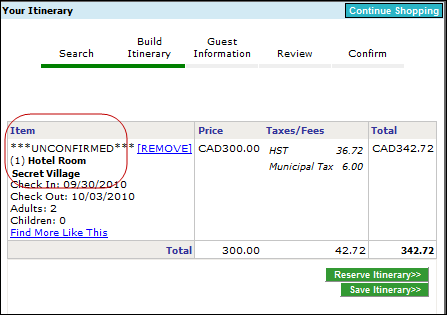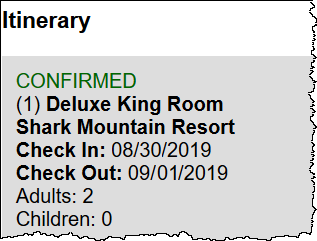Opaque Lodging
Opaque Lodging is a last-minute deal discounting and availability tool for vendors in which online users are shown the pricing but not the location or supplier of a product during an online search. The exact product/supplier information is revealed to the customer after they have completed the reservation. Customers receive the exact product/supplier information in their online and email reservation confirmation.
Note: The product description and product amenities now appear to customers on Opaque products. To prevent a product description from revealing the location, if you have editing permission, you can change the default supplier description. If you don't have editing permission, you can have Inntopia enable the Reseller Content Management tool to create customized product descriptions on an individual basis.
Because opaque lodging prices are usually set to provide significant discounts, package discounts cannot be applied to opaque lodging products.
If a CRS is using the Unit Rating System, the ratings appear for opaque lodging products on search results. Inntopia recommends using Unit Ratings with opaque lodging as a means of allowing customers to understand the quality rating of the product they are purchasing.
If a CRS and supplier have set up an opaque lodging product, it appears in online lodging search results.
When a customer selects the opaque product, it appears on the itinerary screen without showing the actual location of the product.
Once the itinerary is reserved, the customer can see the name of the lodging product they purchased on the confirmation email.
Opaque Lodging functionality is supported in both Inntopia CRS and eComm. The setup for both is identical and is a combined effort between the CRS, Inntopia, and the supplier.
- CRS: Create a location account.
- CRS: Submit the following information to Inntopia Partner Services:
- Location account ID
- List of each sales channel that will sell the opaque products
- Photograph or graphic files to be assigned to opaque locations or opaque products (no larger than 2 MB)
- Minimum and maximum advance booking day limitations
- Inntopia: Activate opaque lodging for locations and sales channels that will sell the opaque products.
- CRS: Audit supplier descriptions to ensure the descriptions do not reveal the location of the property.
- CRS: Communicate to supplier that opaque locations are available to assign to products.
- Supplier:
- In your Inntopia RMS account, from the Products page, find the product for which you want to select an opaque location.
- Click the corresponding Settings button. From the drop-down list that appears, select Unit Location. The Unit Location for <Product Name> screen appears.
- From the Location drop-down list, select an opaque location.
- Set up and assign a special rate for each opaque unit.
- Assign a short name to the product as this is the name that will populate in the booking path.
- Unless you want to limit inventory, Inntopia recommends creating a separate, derived product to use as the opaque lodging product.
- When setting up the derived product, Inntopia suggests changing the name of the derived product slightly so as to match the location and distinguish the derived product from the standard product.
- When setting up the derived product, Inntopia recommends using advanced booking restrictions so items can only be booked within a particular time period.
- Be sure to set channel restrictions if applicable.
- Opaque Locations are reseller-specific and cannot be shared among resellers. To use Opaque Locations, each reseller must create their own unique account.