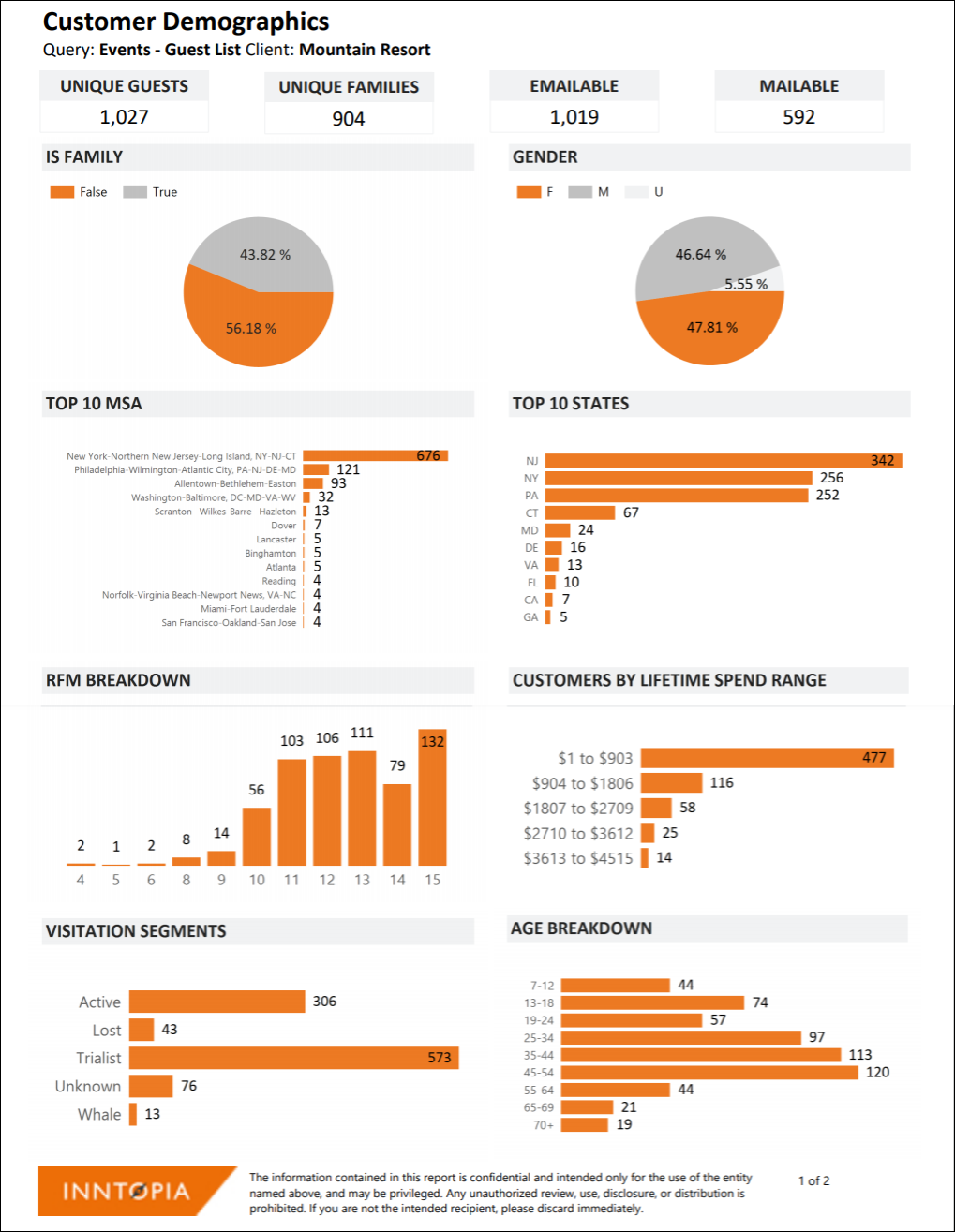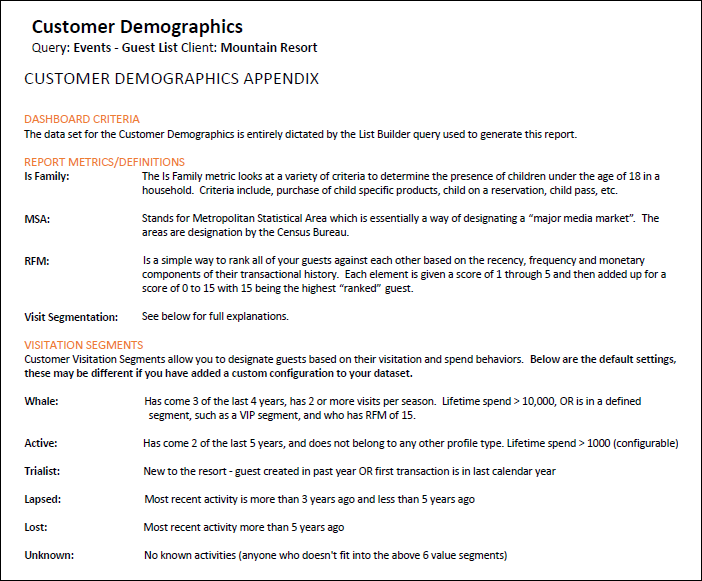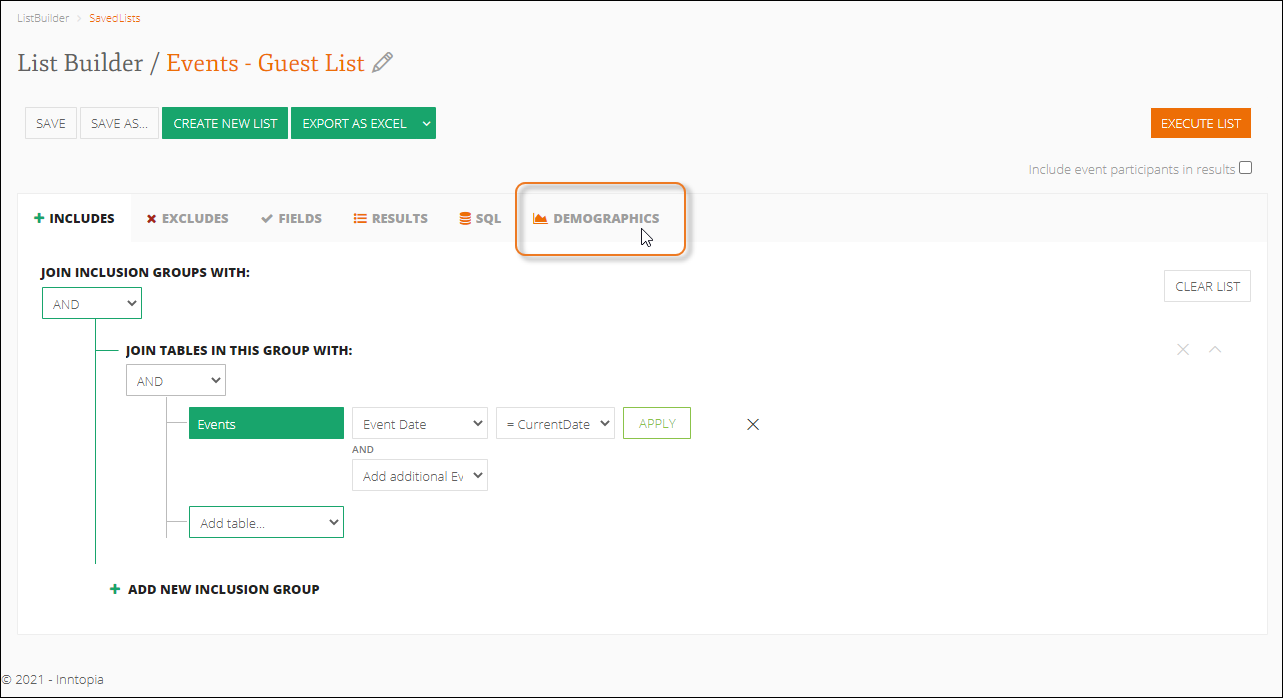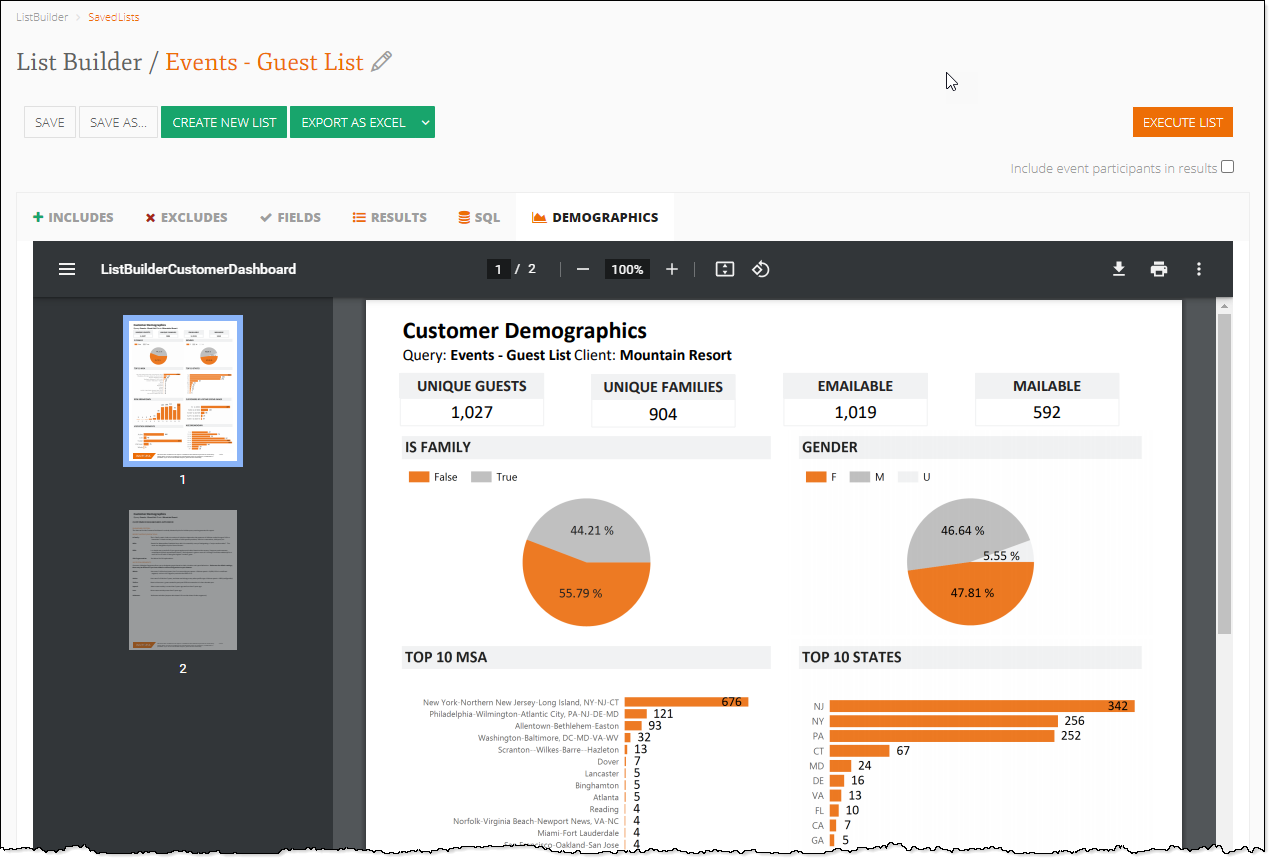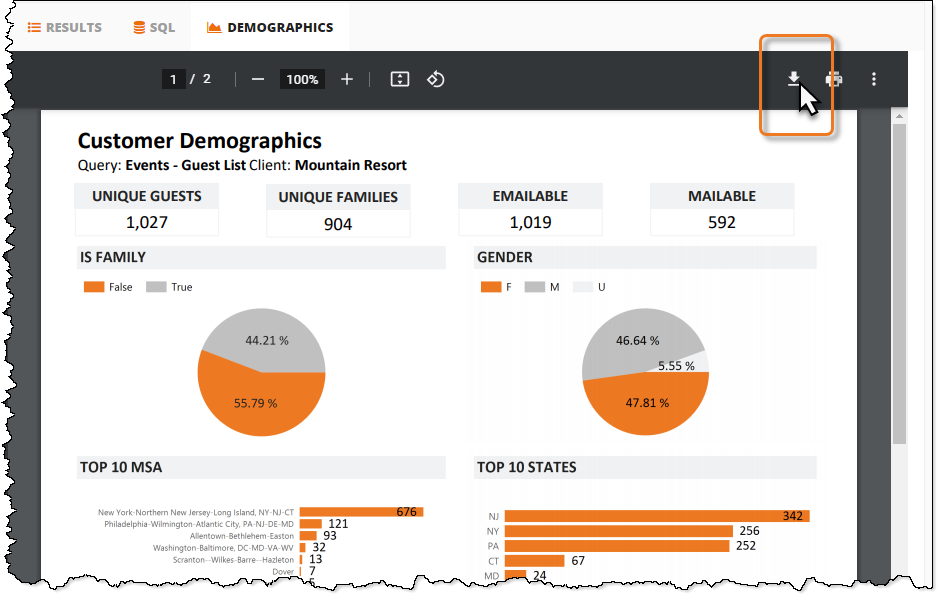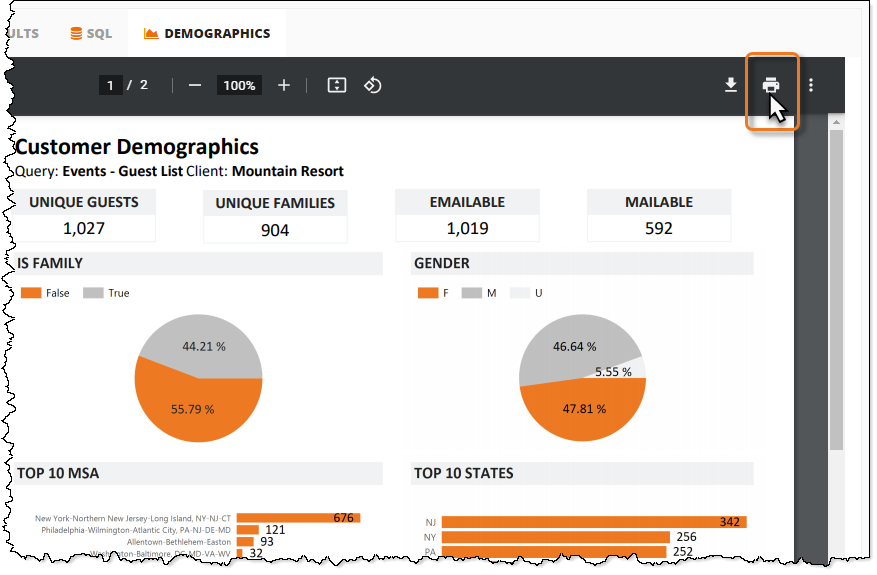List Builder Customer Demographics
The Customer Demographics feature is a data modeling tool embedded within the List Builder tool to provide a profile view of your audience. This dashboard-style report provides visualized customer demographic insights for any query or list you’ve created.
Customer Demographics include the number of unique guests and families, and e-mailable and mailable customers. You can also see the top ten MSA (metropolitan statistical areas) and states, as well as breakdowns of RFM scores, lifetime spend ranges, visitation segments, gender, and age.
The Customer Demographics feature is available in either saved or new List Builder queries within the Inntopia Marketing Cloud Insight portal. The report information can be exported into a one-page PDF or Excel spreadsheet for easy sharing amongst key business analysts.
- Log into Inntopia Marketing Cloud and from the left menu, click List Builder. The List Builder menu expands.
-
Depending on whether you want to access a saved list or create a new list, from the List Builder menu, click either Saved Lists or New List. Either the Saved Lists or List Builder screen appears.
- To view Customer Demographics for a new list, create and save the query to reveal the Demographics tab.
- To view Customer Demographics for an existing list, on the Saved Lists screen, find the list you want to work with and click its corresponding pencil icon
 .
.
-
From the List Builder query for either the newly created list or the saved list, click the Demographics tab.
The List Builder Customer Demographics report appears.
-
To save the report, either download a PDF version or print a copy of the report.