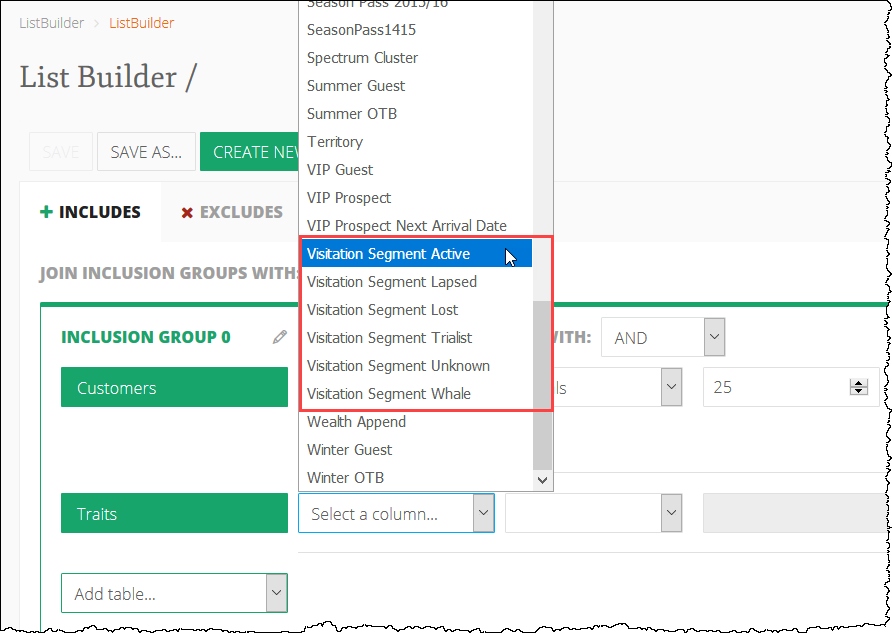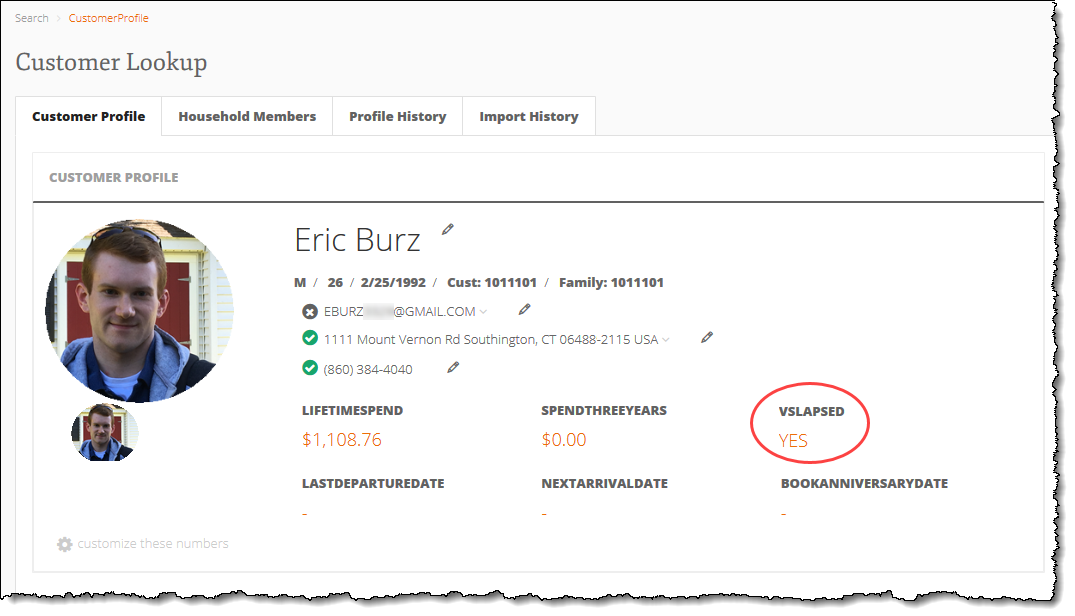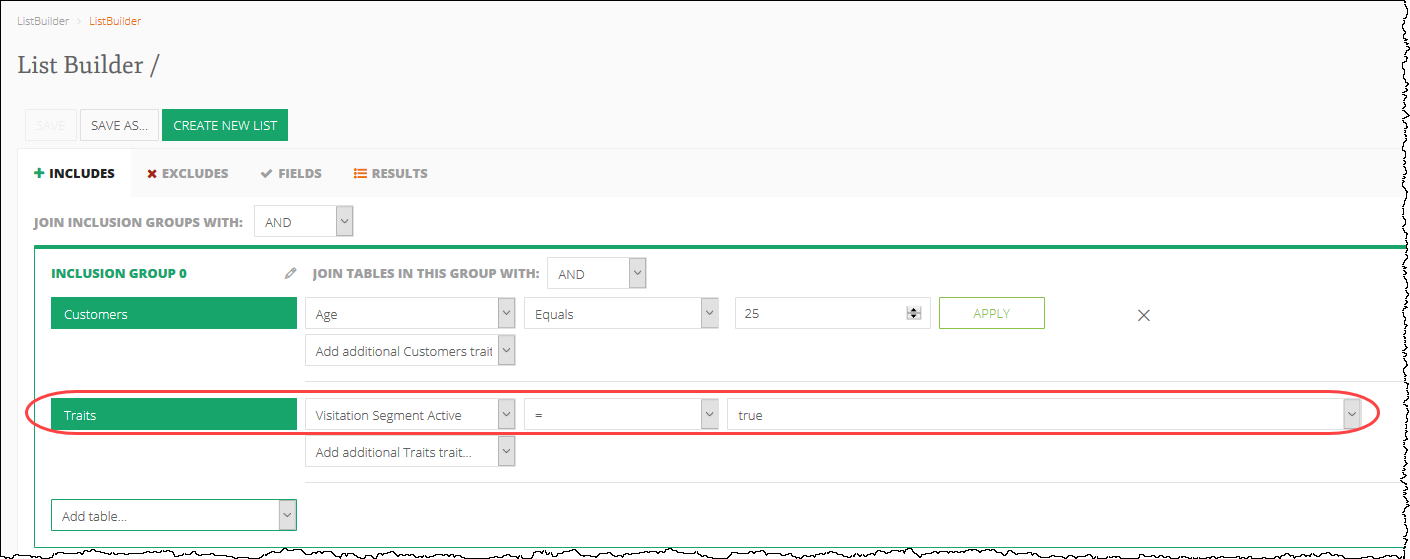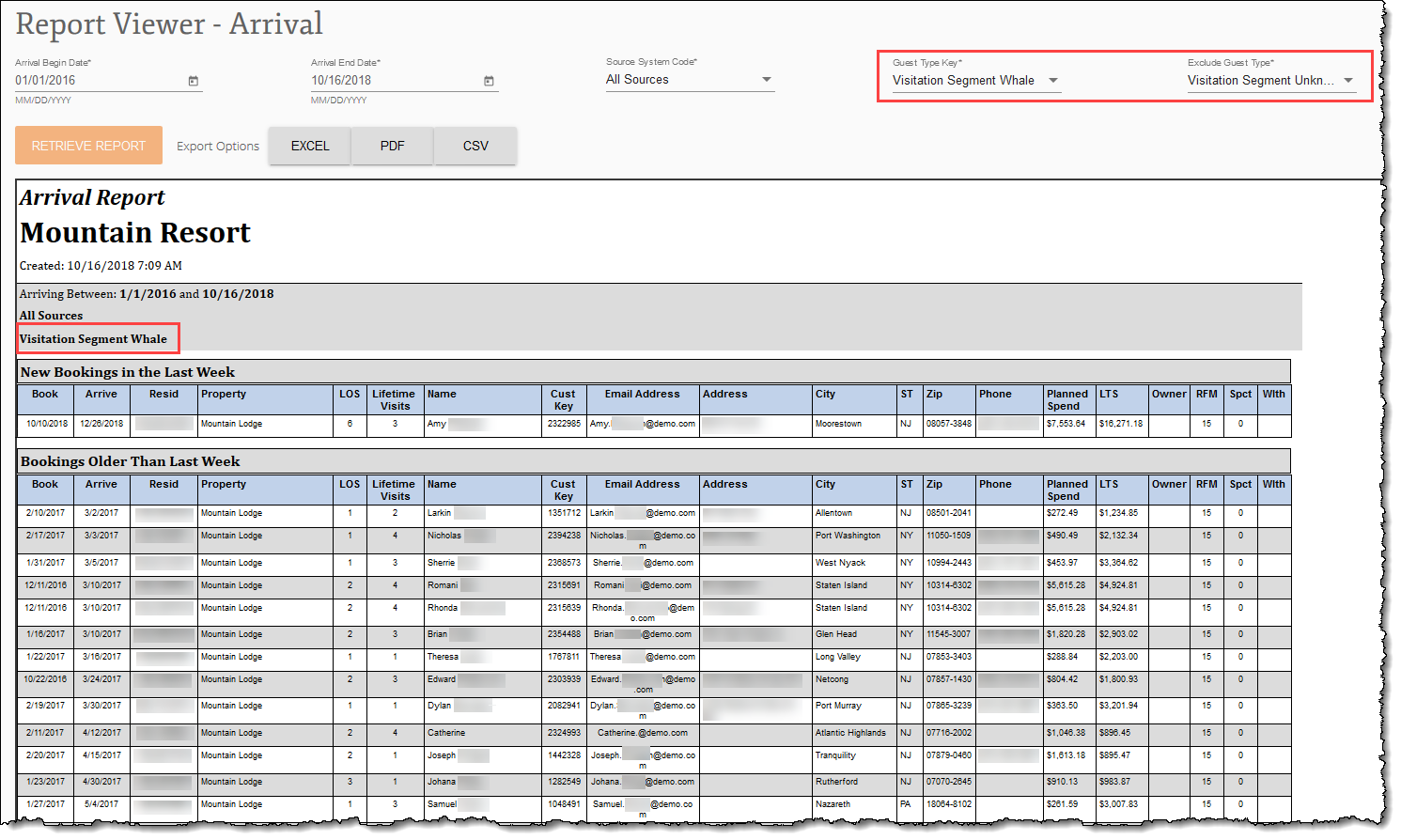Visitation Segments
Visitation segments place guests from your resort database into one of six guest types (i.e. groups) based on their visitation and spend histories. This powerful tool allows resort staff to further refine marketing campaigns and make more informed decisions about guest communications. Visitation segments sync with your Acoustic (IBM Watson) email service provider as well as appear in the Customer Lookup, List Builder, and Reports features of Marketing Cloud . The names and parameters defining each visitation segment are preconfigured; however, segment names and most segment parameters are customizable per resort.
For more information on customizing visitation segments, contact your Strategic Account Manager.
Guest visitation dates are based on calendar year. All visit and transaction totals are calculated at the household level rather than the customer level. In other words, resort visits and transactions made by any member of the same household as the guest are factored into that guest's segment placement. Guests can only belong to one visitation segment at a time. A guest's segment placement is updated on a weekly basis. These determinations and calculations are not configurable.
The default parameters defining each visitation segment are shown below:
- Visitation Segment Whale – Ideal guest who has an RFM score of 15, two or more visits per season, and visited at least three of the last four years. Guest also has a Lifetime spend of over $10,000 OR belongs to a predefined guest segment (e.g. a VIP guest segment specific to your resort).
Note: Inntopia recommends that you refine the parameters of this segment until about the top 1% of your customer base belongs to it.
- Visitation Segment Active – Guest who visited at least two of the last five years, has a Lifetime spend of over $1000, and does not belong to any other visitation segment.
- Visitation Segment Trialist – New guest whose first transaction took place in the last calendar year OR whose customer profile was created in the last calendar year.
- Visitation Segment Lapsed – Guest whose most recent transaction was three to five years ago.
- Visitation Segment Lost – Guest whose most recent transaction was over five years ago.
- Visitation Segment Unknown – Guest who has no known transactions OR does not belong to any other visitation segment.
Exclusions
By default, only resort employees are excluded from visitation segments; however, visitation segment exclusion groups are expandable upon request. For more information, contact your Strategic Account Manager.
Visitation segments sync with the Acoustic (IBM Watson) email service provider, allowing you to create targeted campaigns through your email platform. They also appear in the Customer Lookup, List Builder, and Reports features of Marketing Cloud. Depending on the Marketing Cloud feature, you can use visitation segments to learn more about a specific guest or refine search results.
Note: To stay within character limits, visitation segment names are abbreviated as "VS <Segment Name>" in some areas of Marketing Cloud.
When editing a customer profile, you can select a visitation segment to be one of the traits displayed beneath that customer's personal information.
When creating a new list, you can select a visitation segment from the Traits table to refine your list. You can also use visitation segments as custom output fields in List Builder to better understand visitation patterns of a pre-existing segment (such as lodging guests or passholders).