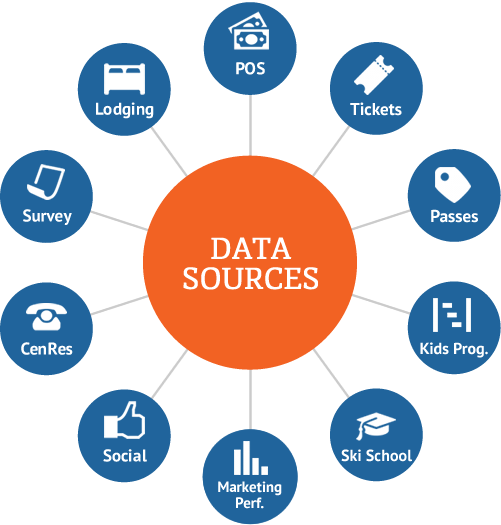Marketing Cloud: Data Table Structure
The data table structure within Inntopia Marketing Cloud gives you the power to unlock the reporting and stories within your data. When using List Builder, you select the table(s) from which to extract data; however, knowing what data is stored in each table, as well as how it is sourced, will help you get the most out of the platform.
Below is an explanation of each table, and examples of how you would use the data stored within each.
The Customers table stores the guest’s name, address, email, phone, and other basic customer information, such as birth date and gender. This table also identifies whether or not the customer is contactable through any of their information (email, phone, or address) on file.
The Lodging table stores all lodging transactional data, such as the lodging destination name, arrival and departure dates, property name, unit type, rate, etc. This table syncs purchase or guest interactions from a source system at your property (such as your PMS, Central Reservations system, and/or call center).
The Events table stores all transactional event data, such as pass and lift ticket purchases, ski school, frequency cards, and other ancillary lines of business that are purchased through your POS (including food and beverage). This table compiles purchase or guest interactions from various source systems at your property (such as your PMS or POS, including e-commerce and ticket windows).
Note: For information on the differences between the Events and Passes tables, click here.
The Passes table stores all season pass-related transactions and scan data, such as pass holder name and pass holder status. This data provides insight on how many times a year a guest visits and what type of pass they purchase year-over-year. Typically, any product with a pass media number associated to it in the POS system will be reflected here.
- The Passes table information is also available in the Events table. However, the Events table only returns information about the purchaser of the pass whereas the Passes table shows the information pertaining to the actual pass holder.
- For information on the differences between the Events and Passes tables, click here.
The Survey table stores survey response data and Net Promoter scores (NPS). Survey data is integrated from your survey provider to Inntopia Marketing Cloud. This table collects interactions from an outside source.
The Campaign table stores all data related to email engagement and conversions within your Email Service Provider (ESP). This table collects interactions from an outside source.
The Social table provides data from FullContact® on matching social profiles. This table brings in matching social profiles from sites such as LinkedIn® and Twitter® to understand your guest’s social media reach and footprint. This table collects interactions from an outside source.
The Source System table provides a view of all the integrated sources that provide data to Inntopia Marketing Cloud.
The Scan Detail table provides more granular pass usage data including scan dates and the location of the scan. Resort marketers use this in conjunction with the Passes table to better understand specific usage dates and locations. Typically, any product with a pass media number associated to it in the POS system will be reflected here.
The Traits table stores both your customized Guest Types and Traits and additional options provided by Inntopia. The pre-configured parameters, or traits, defined below let you further customize segments specific to your products and property, which your Account Manager can help build.
- Traits include basic attributes such as ‘First Time Guest’ or a ‘Family’ guest type, as well as advanced visitor profiles (such as whether the guest classifies as new/lapsed/Whale or VIP) and other calculated metrics (such as lifetime spend, three-year spend, or RFM score).
- Guest types are binary yes/no values, and traits are any custom value such as a date, string, or numeric value. Inntopia Marketing Cloud Partner Services can configure unlimited customer traits based on criteria you provide.
Partners using Inntopia Commerce can use Abandon Order traits to re-target guests or agents who have left items in a cart or started but not did not complete an order.
- Last Abandon Order Agent ID – Short name of the agent that started the order. If the order was started online, the value will be blank.
- Last Abandon Order Date – Date the order was created
- Last Abandon Order Event Date – Start date of the products in the order
- Last Abandon Order Itinerary ID – Commerce Itinerary ID for the order
- Last Abandon Order Product – Most expensive item in the order
- Last Abandon Order Sales ID – Commerce Sales Channel ID in which the order was created
- Last Abandon Order Type – Type(s) of products added to the cart. Values are Lodging, Activities, or Both.
If a guest does not already have an on-the-books (OTB) reservation, Inntopia’s Booking Anniversary traits populate with the one-year anniversary of a guest’s last booking.
- Booking Anniversary Date – Date of the one-year anniversary of a guest's most recent booking
- Booking Anniversary EventID – EventID of a guest's most recent booking
- Booking Anniversary Season – Season of a guest's most recent trip dates (summer or winter)
The Email Engagement traits are populated with a score that determines how engaged a guest is with emails they have received (opens and clicks) in comparison to the other guests in the database. Scoring is based on a bell curve: 5 – Top 10%; 4 – Next 20%; 3 – Middle 40%; 2 – Lower 20%; and 1 – Bottom 20%.
- Email Engagement Index – A combined score between 0 – 10 of a guest's Email Engagement Frequency and Email Engagement Recency
- Email Engagement Frequency – A score between 0 – 5 reflecting how frequently a guest opens emails in comparison to the rest of the database
- Booking Anniversary Season – A score between 0 – 5 reflecting how recently a guest has opened an email in comparison to the rest of the database
Customer Lifetime Spend calculates the total amount a guest has spent at a resort through all revenue sources that are integrated with Inntopia Marketing Cloud. This amount is calculated per customer, not per household.
Note: This value does not include any future arrival dates for events or lodging .
Lifetime Spend calculates the total amount a guest has spent at a resort through all revenue sources that are integrated with Inntopia Marketing Cloud.
Note: This amount is calculated per household; therefore, purchases made by multiple members of the same household are included in a guest’s Lifetime Spend amount.
Last Three-Year Spend calculates the total amount a guest has spent at a resort over the past three years through all revenue sources that are integrated with Inntopia Marketing Cloud.
Last Three Year Visit Count is the total number of unique event dates a guest had at a resort over the past three years. A three-night stay with each night showing as unique line-items in the event table counts as three visits. A lift ticket and a lodging transaction both on the same day counts as one visit.
The Stays at Portfolio trait, calculated from the Lodging table, shows the total number of unique guest stays at the resort.
The Employee trait includes all transactions on record that include a product having "employee" in the name or booking rate plan, or an email address matching the organization's domain.
The Family trait identifies all guests who are recognized as part of a family. A guest is recognized as a family if they make a booking where the number of children in a party is greater than 0, if they have purchased a child-specific product, or if they are householded with a minor (under 18 years old).
The First-Time Guest trait populates as "true" for any guests who have an upcoming first-time visit at the resort.
This trait is helpful in customizing pre-arrival communications for guests who you know have never previously visited. Once the event date is in the past, then this guest trait changes to "false".
If a guest has visited a resort during the summer or winter season, the Summer Guest and Winter Guest traits populate with Yes/No. The season the guest has stayed is determined by the following dates:
- Winter – November 1 to April 30
- Summer – May 1 to October 31
Several customer traits include OTB in their title, which is short for “on the books.” By default, OTB refers to lodging unless your account is configured differently.
- OTB (or Lodging OTB) – Refers to guests who have any future lodging reservations.
- Winter OTB and Summer OTB – Refers to guests who have a future lodging reservation during either the winter or summer seasons. Season start and end dates are defined by the dates you selected when your database was configured. The default dates are:
- Winter – November 1 to April 30
- Summer – May 1 to October 31
Recency-Frequency-Monetary (RFM) is a predictive model used to generate scores for guests based on their visitation history, providing Marketing Cloud users with a high-level indication of a guest's resort habits.
For more information, visit RFM Score.
Visitation segments place guests from your resort database into one of six guest types (i.e. groups) based on their visitation and spend histories.
For more information, visit Visitation Segments.
A few examples of common usage:
Example 1: Customer Table
Locate and pull a list for just your drive market by specifying guests from a certain City or State fields.
Example 2: Lodging Table
Locate and set up a query to automate a pre-arrival message based on the Lodging Arrival Date field.
Example 3: Passes Table
Locate and pull a list for anyone who has not used their season pass this year to send a reminder to ski and ride, based on Pass Scan Count is >1 and Pass Season is [Current Season] fields.