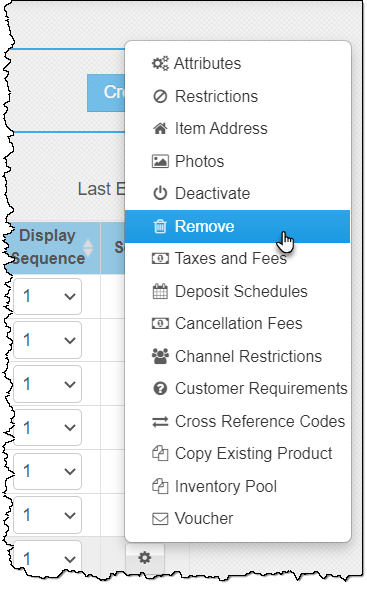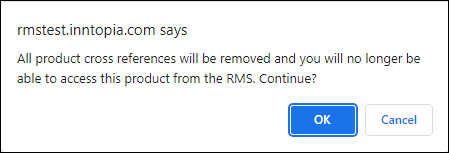Remove a Product
You can remove individual products that are no longer in use from your Inntopia RMS account. Removed products are no longer available in Inntopia RMS; however, they do remain in the Inntopia database.
The ability to remove products can be useful for keeping your product list at a manageable size or for cleaning up your product list after the need for a product has passed.
-
Login to your Inntopia RMS account and click the Products tab. The Products page appears.
-
From the product list, find the product you want to remove and in its corresponding Settings drop-down menu, click Remove.
A message appears asking you to confirm the removal.
- To cancel removing the product, click Cancel.
- To permanently remove the product from your Inntopia RMS account, click OK. The product is removed from the product list. (Removed products remain in the Inntopia database but are no longer available in Inntopia RMS.)
Notes:
- Removing a product and deactivating a product differ in that a removed product can never again be accessed in your account whereas a deactivated product can be reactivated and used again. For information on deactivating or activating an existing product, click here.
- Upon removing a product, users receive a warning that all associated cross reference codes will also be removed from the Inntopia database. Users can then decide whether or not to proceed with the product removal.