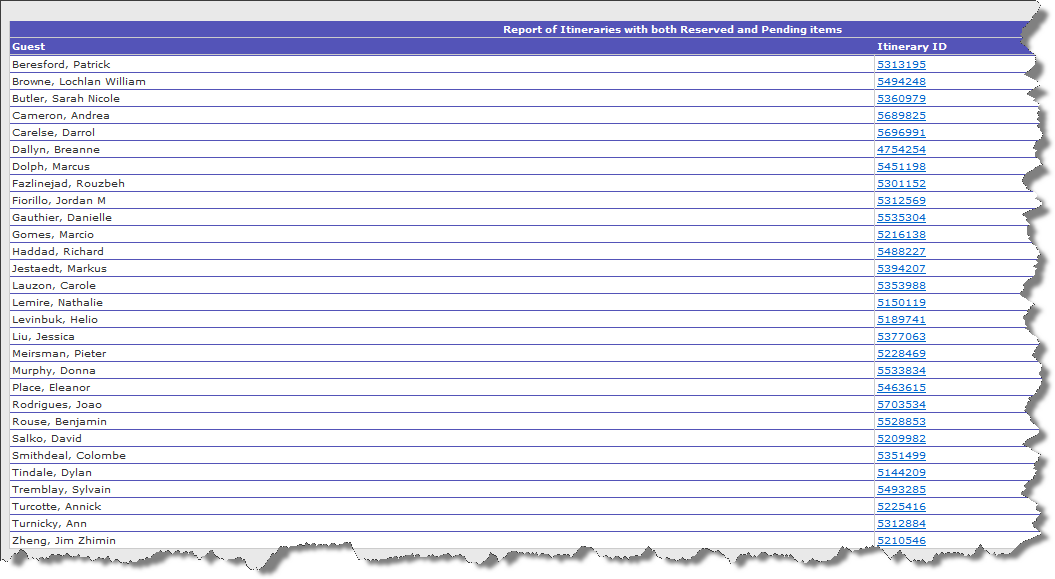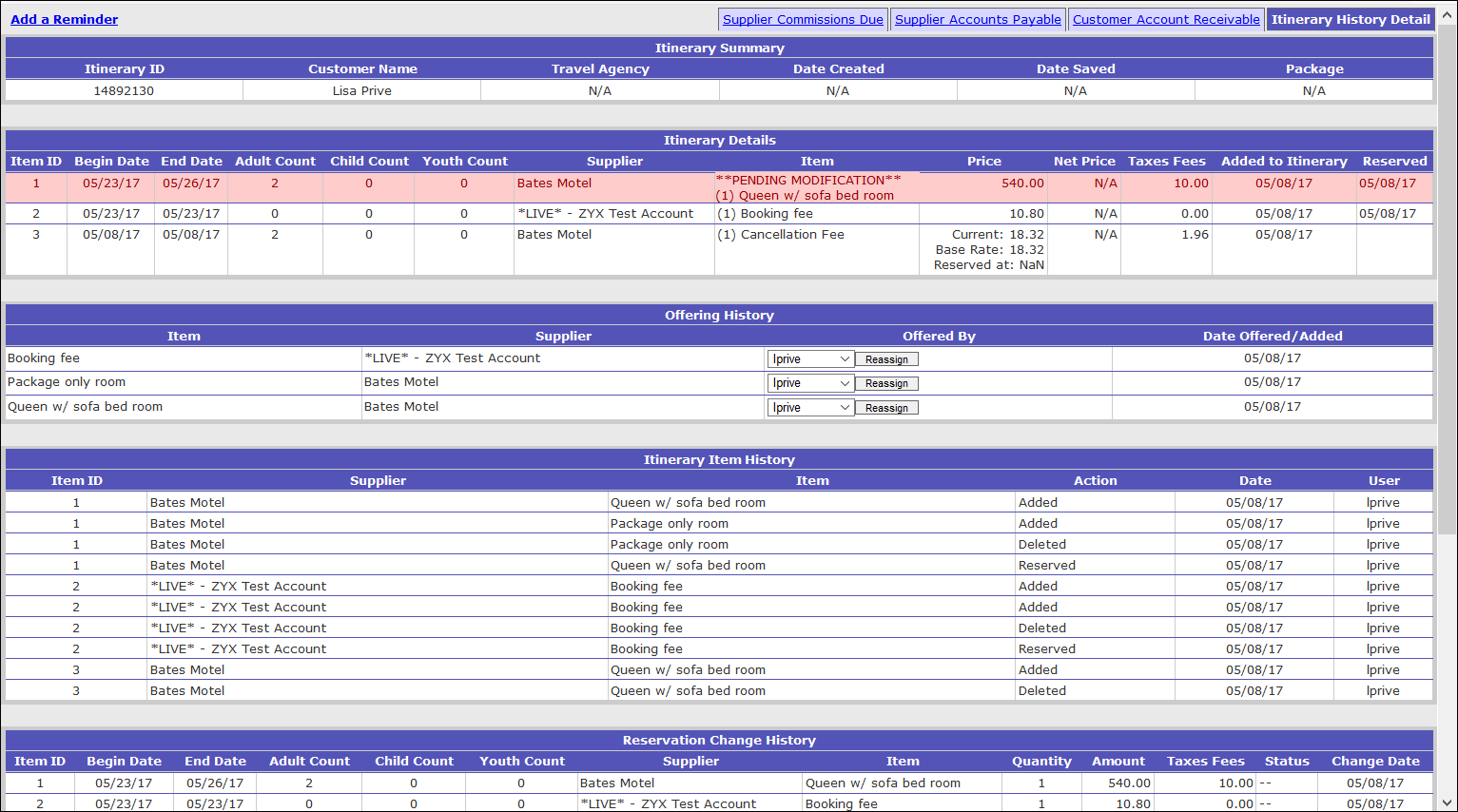Incomplete Itineraries Report
The Incomplete Itineraries Report displays all itineraries that contain both confirmed and unconfirmed items (a completed itinerary contains only confirmed items). This report allows you to easily track itineraries that require follow-up.
- In your Inntopia CRS, click the Reports & AR/AP tab. The Reporting, Receivables and Payables page appears.
- In the Administrative section of the list of reports, click Incomplete Itineraries. The Incomplete Itineraries Report appears showing a list of guest names and their associated incomplete itineraries.
- Find the itinerary with which you want to work and in the Itinerary ID column, click its corresponding Itinerary ID link. The Itinerary History Detail for that itinerary appears.
To confirm or remove items on an itinerary, see Modify a Reserved Itinerary.