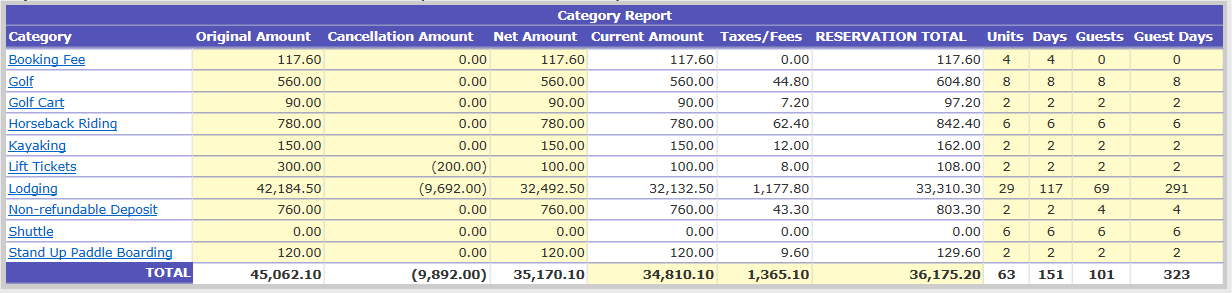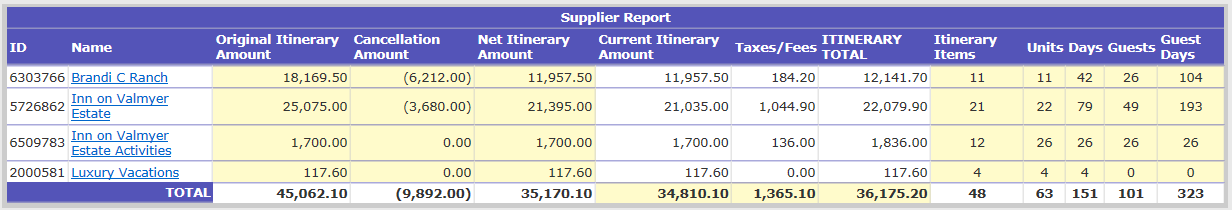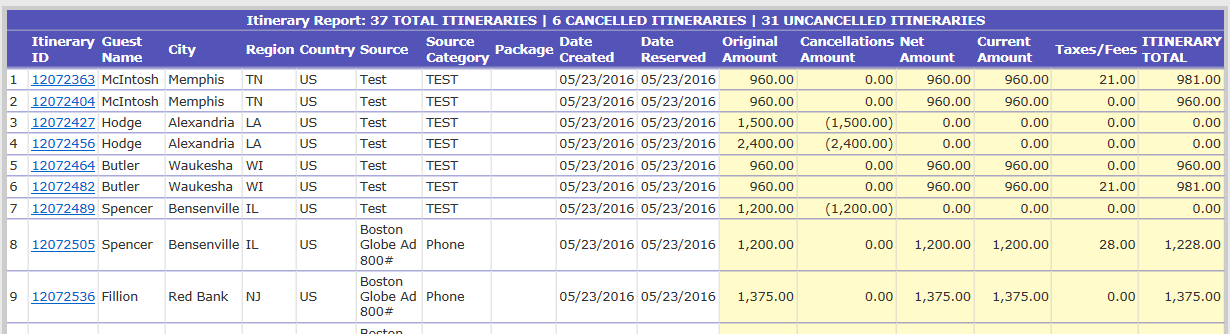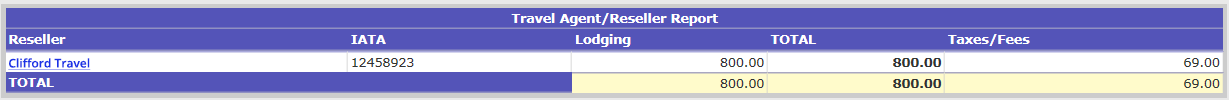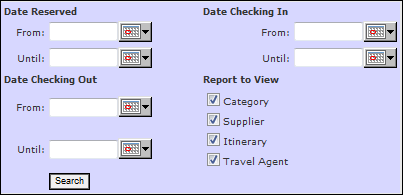Comprehensive Sales Report
The Comprehensive Sales Report displays your sales for a specific date range based on reservation date, check-in date, or check-out date.
Although the Inntopia System is based on Eastern Standard Time (EST), the Comprehensive Sales Report is based on the time zone configured within your CRS or RMS Company page.
When running the report, you can choose to include or exclude any or all of the following sections:
The Category Report provides a breakdown of itinerary sales by product category. The categories are listed in alphabetical order. Categories with $0.00 data are not included on the report. To see a detailed sales report of a particular category, in the Category column of the report, click on the category name.
- Category – Product category for which there are sales.
- Original Amount – The total amount of the itinerary at the time of booking and before any modifications.
- Cancellation Amount – The sum of all cancelled items.
- Net Amount – The sum of the original amount minus cancellation amount (this does not include modifications). The value of the itinerary as of the last "Reservation Date" for which you ran the report.
- Current Amount – The value of the itinerary as of right now.
- Taxes/Fees – The sum of all taxes and fees.
- Reservation Total – The total amount of all current itineraries, including taxes and fees.
- Units – Product quantity.
- Days – Number of days for which the product is reserved.
- Guests – Number of guests.
- Guest Days – Number of guests multiplied by the number of days for which the product is reserved.
The Supplier Report provides a breakdown of itinerary sales by supplier. To see a detailed sales report, click on the supplier name.
- ID – Supplier ID number.
- Name – Name of the supplier.
- Original Itinerary Amount – Original amount of all itineraries.
- Cancellation Amount – Amount of all cancelled itineraries.
- Net Itinerary Amount – Original Itinerary Amount minus Cancellation Amount.
- Current Itinerary Amount – Total amount of all current itineraries .
- Taxes/Fees – Total amount of all taxes and fees for all itineraries.
- Itinerary Total – Total amount of all current itineraries, including taxes and fees.
- Itinerary Items – Total number of products added to all itineraries.
- Units – Itinerary product quantity.
- Days – Number of days for which the product on itinerary is reserved.
- Guests – Number of guests on itinerary.
- Guest Days – Number of guests on the itinerary multiplied by the number of days for which the product on the itinerary is reserved.
The Itinerary Report provides a breakdown of itinerary sales by itinerary number. To see the Itinerary History Detail for a particular itinerary, in the Itinerary ID column of the report, click on the corresponding Itinerary ID.
- Itinerary ID – Unique identification number for each itinerary.
- Guest Name – Name of the guest on the itinerary.
- City – City of the guest's address on the itinerary.
- Region – State /province of the guest's address on the itinerary.
- Country – Country of the guest's address on the itinerary.
- Source – Source selected on the itinerary.
- Source Category – Source category linked to the source selected on the itinerary.
- Package – Package code selected on the itinerary.
- Date Created – Date the itinerary was created.
- Date Reserved – Date the itinerary was reserved.
- Original Amount – Total amount of the itinerary at the time of booking and before any modifications.
- Cancellations Amount – The sum of all cancelled items.
- Net Amount – Original Amount minus Cancellations Amount (this does not include modifications). The value of the itinerary as of the last "Reservation Date" for which you ran the report.
- Current Amount – Current value of the itinerary.
- Taxes/Fees – The sum of all taxes and fees.
- Itinerary Total – Total amount of all current itineraries, including taxes and fees.
- Reseller – Name of the reseller or travel agent.
- IATA – Travel agent's IATA number.
- Booking Fee – Amount assessed for reserving the itinerary.
- Lodging – Total amount of lodging the reseller/travel agent has booked.
- Total – Lodging plus Booking Fee.
- Taxes/Fees – Total amount of taxes/fees the reseller/travel agent has booked.
- In your Inntopia CRS, click the Reports & AR/AP tab. The Reporting, Receivables and Payables page appears.
- In the Reservationsection in the list of reports, click Comprehensive Sales Report. The date selector appears.
- Enter the dates for the information you want to include on the report.
- Date Reserved – Enter the From and Until dates to view itineraries booked during this period.
- Date Checking Out – Enter the From and Until dates to view reservations that checked out during this period.
- Date Checking In – Enter the From and Until dates to view reservations that checked in during this period.
Note: The Comprehensive Sales Report can only be run using a time span of one year or less.
- The check boxes for the report sections Category, Supplier, Itinerary, and/or Travel Agent are selected by default. Uncheck the boxes corresponding to any report sections you do not want to include on your report.
- Click Search. The report appears in the format you selected.