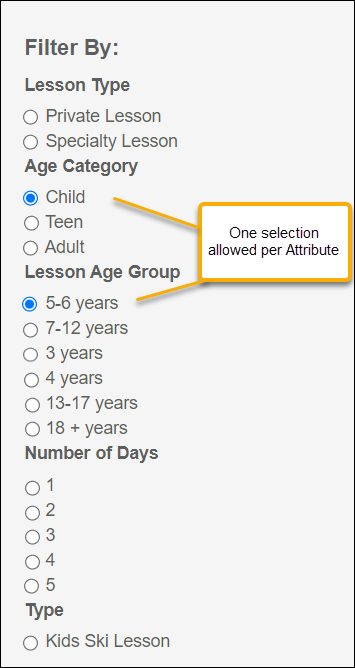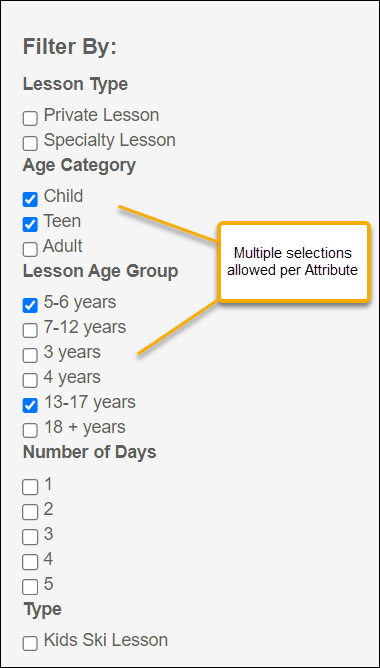Dynamic Filters for Product Search Options
Dynamic filters allow guests to more easily sort through search results by applying multiple filtering options. Any search option that is configured for dynamic filtering will appear for guests to use as a search-results filter.
- Dynamic filters require back-end configuration and activation per option by Inntopia development staff.
- As a dynamic filter, the Number of Days option shows the number of days as 1 through the highest number of days offered.
- If no dynamic filters are configured, standard search filters apply.
Inntopia offers the ability to use either standard filters or dynamic filters for search options. You can use whichever type best suits your business needs. Both types of filters require the same search option set up process; however, dynamic filters require additional back-end configuration of your system by Inntopia staff.
- Standard Filters – Standard filters allow online guests to select one attribute per search option.
For example, when searching for ski lessons for a family with children of differing ages, a guest could select one Age Category option (Child) and one Lesson Age Group option (5-6 Years). The search results would include options for only those two selections. A separate search would be required to find lessons for children of other ages.
- Dynamic Filters – Dynamic filters allow online guests to select multiple attributes per search option.
For example, when searching for ski lessons for a family with children of differing ages, a guest could select two Age Categories (Child, Teen) and two Lesson Age Groups (5-6 Years, 13-17 Years). The search results would include options for all four selections thus eliminating the need for separate searches for each child's age group.
Dynamic filters must be applied to search option and activated by Inntopia development staff. To request dynamic filtering, submit an INNTERACT request with the following information:
- Sales ID
- Complete description of your request:
- Include each search option you want set up as a dynamic filter
- Your contact information
There is an initial cost for setting up dynamic filters that includes three search options:
- Number of Days,
- Age Category, and
- One additional search option of your choice.
Each additional search option incurs an additional fee. Custom search options are assessed on a case-by-case basis.
For fee information, contact Inntopia Partner Services.