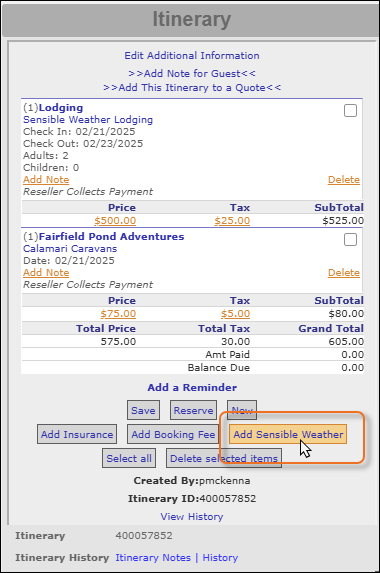Sensible Weather in Inntopia CRS
Inntopia’s integration with Sensible Weather, the leading Weather Guarantee™ provider for travel and outdoor experiences, allows partners to offer guests an optional Weather Guarantee add-on during booking. If unexpected precipitation (rain, snow, or sleet) disrupts their experience, guests are proactively reimbursed up to 100%—no claims, no cancellations required—and they can still enjoy their trip.
Sensible Weather’s technology continuously monitors real-time weather conditions to determine when reimbursement thresholds are met. These thresholds vary by location and season and are clearly displayed at the time of booking and in guest communications. Each day coverage is triggered, guests receive automatic payouts for affected days, ensuring a seamless, worry-free experience.
The Weather Guarantee gives guests peace of mind when booking their trips, leading to higher conversion rates, advanced reservations, improved guest satisfaction, and additional revenue for partners—all with no added operational lift.
If your company has set up the Inntopia + Sensible Weather integration, a button giving you the ability to offer guests a Weather Guarantee for their itinerary appears on the Itinerary Window.
- To add a Sensible Weather Guarantee to an itinerary, follow the procedure for creating a new itinerary, including the steps for offering the Sensible Weather Guarantee to the guest.
Sensible Weather Guarantees can be added to an existing itinerary up to 24 hours prior to the start of the reservation.
- Search for and open the reserved itinerary to which the guest wants to add a Sensible Weather Guarantee.
- Follow the steps for offering the Sensible Weather Guarantee to the guest.
- Proceed to final checkout.
Note: Attempts to add a Weather Guarantee within the 24-hour window prior to the start of the reservation result in a message that no itinerary items are eligible for coverage.
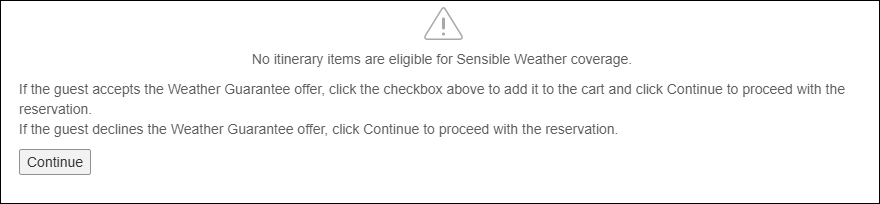
When modifications are made to an existing Saved or Reserved itinerary that includes a Sensible Weather Guarantee product, the existing Sensible Weather product must first be removed from the itinerary. Once modifications are complete, you can re-offer a Weather Guarantee to the guest.
Note: Cancellation of a Sensible Weather Guarantee only from a reserved itinerary is not allowed. To cancel only a Weather Guarantee, the entire reservation must be cancelled and rebooked.
- Search for and open the itinerary the guest wants to modify.
- Remove the Sensible Weather Guarantee product from the itinerary.
- Modify the reserved itinerary or modify the saved itinerary as the guest desires.
- Follow the steps for offering the Sensible Weather Guarantee to the guest.
Note: The new guarantee may have different pricing depending on the modifications made to the itinerary; therefore, you must inform the guest of the new SW Guarantee pricing as it appears on the screen.
- Proceed to final checkout.
Sensible Weather Guarantees can only be cancelled by cancelling an entire reservation. Cancellation of only the Weather Guarantee is not allowed.
If a guest wants to remove the Sensible Weather Guarantee from their reservation, they must cancel the entire reservation and rebook without accepting the Sensible Weather Guarantee offer.
- Search for and open the reserved itinerary from which the guest wants to remove the Sensible Weather Guarantee.
- Follow the steps for cancelling the reservation.
- If the guest wants to rebook their itinerary without a Sensible Weather Guarantee, create a new itinerary in which the guest declines the Sensible Weather Guarantee offered.