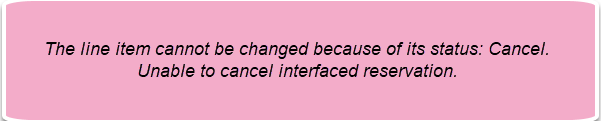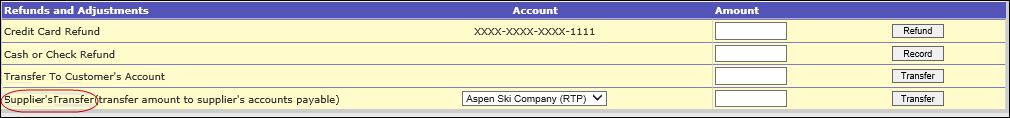Inntopia Commerce + RTP Two-Way Integration: Order Processing and Order Modification
This topic explains how orders are processed and modified in the Inntopia RTP®-Two Way integration and how to reconcile modified items in Inntopia CRS.
The following rules apply to order processing.
- Inntopia itineraries containing multiple products integrated with RTP are booked into RTP under one order.
- Order information only flows in one direction: from Inntopia to RTP.
- The integration supports the activity profile products and inventory lock control and holds item availability while the itinerary is being built. For more information, contact your RTP representative.
- Inntopia caches rates and availability. The frequency of the cache refresh depends on your company's needs. For more information on setting your cache frequency, contact your Strategic Account Manager.
- Rates and availability are verified against the RTP system at time of booking.
- Payment is processed through Inntopia; when the order arrives in RTP, it appears as having been paid for. The appropriate payment option should be configured in RTP Connect. The RTP order displays the sell-rate which is the amount the customer will pay once paid in full regardless of deposit schedules set in Inntopia.
- Client controls the RTP|One Allow Price Change setting which affects the price Inntopia sends within the CreateOrder message:
- Y – The price sent through RTP Connect via Inntopia is the price that shows up in the RTP order.
- N – The RTP price is used regardless of what price comes through RTP Connect from Inntopia.
- In the CreateOrder and CreateLineItem messages, Inntopia sends the unit price (as opposed to unit price multiplied by quantity).
- Inntopia sends the Inntopia CustomerID in each RTP order and then stores the RTP CustomerId as a cross-reference; however, the RTP CustomerId is not used in future orders.
- Any product that will be sold as part of a promotion must have a quantity of 1.
- Because specific guest information (DOB, height, weight, shoe size, etc.) is usually required for each individual rental or ski school lesson item (when booked either separately or as part of a package), always set RTP rental, lesson, or package items to a quantity of 1. A quantity of 1 forces a separate line item on the itinerary for each guest. For more information about setting product quantities in Inntopia RMS (supplier account), click here.
To prevent duplicate guest records from being created in RTP, RTP uses the Inntopia Customer ID to look up the guest when processing the order. For Customer Matching, RTP first looks for a match using the Inntopia Customer ID. If an exact match cannot be found, RTP then attempts to find an exact match of one of the following:
- First Name and Last Name, or
- First Name, Last Name, and DOB
AND at least one exact match of one of the following:
- Address profile,
- Primary Phone profile, or
- Email profile.
If no match for any of the identifiers is found, a new guest record is created in RTP. The new RTP guest record contains the Inntopia Customer ID, allowing subsequent lookups of the guest.
Note: In RTP, the DOB is the definitive criteria for matching a guest. For example, guest information of First Name, Last Name, and Address are entered in an Inntopia itinerary. If a second itinerary is booked using the same exact guest information plus DOB, a new guest is created in RTP leaving two guest records for the guest.
To verify that the available quantity of a product in RTP is greater than the quantity the customer is attempting to purchase, the Inntopia/RTP integration performs a “pre-book check”.
Pre-book check means that available inventory is verified directly in RTP (not in the cache) and refreshed in Inntopia when an agent or online customer attempts certain actions. If the product is not available, a message appears to the agent or customer stating the product cannot be reserved. If a product’s availability has changed, those changes are also reflected in subsequent search results. This feature is available to all partners using RTP/Inntopia in the eComm booking path.
Pre-book checks are triggered when a user:
- Adds a product to the itinerary that is set up with an inventory pool in RTP and has between one and 19 items remaining in the cache.
- Attempts to reserve an itinerary in either Inntopia CRS or eComm, prior to the reservation being created in Inntopia and the CreateOrder request being submitted to RTP.
- Retrieves an itinerary from Inntopia CRS and eComm. This includes saved itineraries and itinerary quotes.
- To have Inntopia turn off the pre-book check upon clicking Reserve, enter an INNTERRACT request that includes your RTP Supplier ID. Once deactivated, any sales channels that use the RTP supplier will no longer run the pre-book check upon reserve. The CreateOrder process will verify availability in RTP.
- The System verifies inventory for each individual item. It does not check whether the total quantity in the cart for the same product exceeds the available inventory in RTP.
The pre-book check performs the following functions:
- Obtains a master lock ID for any ActivityProfile products. The ID is stored for later use in the CreateOrder message.
- Verifies that RTP still has a sufficient quantity of inventory on hand for the item being checked. An error is returned if the quantity requested exceeds the remaining quantity.
- Multi-day products check for the lowest inventory quantity for all days being consumed. A multi-day product has the Number of Days attribute set in Inntopia.
- Multi-inventory pool products verify inventory against the lowest inventory quantity across all inventory pools associated with the product/day requested.
- Updates the Inntopia cache with the quantity remaining in RTP for the day(s) and products being checked.
Pre-book will only run if:
- The quantity remaining in the cache for the product/day requested is between one and 19.
- The product is a multi-day product and one of the days between the start and end dates has an inventory level of 0.
OR
- The RTP product component category, as set up in RTP, is not ActivityProfile (to check whether your RTP products sold through Inntopia are set up correctly, contact your Strategic Account Manager),
AND
AND
- The quantity associated with product id/arrival/departure combination for just the item being checked does not exceed the inventory on hand in RTP. (Call RTP to verify.)
Note: RTP products configured as ActivityProfile have special logic which skips the standard pre-book check and instead requests an inventory lock in RTP for the product/day. For more information, contact your Strategic Account Manager.
The following rules apply to order modifications.
- Changes to any integrated items in an Inntopia reservation require that those items be cancelled and re-booked on the itinerary.
- An Inntopia itinerary might have additional RTP-integrated items added to it after the last RTP item in the order is cancelled. Therefore, the integration supports line-item cancellations from Inntopia rather than cancelling the entire order in RTP. Cancelling an integrated line item leaves the RTP order "open."
- Modifications or cancellations to orders in RTP do not flow back to Inntopia.
A locked Inntopia reservation will not permit cancellation if RTP products are first canceled or fulfilled directly in RTP. If attempted, the reservation will go into a Pending Modification status that cannot be changed by the user in Inntopia. To proceed with a cancellation, you must contact Inntopia Partner Services to request that the reservation be unlocked.
When the RTP product is cancelled prior to it being unlocked in Inntopia, the following error message is displayed to agents in Inntopia CRS:
If a deposit schedule is set to take payment at time of reservation and a refund is required with the modification or cancellation, wait to refund the guest until the reservation is unlocked by Inntopia and canceled by you. If you refund prior to it being canceled, the payment will populate into the Guest Payment Queue and process an unwanted payment.
- If an RTP order is cancelled within Inntopia, the inventory is not returned to the Inntopia cache; however, the inventory is returned within the RTP system and would be available for the pre-book check and refresh the next time the cache is run.
- To be able to cancel reservations in RTP that are locked in Inntopia, contact your Strategic Account Manager for assistance in setting up Line Item Reconciliation.
If a cancellation/refund of a line item has been issued in RTP, the same cancellation/refund can be recorded in Inntopia CRS on a locked order without sending an additional cancellation/refund notice to RTP. This feature is set up by Inntopia staff for use per sales channel. To activate this feature, contact your Strategic Account Manager and submit a request for each sales channel with which you want to use it.
To reconcile cancelled line items in Inntopia CRS:
- Agent cancels line item in RTP and applies a refund to the guest's credit card within RTP.
- Manager cancels the line item within the customer itinerary in Inntopia CRS.
- Inntopia CRS sends a cancellation message for the line item to RTP. When the line item is in a Post or Cancel status in RTP, the line item is cancelled within Inntopia.
- Agent applies refund to the customer’s credit card through Inntopia CRS; however, if the refund has already been applied in RTP, the payment can be reconciled using one of the following approaches:
- A manager can apply a cash/check refund since the refund will be for bookkeeping purposes only. The refund must then be cleared from the Payment Queue.
- For a specific payment type, such as an RTP Gift Card, contact Inntopia Customer Support to set up a Supplier Transfer.
For Integration Highlights, Requirements, or Implementation Timeline information, click here.
For Configuration information, click here.
For Troubleshooting help, click here.