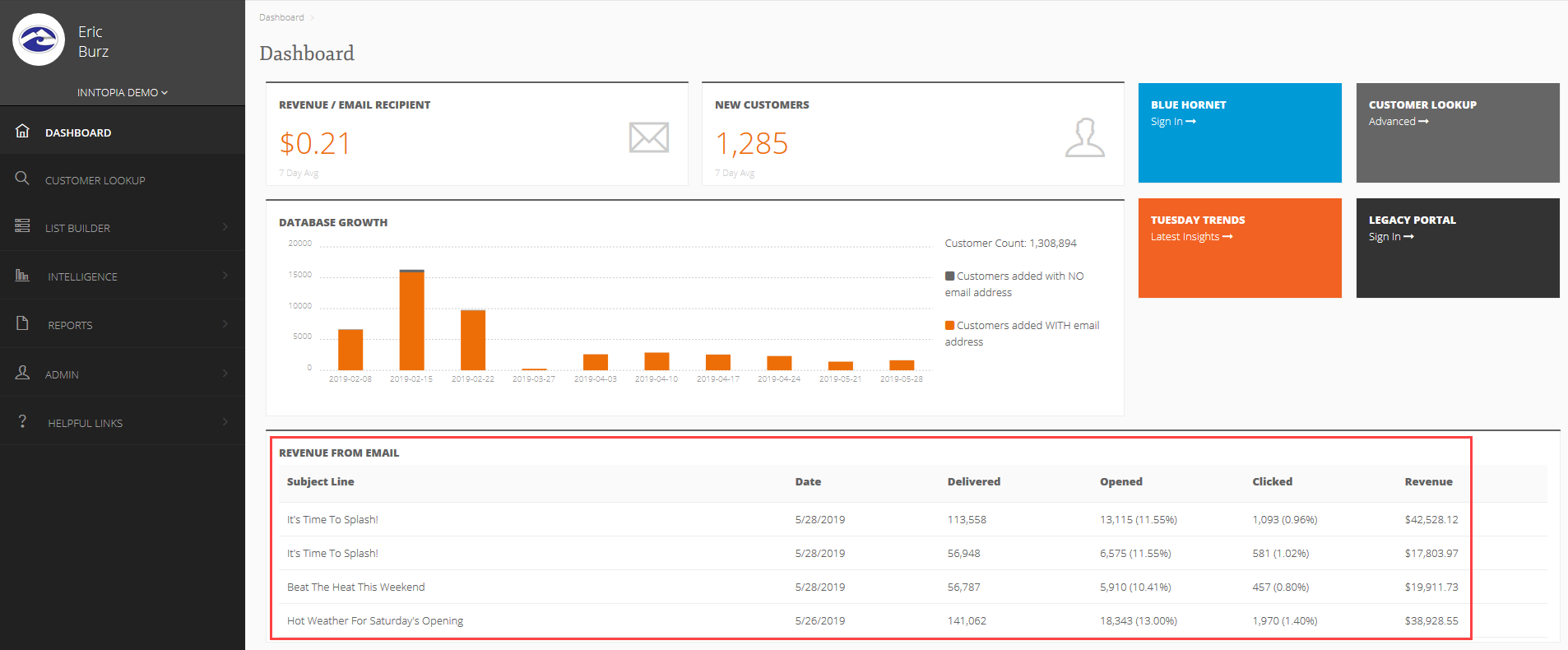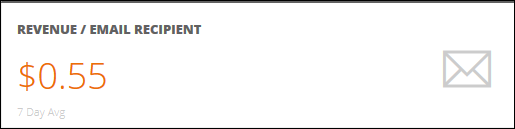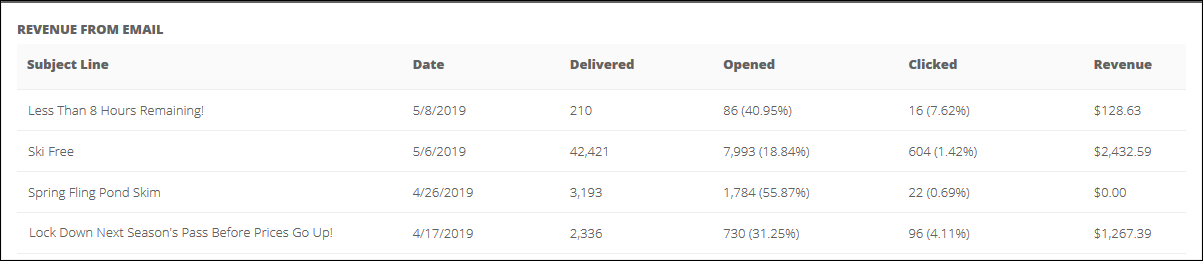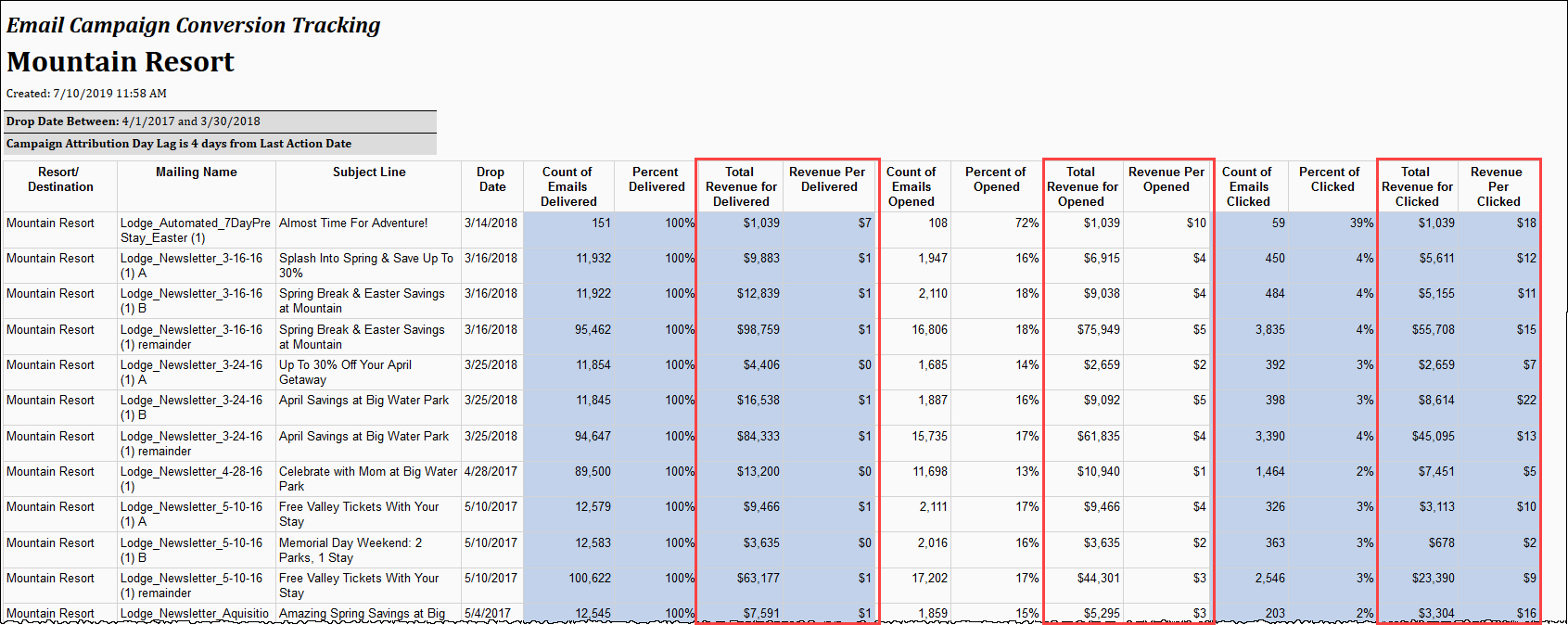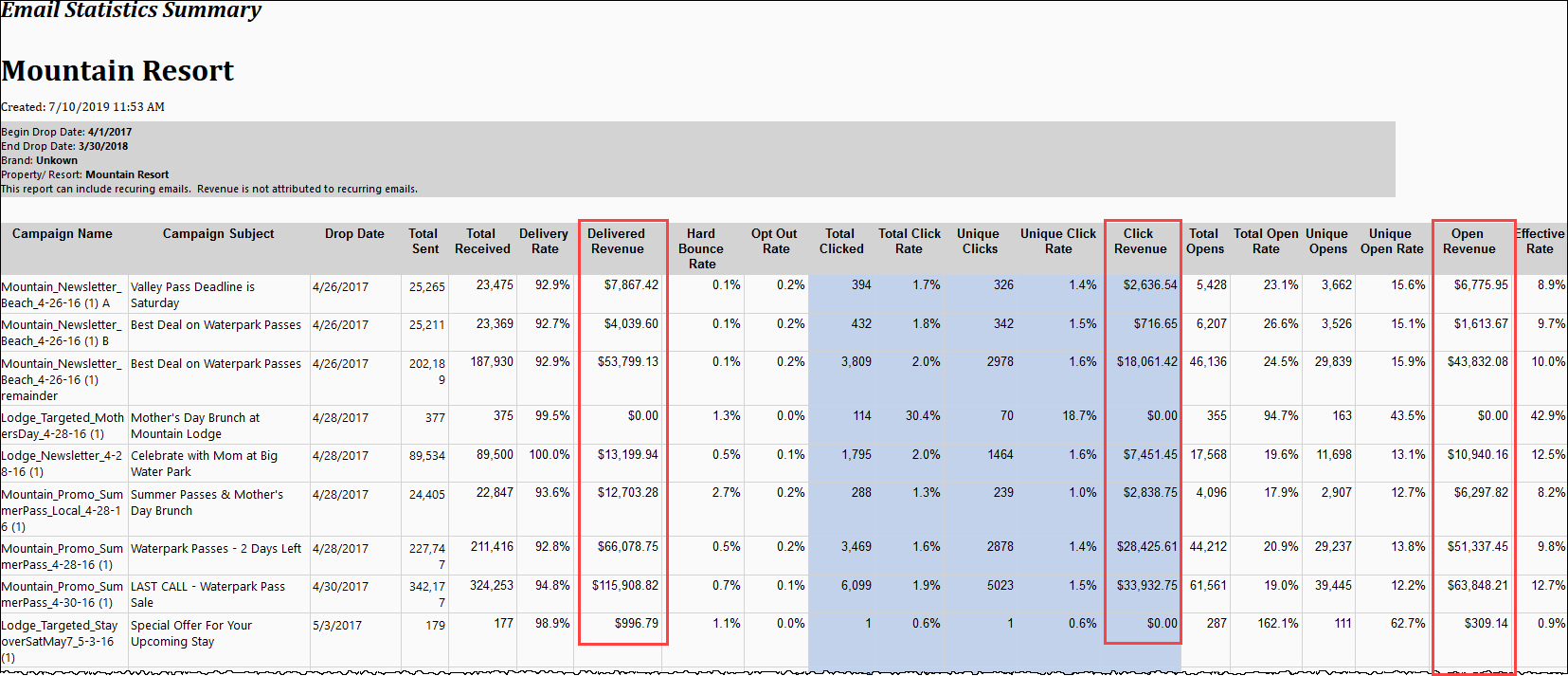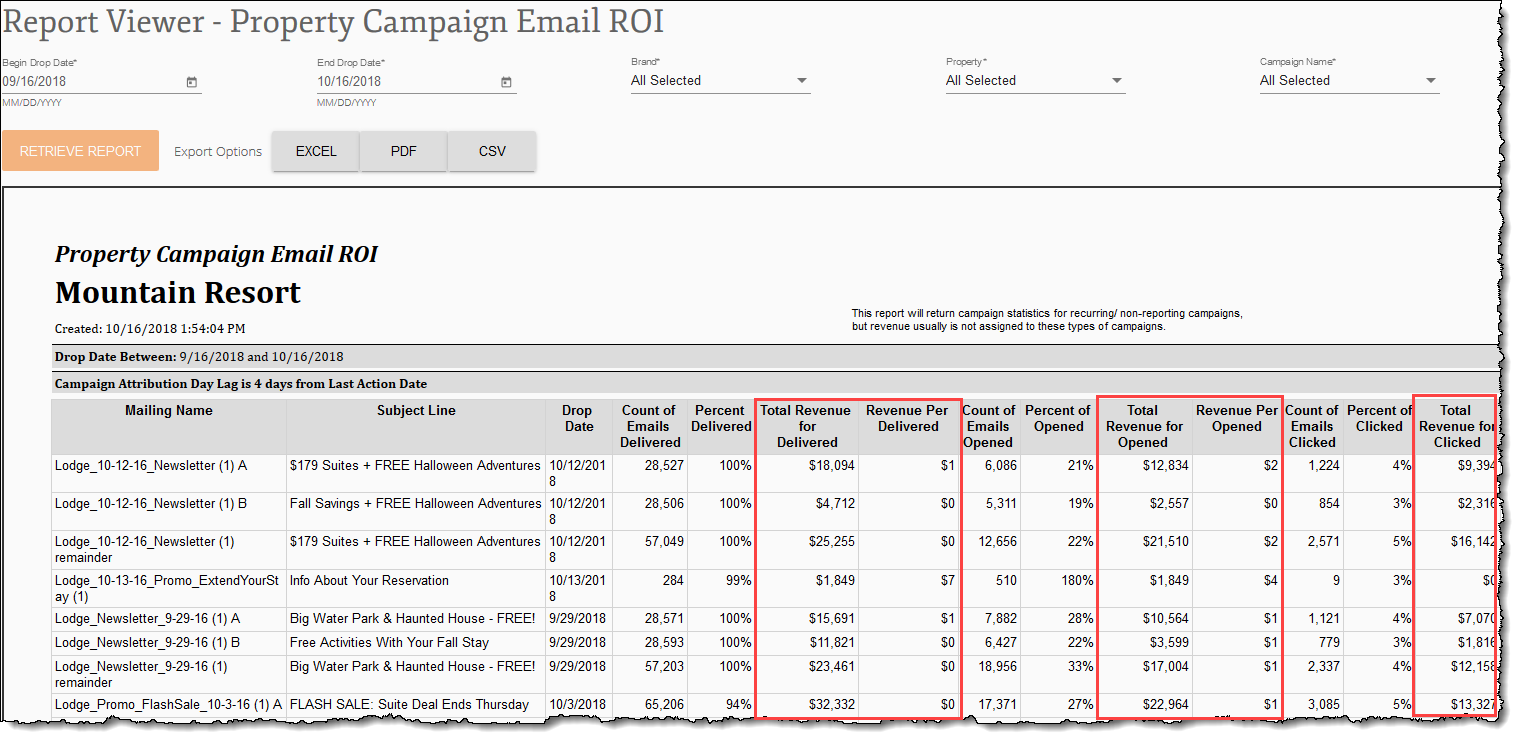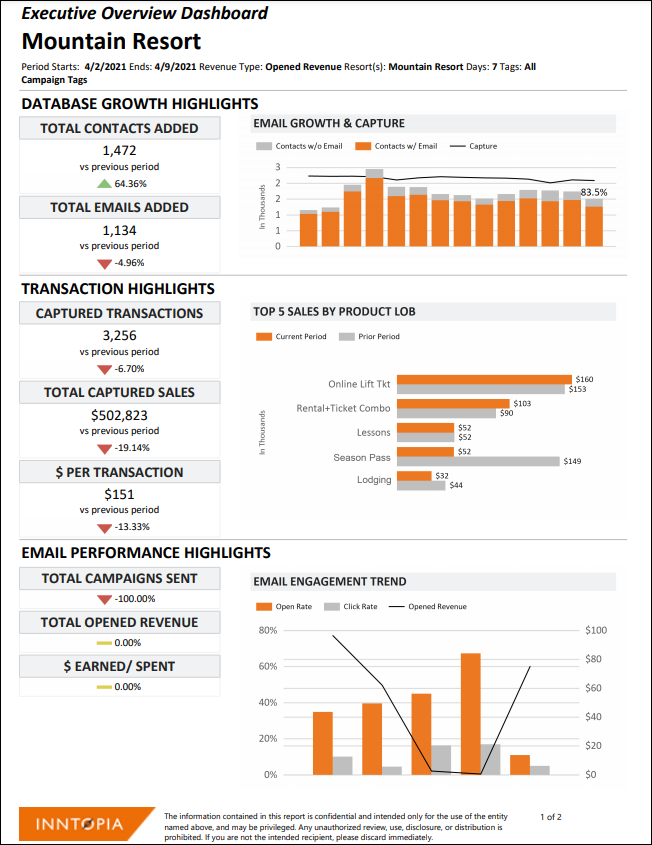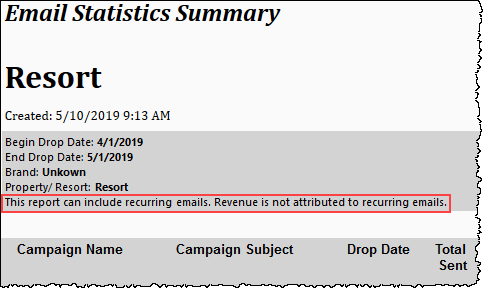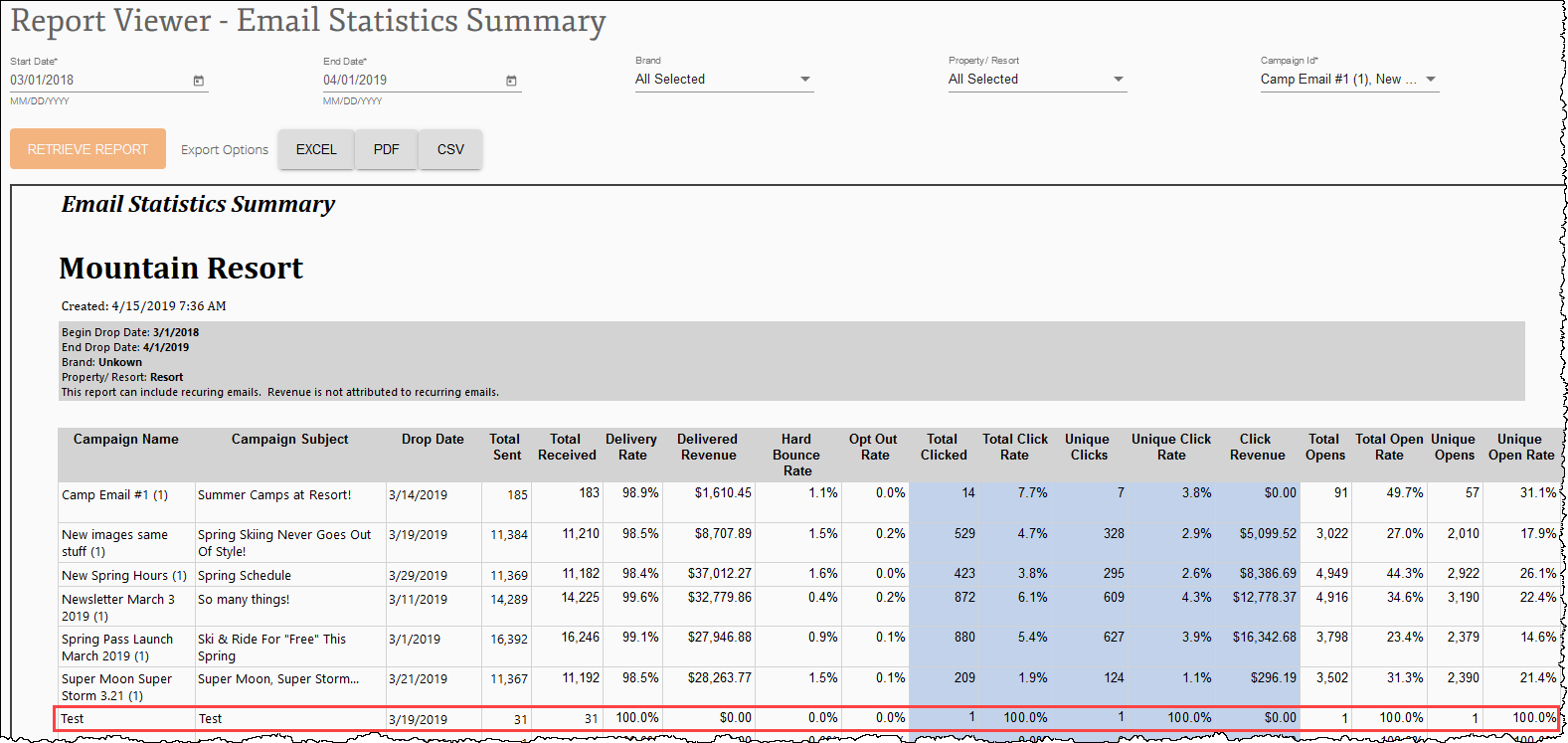Email Revenue Attribution
Inntopia Marketing Cloud users can see how much revenue has been generated by a specific email campaign. Revenue is attributed to an email campaign for up to four days from the last "action" date. Actions include an email being delivered to, opened by, and/or clicked by a guest. Since the Marketing Cloud System is based on the Attributed Revenue model, revenue includes all transactions made by the email recipient within that four-day window whether completed online, in person, or over the phone. Email campaign revenue totals can be found on several reports as well as the Marketing Cloud Dashboard.
- If there is more than one campaign for the same recipient within a reporting period, the revenue is only attributed to one campaign. The “winning” campaign is the one that shows the highest level of engagement (i.e. a click beats an open and an open beats a delivered).
- Spend is calculated at the customer level as opposed to the household level.
- Though unusual, revenue may be attributed to an email campaign up to one year after an email's initial send date if the customer has a qualifying email interaction with the campaign (i.e. the customer opens or clicks a months-old email campaign within four days of making a transaction at your resort).
Attributed email revenue is shown in the main Dashboard ,Reports and other dashboard sections of Marketing Cloud.
The main Marketing Cloud Dashboard provides a seven-day average of revenue per email recipient.
It also provides a breakdown of how much Delivered Revenue was attributed to your previous email campaigns as well as how many deliveries, opens, and clicks each email received.
The following reports and dashboards display email campaign revenue totals in their result set.
- Email Campaign Conversion Report – The Email Campaign Conversion Report indicates how much of a return on investment (ROI) was generated by email campaigns conducted during a specified date range. It shows Total Revenue and Revenue Per for delivered, opened, and clicked emails.
- Email Statistics Summary Report – The Email Statistics Summary Report shows all available metrics for email campaigns conducted during a specified date range. It shows total Delivered Revenue as well as Click Revenue and Open Revenue for each campaign.
-
Email Campaign Conversion Filtered – The Email Campaign Conversion Filtered report indicates how much of a return on investment (ROI) was generated by email campaigns conducted during a specified date range.
- Property Campaign Email ROI Report – The Property Campaign Email ROI Report indicates how much of a return on investment (ROI) was generated by email campaigns conducted during a specified date range. You can filter results by property.
- Executive Overview Dashboard – The Executive Overview Dashboard is available for executive team members and managers and provides high-level email, transaction, and pacing KPIs.
- Email Campaign Dashboard – The Email Campaign Dashboard displays a high-level view of generated revenue, email KPIs, and revenue by campaign type. The dashboard also compares the data set to the previous period and year-over-year campaign results.
There are two methods of excluding revenue from being attributed to an email campaign: Recurring Mailing Type and Keyword. If the email campaign is recurring or contains certain suppression keywords in its subject line, no revenue is attributed to that email campaign.
Attributed Revenue reporting is not automatically enabled for recurring campaigns such as a ski area's daily snow report. This means that these types of campaigns are not included in the Email Campaign Conversion Report or Marketing Cloud Dashboard email revenue summary.
The Email Statistics Summary Report lets you report on all email campaigns (including recurring emails normally suppressed from the Email Campaign Conversion Report). On this report, all recurring emails are combined into one line item (as opposed to being broken out by send date) and do not have any revenue attributed to them.
You can automatically disable the Attributed Revenue model for an email campaign by adding certain suppression keywords to the email subject line. Keyword exclusions allow for continued tracking of email engagement metrics (number of email deliveries, opens, clicks, etc.) without overstating the revenue from emails regularly opened by guests (such as a resort's daily snow report).
The suppression keywords are:
- Test
- Daily
- Arrival
- Departure
- Thank
- Recurring
To reconfigure the suppression keywords for your resort, contact your Account Manager.