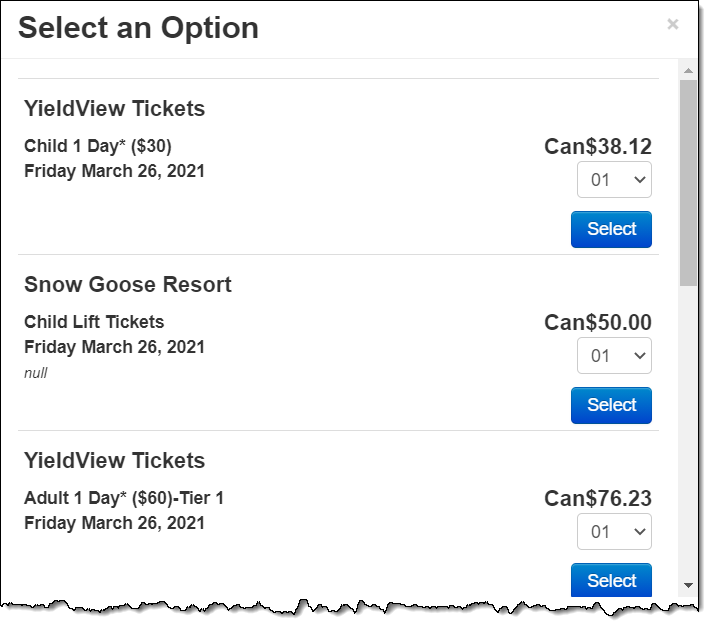YieldView
Inntopia YieldView is an intuitive, calendar-based interface for streamlining online lift ticket and activity sales. YieldView shows your customers pricing and discount amounts for different age groups and product categories on a single YieldView calendar page and lets them easily choose the numbers of days they may want to participate in their selected activity to see the multi-day pricing that is offered.
YieldView is included in Inntopia eComm as the primary tool for displaying lift ticket products to online guests. You can also configure other activity products for display in YieldView.
When online guests search your website for lift tickets, they are presented with a YieldView calendar from which they can see pricing and then choose the products that best suit their needs.
YieldView calendars load such that guests can choose to view tickets for varying age groups, specific Category of lift-tickets that you might have configured such as Lift Tickets, Lift+Lesson, or Night Skiing, and pick the Number of Days for which they want their lift tickets to be valid.
When the guest clicks on a product, they are presented with a list from which they can select the quantity of their selected product to add to their itinerary.
- When there are 15 or fewer items in a tier, the "Only # Left at This Price!" notice is displayed.
- If savings amounts are configured for YieldView products, those savings amounts are only displayed on the Adult age category; savings configured for other products in other age categories still apply even though they are not visible on the calendar display.
- YieldView always displays the lowest priced lift ticket; therefore, only one lift-ticket supplier can be sold through each Inntopia sales channel when using YieldView.
- You can set up Age Validation to require the age of the person for whom the product is being purchased be validated (i.e. prevent an adult from buying a lower priced child-specific product). To display age ranges associated with each age category that differ from the default YieldView age ranges, contact Inntopia Partner Services.
- For each product you want to include on the YieldView calendar, Set the Age Category. For example, for a "12-and-Under" ski lift ticket product, set its Age Category to "Child".
- For each of your products, Set the Number of Days the product will be valid. For example, to create a three-day lift ticket product, set the Number of Days to three.
- If you have an existing Inntopia supplier account that is interfaced to a POS system (RTP or Siriusware), contact Inntopia Partner Services to set up customer requirements specific to your interface.
- Optionally, you can set up Pricing Families for your products. Pricing Families can be used to ensure the lowest-priced available item in the pricing tiers is displayed in the calendar.
Note: If you want to use Pricing Families and have an integration with a point-of-sale system, such as RTP or Siriusware, you must set up a YieldView One-Way Integration supplier account and manage rates and availability manually.
You can create a customized link to a YieldView calendar that sells only specific lift or activity products and then include the link in promotional emails or other promotional materials. To customize a link to sell specific lift or activity products through YieldView, use the variables in the below chart.
For example, to set up a custom link to search for two-day tickets for adults in February only, you would create this link: http://www.inntopia.travel/ecomm/shop/calendar/<salesId>/?productcategoryid=117&startMonth=2&Days=2&AgeCategory=8.
|
Variable Name |
Required? |
Type |
Notes |
|---|---|---|---|
| salesId | Yes |
Int |
|
| productCategoryId | Yes | Int | Lift Ticket = 117 |
| startMonth | Yes | Int | 1-12 |
| startYear | Yes | Int | Full Year (2020) |
| Days | No | Int | 1-7 |
| AgeCategory | No | Int |
1 = Infant 2 = Toddler/Young Child 3 = Child 4 = Young Adult 5 = Teen 6 = Student 7 = College Student 8 = Adult 9 = Senior 10 = Senior Plus 11 = Pre-School |
If you are a third-party lift ticket or activity reseller, you can configure a link to YieldView search results that only display products available from a single supplier.
To create a link to a supplier-specific YieldView calendar, create the following link that includes the sales ID and the supplier Id (where shown in the brackets below):
http://inntopia.travel/ecomm/shop/calendar/<salesid>/?productcategoryid=117&startmonth=10&startYear=2021&supplierId=<supplierid>.
Note: If you link to a supplier-specific YieldView on your website, you must remove the standard Lift Ticket and/or Activity link by updating the branding within your eComm checkout path. If you host your branding files, you can remove the link via Javascript. If Inntopia hosts your branding files, submit an INNTERACT request for the link(s) to be removed from your branding.
- Air, car rental, and lodging products cannot be sold through YieldView at this time.