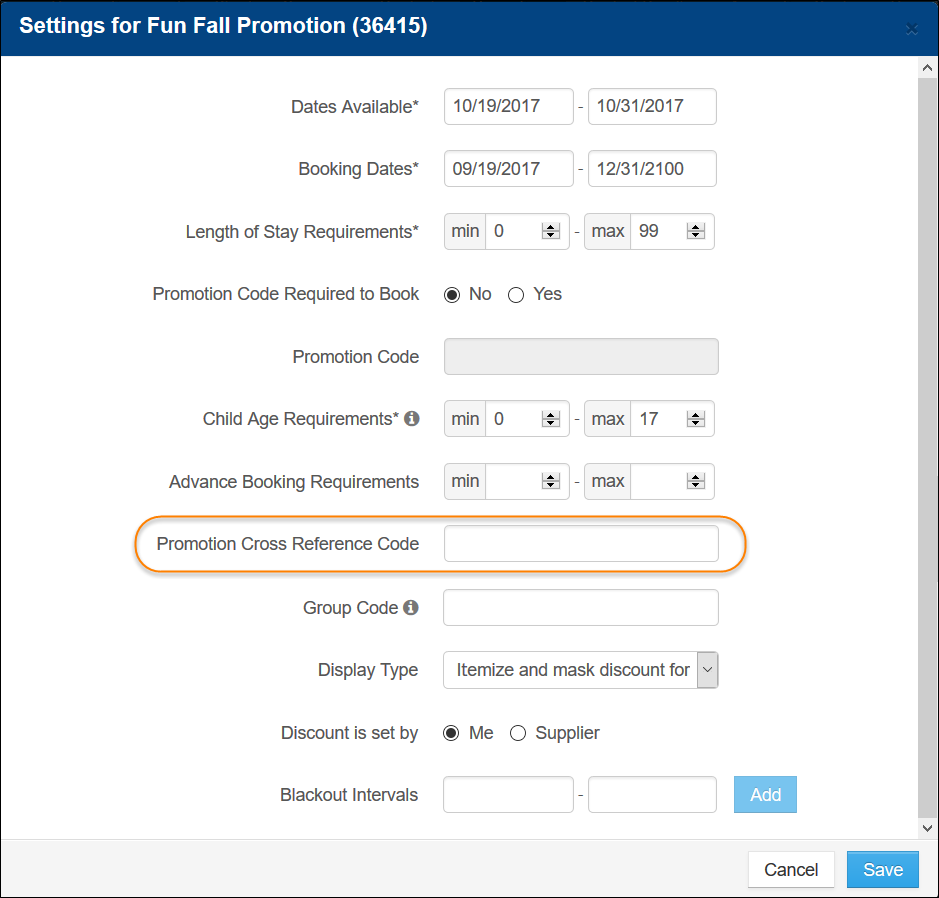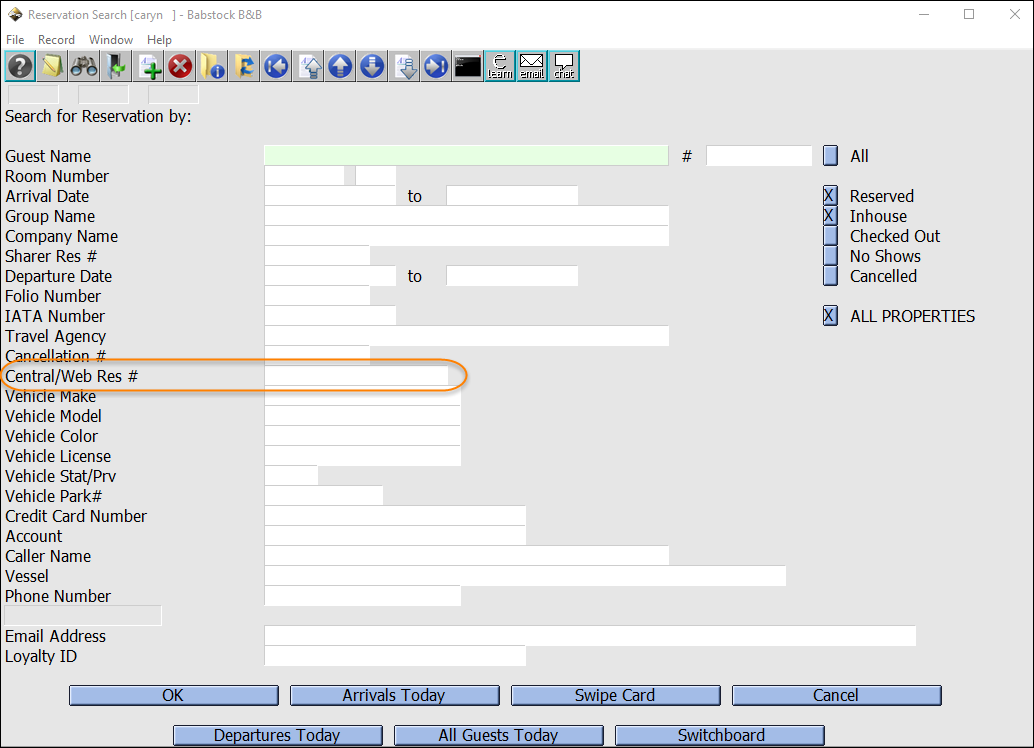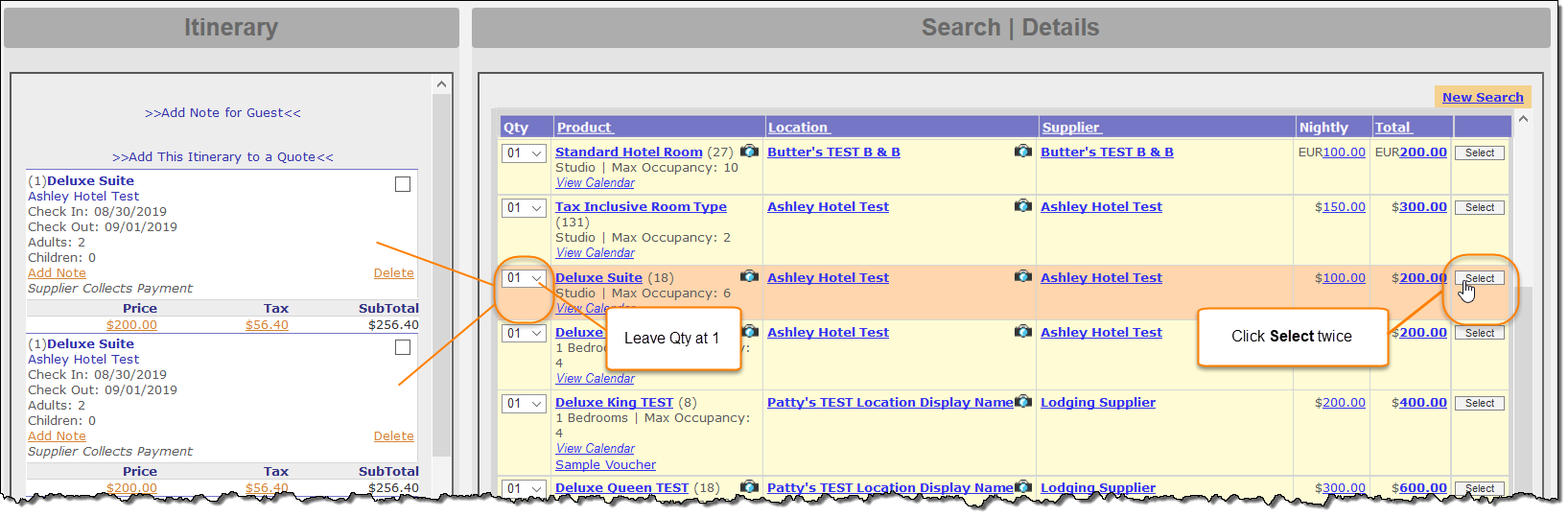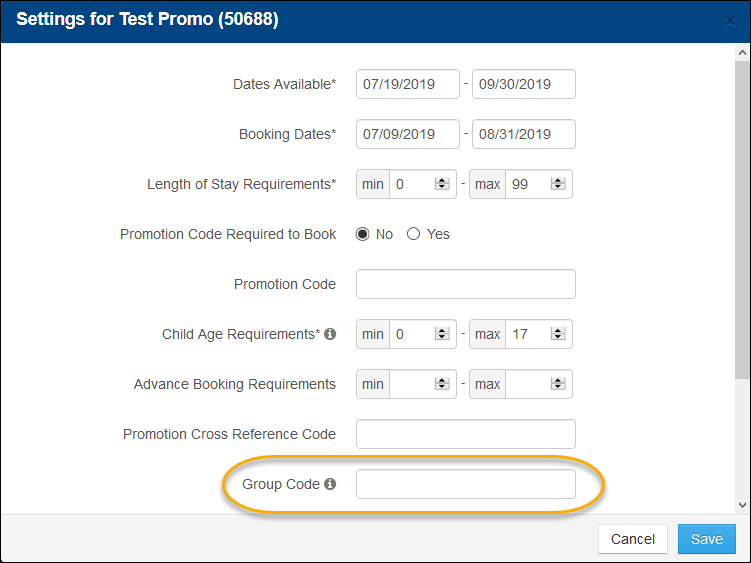Inntopia Commerce + Maestro®
The OTA/HTNG two-way, asynchronous integration between Maestro PMS and Inntopia’s Commerce platform performs two main functions:
- Maestro PMS sends availability (restrictions), rates, and inventory (ARI) to Inntopia RMS.
- Inntopia sends reservations, modifications, and cancellations (reservation delivery) to the Maestro PMS.
- Full overlay once per day or each time the integration is restarted on the Maestro side.
- Deltas occur at a configurable interval; can be as frequent as every two minutes.
- Inntopia processes rate messages received from Maestro within two minutes of arrival.
- Inntopia delivers reservations, modifications, and cancellations to Maestro in batches every minute.
- Maestro is the authoritative system for ARI; therefore, any updates made to ARI in Inntopia are overwritten when Maestro sends ARI to Inntopia.
- Inntopia is the authoritative system for final price; therefore, price can be overwritten in the Inntopia CRS sales process and the edited price is accepted by Maestro.
- Extra Adult and Extra Child charges are supported.
- Multiple Rates are supported.
- Daily Rate can be included in reservation message sent from Inntopia to Maestro (versus an average rate sent per day).
- Notes entered on the reservation in Inntopia CRS are passed to the Reservation Comment field in Maestro.
- Group codes can be sent from Inntopia to Maestro to decrement inventory in group block reservations.
- Deposit/refund payment postings are supported.
- The Integration requires an SSL Certificate generated from a valid certificate authority. Self-signed certificates are not supported.
- All communication between Inntopia and Maestro is over HTTPS, using SOAP Headers for authentication. All HTNG mandatory message attributes are supported.
- Inntopia does not install any Maestro software for the Integration but initiates a connection to the endpoints on the partner’s infrastructure.
- Inntopia IP addresses may need to be whitelisted.
- ARI – Availability (booking restrictions), Rates, Inventory
- OTA – Open Travel Alliance (https://opentravel.org/)
- HTNG – Hospitality Technology Next Generation (https://www.htng.org/)
- CRS – Inntopia cloud-based Central Reservation System used by resorts and a variety of travel professionals
- RMS – Inntopia cloud-based Reservation Management System used by resorts and a variety of travel professionals
- Supplier – A business entity in the Inntopia system that owns travel products to be sold via a Inntopia sales channel. For example: A lodging supplier could be a hotel or property management company.
- Rate Message – Message from Maestro to Inntopia that includes Availability, Rates, and Inventory
- Reservation Message – Message from Inntopia to Maestro that includes reservation details
- Delta – Changes to ARI sent from Maestro to Inntopia at configurable intervals
- Full Overlay – Complete ARI data set sent from Maestro to Inntopia
- Force Book – When an agent reserves a restricted item in Inntopia CRS
- Price Override – When an agent overrides an item’s price in a CRS session
- Daily Rate – Each individual night's rate of a multiple night stay
- Average Nightly Rate – The average of the nightly rate on a multiple night stay
- SOP – Standard Operating Procedure
- SOP Alert – Identifies when an SOP may need to be updated
ARI
- A full overlay message is sent once per day and each time the integration is restarted.
- Deltas
- Deltas are sent by Maestro to Inntopia throughout the day; you can configure the frequency to occur as often as every two minutes.
- As updates are received, Inntopia adds the them to a queue and processes within two minutes of arrival.
- Events that can trigger ARI updates include:
- Reservations being created, edited, and cancelled in Maestro
- Notification of manual changes to availability from Maestro
- Reservations, modifications, and cancellations are sent to Maestro in batches every minute.
Rates are set up and maintained in Maestro. The default rate code used to communicate between Inntopia and Maestro is RACK; however, it is possible to use a different Maestro rate code specific to this integration. If the rate code differs from the RACK rate code, both Maestro and Inntopia must map the new rate code prior to testing. For information on setting up an alternate rate code, contact your Implementation Specialist.
Each rate message sent from Maestro to Inntopia includes:
- A single rate code,
- Description of the rate code,
- Room types for which the rate code is valid, and
- Pricing for each date the rate is available (Daily Rate).
- Exception: Average nightly rate is sent for each price override or force book.
- Rates can be provided for single, double, triple, and quad occupancy. This rate configuration in Inntopia must reflect what is sent by Maestro.
- Extra person fees (Adult and Child)
- Multiple rates when configured in Inntopia as a promotion.
- If using multiple rates, RACK rate must exist prior to other rates being supported.
When the net rate optimizer in the RMS is used to publish a net rate to a sales channel, Inntopia sends the net rate in the reservation message to Maestro. When the rate is a standard commissionable rate, Inntopia does not subtract the commission amount before sending the reservation to Maestro. This setup applies to both RACK rates and promotional/discounted rates.
Your Maestro Integration can be configured to cross reference multiple rates from Maestro to Inntopia through the Inntopia RMS Promotion Cross Reference Code. There are two options available for multi-rate setup.
- Map all Maestro non-RACK rate codes in Maestro. For assistance with mapping, contact your Maestro representative.
- Configure the promotion, pricing, and discount in Inntopia RMS.
- Map all Maestro promotions/non-RACK rate codes in Maestro. If you need assistance with mapping, contact your Maestro representative.
- Set pricing in Maestro on the non-RACK rates.
- Create the promotion in Inntopia RMS.
Inntopia is the authoritative system for final price; therefore, RACK rates can be discounted without using multi-rate functionality.
- Using Inntopia RMS Promotions, configure promotions/discounts in Inntopia for sending to Maestro.
Once you configure the promotion/discount in RMS, the price of any reserved promotion is sent to Maestro under the RACK rate code. No additional setup is required in Maestro for this option.
Taxes and fees must be configured in Inntopia RMS to match what is configured in Maestro. Taxes and fees are calculated and displayed to the guest in eComm. The reservation message sent to Maestro from Inntopia does not include taxes and fees; therefore, Maestro must include taxes and fees as part of the reservation and will calculate and post all configured taxes and fees as part of their night audit posting.
Availability restrictions can be applied in Maestro to product availability for RACK rates only. Non-RACK rate restrictions are not supported.
The following availability restrictions flow from Maestro to Inntopia:
- Close and Open to Stay = Close Out tab on RMS Tape Chart
- Close and Open for Arrival = Check In tab on RMS Tape Chart
- Minimum Length of Stay = Minimum Stay tab on RMS Tape Chart
Note: Inntopia does not support the Closed to Departure restriction.
The Maestro integration fully supports new, modified, and cancelled reservations made in Inntopia. Once Maestro successfully receives a reservation message from Inntopia, Maestro sends a reservation confirmation number back to Inntopia. The confirmation number serves as the link between the two systems and can be used to search for the reservation in Inntopia CRS, Inntopia RMS, and in Maestro.
- Login to Inntopia RMS and click the Reservations tab.
- In the Confirmation Number field, enter at least the first three numbers of the confirmation number by which you want to search.
- In the Confirmation Type section, select Your Confirmation Number and click Search. The reservation appears on the screen.
- To view the reservation detail for the reservation, click the guest name link. The Reservation Detail window for that reservation appears.
The following information is included as part of the reservation message sent to Maestro from Inntopia:
- Itinerary Notes – passed to Maestro in the Comment field and can include:
- Supplier Notes
- Agent Notes
- Customer Requirements
Note: There is a 2000-character limit within the Inntopia CRS Supplier Note field. Maestro displays in 60-character strings and creates multiple records via the text box.
- Guest Profile
- Travel Agents (if applicable) – IATA number and travel agency name
- Promotions – If the Promotional Rate (multi-rate) is not mapped and Maestro receives an unrecognized rate code, Maestro will reserve on the first (alphabetically) rate code configured.
- Credit Cards – When you set up the integration, you can have your Implementation Specialist instruct Inntopia to either send all credit cards, or to send none.
- Itinerary Modifications –
- Unit Type
- Arrival/Departure Dates
- Number of Adults or Children
- Rate Overrides and Price Edits
- Cancellations – Inventory is replenished upon the next ARI update
- Items Added
- Customer Requirements
The amount of detail (complete card number or token) included depends on the payment gateway being used by the sales channel. At this time, Maestro can only accept and apply a complete card number. Tokenized card numbers that are sent to Maestro trigger a warning message indicating the card is invalid. If your payment gateway sends tokenized credit card numbers, Inntopia recommends having your Implementation Specialist disable the feature for sending credit cards to Maestro.
Cancel/Rebook vs Modification
Promotions and Group Codes can have many different scenarios. Be sure to review all options before making your committed change.
- Promotions
- When replacing the current and confirmed promotion with another promotion booking, Inntopia suggests cancelling and rebooking.
- When replacing a room-type OR changing the dates but staying within the available time frame of the promotion, Inntopia suggests a modification.
- Group Code
- When replacing the current and confirmed group booking with another group booking, Inntopia suggests cancelling and rebooking.
- When replacing a room-type OR changing the dates but staying within the available timeframe of the group booking, Inntopia suggests a modification.
Do not make rate changes in the RMS Tape Chart because they will be overwritten with the next update from Maestro.
When adding more than one of the same lodging product (room type) to an itinerary, do not use the Qty drop-down list to increase the quantity. Instead, select as many single instances of the product as you want to include on the reservation.
Note: If you add multiples of one lodging product (room type) to a single reservation by increasing the quantity, multiple item IDs are created and are accepted as multiple reservations within
Note: Inntopia does not support receiving new, modified, or cancelled reservations initiated within the Maestro PMS.
Guest profiles sent in the Reservation message from Inntopia to Maestro are matched based on some ('brief match') or all of the information contained in the following fields:
|
|
|
|
|
|
|
|
|
|
|
Note: 'Brief match' is a configuration set up in Maestro to allow matches in fewer fields to create a successful guest record match.
If 'brief match' has been configured in Maestro, a successful guest record match can be made with the following fields:
- First Name, Last Name
- First Name and Last Name must match 100%.
- And at least one of the following to satisfy a 'brief match':
- Email Address,
- Phone Number, or
- Postal/ZIP Code
 Brief Match Example
Brief Match ExampleInntopia sends a reservation message with the following guest profile to Maestro:
- First Name: John
- Last Name: Smith
- Email: jsmith@email.com
- Phone: 444-444-4444
- ZIP Code: 90210
Upon receiving the guest profile from Inntopia, Maestro looks in its own records for an existing guest profile with that first and last name and at least one of either ZIP Code, email address, or telephone number.
If three fields (First Name, Last Name, and one other) match an existing guest record for John Smith, then the reservation is linked to that guest record.
If three fields (First Name, Last Name, and one other) match multiple guest records for John Smith, then the reservation is linked to the first guest record that was created based on the guest record number.
If three fields (First Name, Last Name, and one other) do not match any guest record, a new guest record for John Smith is created in Maestro based on the information sent from Inntopia.
If ‘brief match’ is not configured in Maestro, then a successful guest record match must include ALL of the following fields:
|
|
|
|
|
|
If all fields do not match, a new guest record is created in Maestro based on the information sent from Inntopia.
The table below shows the fields sent with the reservation message from Inntopia to Maestro, and the corresponding field names in each system.
| Inntopia Field Name | Maestro Field Name | Description or Example |
|---|---|---|
|
Hotel Reservations |
||
| Creator ID | Ex: CommerceCRS | |
|
Create Date Time |
|
When the reservation was created in Inntopia |
| Res Status | Reservation status | Ex: Reserved or cancelled |
|
Unique ID |
Reservation number (for Maestro’s number) |
|
| ID | Central Reservation Number | A cross reference between Commerce and Maestro, identified by Itinerary ID and the Itinerary Item ID (Ex: 123456.1) |
|
Type |
|
OTA unique ID Type Code |
|
Room Stays |
||
|
Source of Business |
Source of Business |
Ex: Web |
|
Rate Plans |
||
|
Rate Plan Code |
Rate Type |
Ex: RACK |
|
Room Rates |
||
| Inv Block Code | Group GDS Name | Code to decrement group blocks |
| Room Type Code | Room Type |
Supplier system code for room type, cross reference code to Inntopia product |
| Number of Units | n/a |
|
| Rate Plan Code | Rate Type | Ex: RACK |
|
Rate |
||
| Effective Date | The first date within the stay the rate is applicable | |
| Expire Date |
|
The last date within the stay the rate is applicable |
| Rate Time Unit | n/a | Ex : Rate per Day |
| Unit Multiplier |
n/a |
With Daily Rate enabled in Maestro , Unit Multiplier equals the number of nights for which the rate is applicable. Otherwise, Unit Multiplier equals 1. |
|
Base |
||
| Amount Before Tax | Rate Amount | The average nightly rate of the stay OR the actual daily rate if set up in Maestro. |
| Amount After Tax | Total Stay | Inntopia does NOT break down or send taxes and fees, only indicates the total price. |
| Currency Code |
|
Ex: USD |
|
Taxes |
||
| Amount |
|
Inntopia does NOT break down or send taxes and fees, only indicates the total tax. |
| Currency Code | ||
| Card Type |
|
|
|
Time Span |
||
| Start | Arrival Date | Arrival date for the room stay. |
| End | Departure Date | Departure date for the room stay. |
|
Payment Card |
||
| Card | n/a | Always 1 even if card number not sent. |
| Card Code | Card Type | Ex: VI, MC, AX, DS. Not sent to Maestro if card number not sent. |
| Card Number | Card Number | |
| Expire Date | Expiry | Credit card expiration date. Not sent if card number not sent. |
| Card Holder Name | Card Holder Name | |
|
Total |
||
| Amount Before Tax | Total Charges | Total amount of the reservation before tax. |
|
Total Amount After Tax |
Grand Total | Total amount of the reservation after tax. Inntopia does NOT break down or send taxes and fees, only indicates the total price. |
| Currency Code | ||
|
Taxes |
||
| Amount | Total Tax | Total tax amount of reservation. Inntopia does NOT break down or send taxes and fees, only indicates the total tax. |
| Currency Code |
|
|
|
Basic Property Info |
||
|
Hotel Code |
|
Remote system’s ID for the hotel property. |
| Comments | Reservation Text | Ex: Itinerary notes, sales channel, other items booked |
|
Customer |
||
| Given Name | First Name | First name |
| Surname | Surname | Last name |
| Phone Number | Phone Number | |
| Email Address | ||
| Country | Country | |
| State Code | State/Province | |
| Address Line | Address | |
| City Name | City | |
| Postal Code | ZIP/Postal Code | |
|
Hotel Reservation ID |
||
| Res ID Value | Reservation Number for Maestro’s number, Central Reservation Number for Inntopia | A cross reference between Inntopia and Maestro, identified by Itinerary ID and the Itinerary Item ID (Ex: 123456.1) |
| Res ID Type | OTA Unique ID Type, always 14 | |
| Reservation ID Source | Ex: CommerceCRS | |
Inntopia RMS Lodging Supplier Accounts are required with the Maestro integration. If you have a multi-property setup in Maestro, an RMS Lodging Supplier account is needed for each corresponding Maestro property.
For each lodging supplier account, configure the following in Inntopia RMS:
- Company Information
- Taxes
- Products (Maestro Room Types)
- Photos (Company and Product)
- Product Cross Reference Codes (1:1 product mapping required for each RMS supplier account)
To reconcile Inntopia with Maestro, you can view a list of itineraries by either Reserve or Start Date in the Remote System Reservations Report within the Inntopia CRS Reports & AR/AP tab. This report must be run separately for each integrated RMS account.
To request that Inntopia enable this report, contact Inntopia Partner Services.
A group block can be accurately decremented with each group reservation in Maestro by configuring group codes in Inntopia RMS within a promotion. Group codes can be sent to Maestro in the reservation message within the RoomRate/INVBLOCKCode attribute.
Inntopia suggests setting up a private promotion for the Group Promotion so that only those guests who have the promotion code can book the promotion. It is not required, but you can add a Promotional Cross Reference code to the same Group Promotion (with or without a discount); this code will replace the RatePlanCode in the XML and reflect any discounts (if they have been applied) with the promotion.
Note: Group blocks are not being received from Maestro at this time.
To configure the Group Code via Promotions, work with your Inntopia Strategic Account Manager.
Your Maestro integration can be configured to transmit advance deposit payments and customer refunds on lodging products. When the deposit/refund is sent to Maestro, a dated transaction line-item posts to the guest ledger.
The following information is transmitted to Maestro:
- Individual initial deposit amounts collected
- Sum of all deposits when subsequent deposits are collected
- Sum of all deposits when a modification changes reservation value
- Sum of all deposits on cancellation/refund
- A $1000 room is booked and $500 (50%) is collected.
- DepositPaid Amount="500" is sent to Maestro.
- Two weeks later, the balance of $500 is collected.
- DepositPaid Amount="1000" is sent to Maestro.
- Two weeks before arrival, the guest modifies their reservation from three nights to two, which decreases total value to $800. $200 is refunded.
- DepositPaid Amount="800” is sent to Maestro.
- One week before arrival, the guest cancels their reservation for a full refund. $800 is refunded.
- DepositPaid Amount="0" is sent to Maestro.
The following payment types are supported via the Deposit /Refunds Posting feature:
|
|
|
|
|
|
|
|
|
|
|
|
|
||
|
||
|
- If a payment is collected at the time of booking, the amount is included in a modification message sent within a minute of the reservation message.
- If a payment is collected or a refund issued after booking, the amount is included in a modification message.
- Maestro does not process any messages for cancelled reservations; however, to account for refunds processed in Inntopia after cancellation, Inntopia has set a 15-minute delay in the cancellation messages to allow time for refunds to post. Refunds applied after the 15-minute delay must be posted manually in Maestro.
- Collecting funds outside of the specified deposit policy in Inntopia transmits the full amount collected to Maestro.
- Deposit/refund amounts processed AFTER the checkout date will not trigger a payment to be sent to Maestro (if a refund is taken in Inntopia after checkout, the partner must manually post the refund in Maestro).
- When more than one Maestro item is reserved for a single supplier, the payment postings are consolidated into a single item and must be split out manually in Maestro.
- If items from multiple Maestro suppliers are included on a single itinerary, the payment postings for the amount due each supplier are sent within each supplier’s reservation message.
- Refunding a single item on an itinerary containing multiple lodging products from a single supplier requires cancelling all products, issuing a full refund, and re-booking the item(s) the guest wants to keep.
- Posting code configured in Inntopia must match what is set up for the Maestro supplier. If no code is supplied, Maestro uses the default posting code configured in the integration.
- Cancellation fee and non-refundable deposits are not included in payment/refund postings.
The Deposit/Refund Postings feature must be turned on by Inntopia staff. To activate the Deposit/Refund Postings feature for your Maestro integration:
- Submit an INNTERACT request with the following information:
- Request to complete Maestro Payment Posting integration setup.
- Supplier ID – Submit the ID of each supplier using the integration.
- Account name – Submit the account name for each supplier using the integration.
- Environment – Specify whether or not you want the feature turned on in both Inntopia Stage and Production environments.
- Start Date – Specify the date you want the feature to become active.
- Contact your Maestro account representative to request they configure the Inntopia Deposit feature for your account.
This process outlines the necessary steps to complete a new, successful Maestro/Inntopia integration. This guide provides an overview on the current process for new implementations. If you are already live on the Maestro Integration and want to add a new multi-property or room type to your current setup, contact Inntopia Partner Services for further instructions.
After Maestro has been contacted, Inntopia requires a minimum of six to eight weeks to initialize the integration, consult with the client, perform the product mapping and testing, and offer support of the full integration. Maestro and Inntopia will work to coordinate testing efforts and schedule accordingly.
Note: The implementation timeline in total could take longer than the estimated six to eight weeks depending on whether a test environment will be used in either Maestro OR Inntopia prior to moving to the production environment.
- Partner requests Maestro setup lead time: contact your Maestro representative.
- Inntopia Strategic Account Manager or Implementation Specialist schedules testing dates with Maestro representative and UAT date (dependent on initial testing) is scheduled collectively with Partner, Maestro, and Inntopia.
- Partner submits an integration request by sending the following details to their Inntopia Strategic Account Manager or Implementation Specialist:
- Supplier IDs and Names
- Maestro Webservice URL (must be HTTPS); these are specific to each Supplier (if multi-property) and are often referred to as an ‘endpoint’ or a port
- Maestro credentials including UserID/Password (contact Maestro integration specialist for more details)
- Tax Inclusive, Yes or No?
- Default Rate Code (Standard is RACK, however, can be different)
- If using a rate code other than RACK, make sure that Maestro is aware for their configuration
- Maestro testing date (scheduled with Maestro)
- Desired go-live date (a variety of temporary impediments may affect go-live date)
- Inntopia completes Maestro Integration configuration.
- Partner completes supplier setup in preparation for testing (for supplier configuration details, click here).
- Inntopia audits all setup in preparation for testing.
- Inntopia works with Maestro to ensure configuration and credentials are working in preparation for testing.
- Inntopia works directly with Maestro Integration Specialist to test the following:
- Rates
- Availability
- Restrictions
- Travel Agent Data
- Reservation Delivery (confirmations, modifications, cancellations)
- Itinerary Notes
- Guest Data
- Promotions/Multiple Rates
- Group Code with reservation delivery (if applicable)
- Inntopia and Maestro provide an update to partner on testing.
- Inntopia schedules go-live meeting with Partner.
- Partner goes live on Inntopia/Maestro integration.
The following setup items MUST be configured for Inntopia suppliers using the integration:
- Inntopia supplier account(s) are required.
- Company tab in Inntopia RMS
- Taxes
- Products
- Photos (Company and Product)
- Product Cross-Reference Codes
- Partner Services
- Phone: 877-740-4143
- Email: customercare@inntopia.com
- Brian Lyster, Product Manager, Integrations
- Email: blyster@inntopia.com