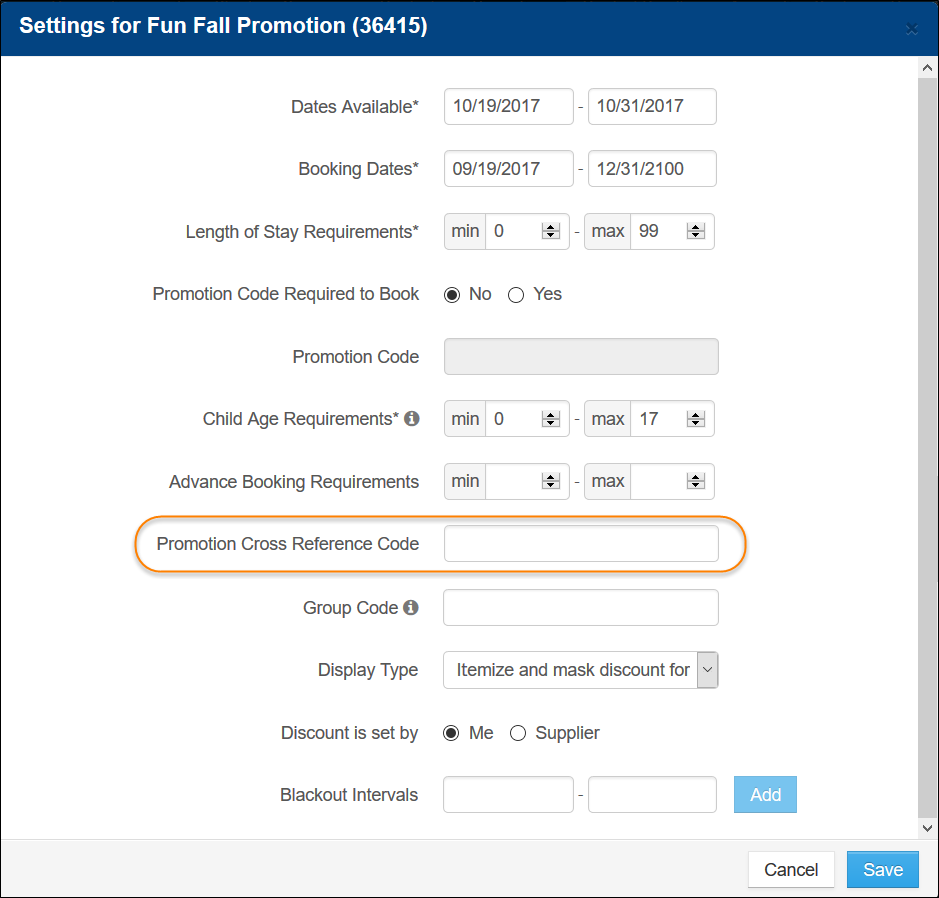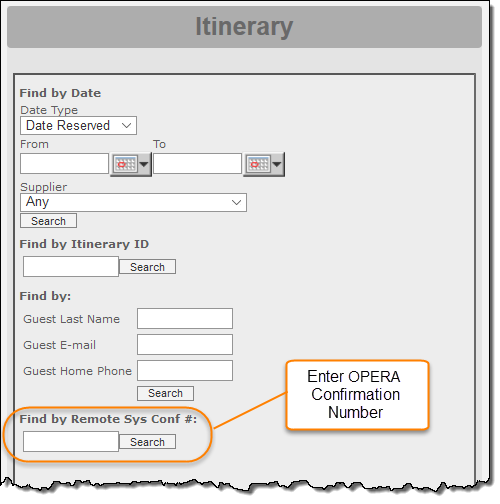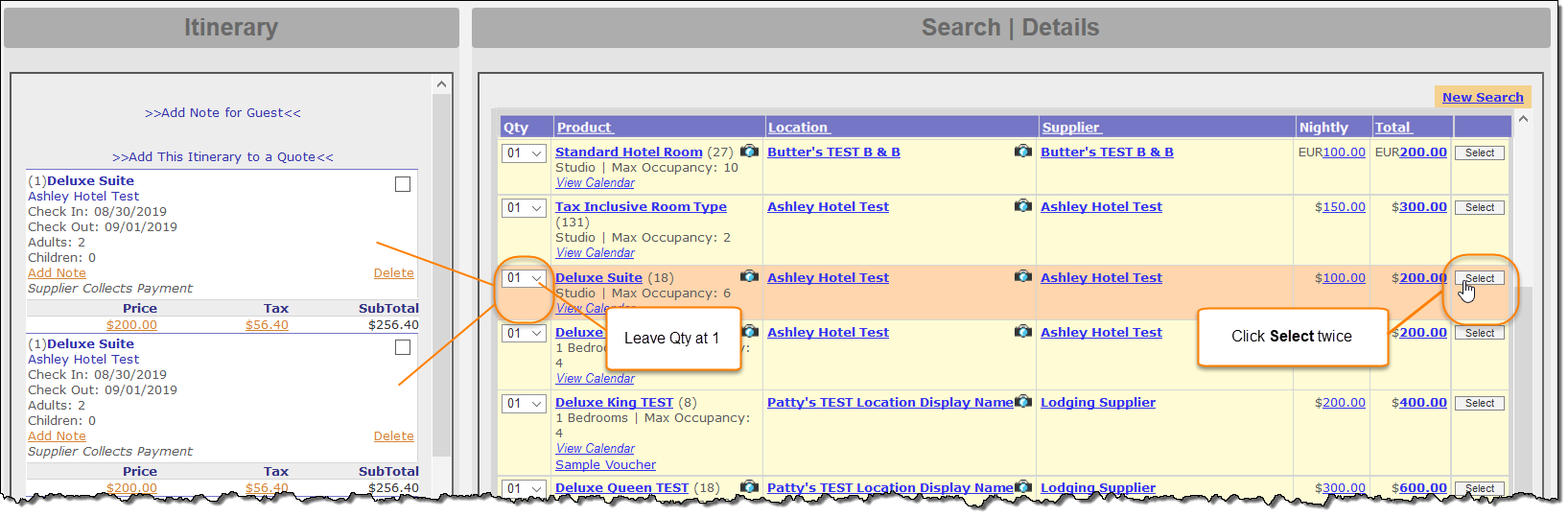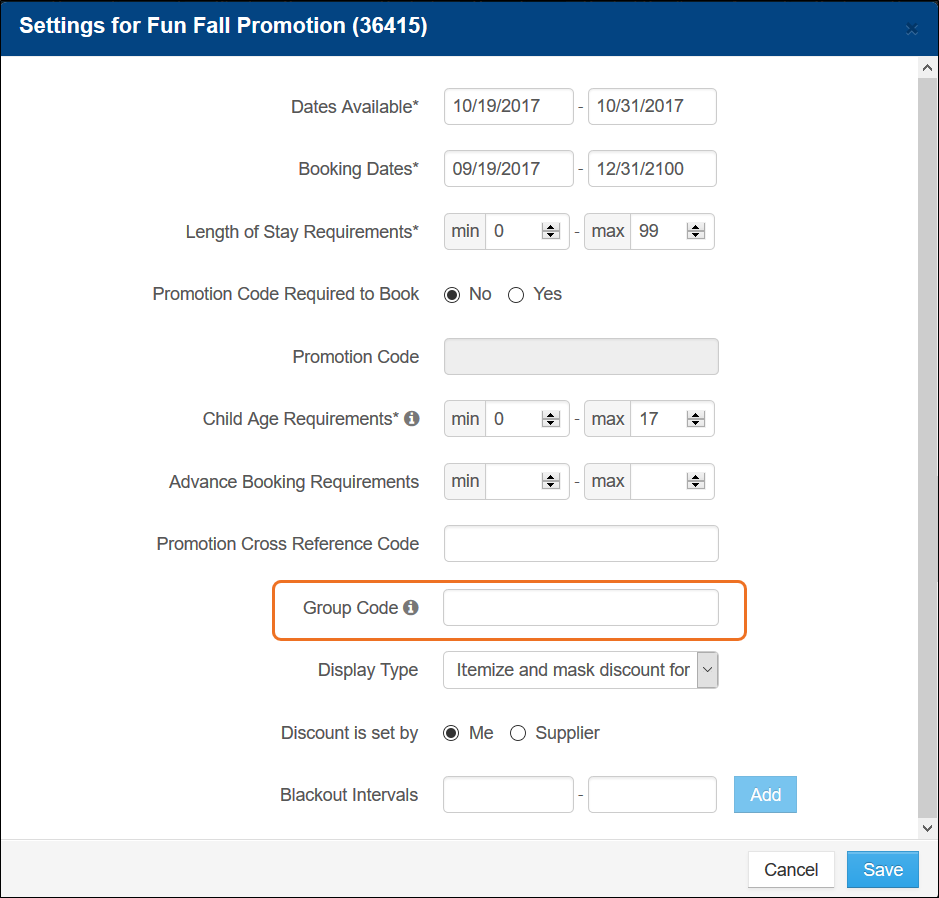Inntopia Commerce + Oracle® OPERA PMS
The two-way integration between Inntopia’s Commerce platform and Oracle's OPERA PMS is through the Oracle Hospitality Integration Platform (OHIP) and performs three main functions:
- Opera PMS sends availability (restrictions), rates, and inventory (ARI) to Inntopia RMS using the OHIP Distribution API.
- Inntopia sends reservations, modifications, and cancellations (reservation delivery) to the OPERA PMS using the OHIP Distribution API.
- Inntopia sends payments and refunds to the OPERA PMS using the OHIP Property API.
Note: To support all functionality, including payments, Inntopia partners must be using OPERA Cloud. However, on-prem users on OPERA v5 or newer can use the integration if only ARI and Reservations integration is required.
- Guest Profile Matching
- Multiple Rates (Promotion or Discount Rates)
- Payment Postings
- Extra Adult and Extra Child charges
- Group Block Reservations
- Daily Rate is included in reservation messages sent from Inntopia to OPERA. The average daily rate per day is sent in situations such as an Agent price override.
- Supplier notes entered on the reservation in Inntopia CRS are passed to the Reservation Comment field in OPERA.
- OPERA is the authoritative system for ARI; therefore, any updates made to ARI in Inntopia are overwritten when OPERA sends ARI to Inntopia.
- Inntopia is the authoritative system for final price; therefore, price can be overwritten in the Inntopia CRS sales process, and the edited price is accepted by OPERA.
- The integration uses the OHIP Distribution API for ARI and reservations and the OHIP Property API for payments.
- Partners must set up the Inntopia Channel Code (INNTOPIA) and perform room type and rate plan mappings in OPERA to enable the Distribution API. Details on the setup requirements can be obtained from Oracle.
- Oracle's procedure for obtaining access to the Property API for new partners is documented here.
- OHIP – Oracle Hospitality Integration Platform
- ARI – Availability (booking restrictions), Rates, Inventory
- CRS – Inntopia cloud-based Central Reservation System used by resorts and a variety of travel professionals
- RMS – Inntopia cloud-based Reservation Management System used by resorts and a variety of travel professionals
- Supplier – A business entity in the Inntopia system that owns travel products to be sold via an Inntopia sales channel. For example: A lodging supplier could be a hotel or property management company.
- Rate Message – Message from OPERA to Inntopia that includes Availability, Rates, and Inventory (ARI)
- Reservation Message – Message from Inntopia to OPERA that includes reservation details
- Delta – Changes to ARI sent from OPERA to Inntopia at configurable intervals
- Full Load – Complete ARI data set sent from OPERA to Inntopia
- Force Book – When an agent reserves a restricted item in Inntopia CRS
- Price Override – When an agent overrides an item’s price in a CRS session
- Daily Rate – Each individual night's rate of a multiple night stay
- Average Nightly Rate – The average of the nightly rate on a multiple night stay
The integration does not support the following features:
- Transfer of credit card detail / tokens
- Supplier notes are the only thing sent in comments field; other items (ex: non-lodging items) are not supported.
- Net rates
- ARI full loads are controlled in OPERA and can be sent as needed. An OPERA administrator initiates full updates.
- ARI Deltas
- Deltas are sent by OPERA to Inntopia throughout the day in near real time.
- As updates are received, Inntopia adds them to a queue and processes once they are received.
- Events that can trigger ARI updates include:
- Reservations being created, edited, and cancelled in OPERA
- Notification of manual changes to availability from OPERA
- Reservations, modifications, and cancellations are sent to OPERA in batches every minute.
Each inventory message sent from OPERA to Inntopia includes:
- Room Type Code
- Start and End Dates
- Quantity Available
Rates are set up and maintained in OPERA. The default rate code used to communicate between Inntopia and OPERA is BAR; however, it is possible to use a different OPERA rate code specific to this integration. If the rate code differs from the BAR rate code, both OPERA and Inntopia must map the new rate code prior to testing. For information on setting up an alternate rate code, contact your Implementation Specialist.
Each rate message sent from OPERA to Inntopia includes:
- Rate Plan Code
- Room Type Codes for which the Rate Plan Code is valid
- Rate start and end dates
- Rate amount for each date the rate is available (Daily Rate)
- Extra person fees (Adult and Child)
Note: Extra Child in Inntopia does not account for child age ranges, so only one extra child age should be set in OPERA.
- Multiple rates when configured in Inntopia as a promotion.
- If using multiple rates, BAR rate must exist prior to other rates being supported.
You can configure your OPERA integration to cross reference multiple rates from OPERA to Inntopia through the Inntopia RMS Promotion Cross Reference Code. There are two setup options available for configuring multiple rates:
- Map all OPERA non-BAR rate codes in OPERA. For assistance with mapping, contact your OPERA representative.
- Configure the promotion, pricing, and discount in Inntopia RMS.
- Map all OPERA non-BAR rate codes in OPERA. If you need assistance with mapping, contact your OPERA representative.
- Set pricing in OPERA on the non-BAR rates.
- Create the promotion in Inntopia RMS.
Inntopia is the authoritative system for final price; therefore, BAR rates can be discounted without using multi-rate functionality.
- Using Inntopia RMS Promotions, configure promotions/discounts in Inntopia for sending to OPERA.
Once you configure the promotion/discount in RMS, the price of any reserved promotion is sent to OPERA under the BAR rate code. No additional setup is required in OPERA for this option.
Do not make rate changes in the Inntopia RMS Tape Chart because they will be overwritten with the next update from OPERA.
Taxes and fees must be configured in Inntopia RMS to match what is configured in OPERA. Taxes and fees are calculated and displayed to the guest in Inntopia eComm. The reservation message sent to OPERA from Inntopia does not include taxes and fees; therefore, OPERA must include taxes and fees as part of the reservation and will calculate and post all configured taxes and fees as part of their night audit posting.
Availability restrictions can be applied in OPERA to product availability for BAR rates only. Non-BAR rate restrictions are not supported.
The following availability restrictions flow from OPERA to Inntopia:
| OPERA Availability Restriction | Inntopia Availability Restriction |
|---|---|
| Close and Open to Stay | Close Out tab on RMS Tape Chart |
| Close and Open for Arrival | Check In tab on RMS Tape Chart |
| Close and Open for Departure | Check Out tab in RMS Tape Chart |
| Minimum Length of Stay | Minimum Stay tab on RMS Tape Chart |
| Advance Booking Requirements | Advance Booking Requirements |
Although non-BAR restrictions are not supported through the integration, the following non-BAR restrictions can be set up manually in Inntopia RMS Promotions settings.
The OPERA integration fully supports new, modified, and cancelled reservations made in Inntopia. Once OPERA successfully receives a reservation message from Inntopia, OPERA sends a reservation confirmation number back to Inntopia. The confirmation number serves as the link between the two systems and can be used to search for the reservation in Inntopia CRS, Inntopia RMS, and in OPERA.
- Login to Inntopia RMS and click the Reservations tab.
- In the Confirmation Number field, enter at least the first three numbers of the confirmation number by which you want to search.
- In the Confirmation Type section, select Your Confirmation Number and click Search. The reservation appears on the screen.
- To view the reservation detail for the reservation, click the guest name link. The Reservation Detail window for that reservation appears.
The following information is included as part of the reservation message sent to OPERA from Inntopia:
- Customer Profile Detail
- Travel Agent Detail (if applicable) – IATA number and travel agency name
- Rate Detail, including any Promotional Rates
- Payments – See Payment Postings for details.
- Itinerary Details –
- Unit Type
- Arrival/Departure Dates
- Number of Adults and Children
- Rate Overrides and Price Edits
- Modifications
- Cancelled line items – Inventory is replenished upon the next ARI update
- Added line items.
- Supplier Notes – Passed to OPERA in the Comment field and includes Supplier Notes.
- Date Changes
- Guest changes (adult and or child)
- Room type changes
If a room number is assigned to reservation in OPERA (hard blocked) and a modification is sent from Inntopia:
- If the modification is NOT a room type change, then the room assignment will remain assigned to the reservation in OPERA.
- If the modification is a room type change, then the room assignment is unassigned, and the new room type will be present on the reservation in OPERA.
When adding more than one of the same lodging product (room type) to an itinerary, do not use the Qty drop-down list to increase the quantity. Instead, select as many single instances of the product as you want to include on the reservation.
Note: If you add multiples of one lodging product (room type) to a single reservation by increasing the quantity, multiple item IDs are created and are accepted as multiple reservations within
By configuring group codes in Inntopia RMS within a promotion, a group block can be accurately decremented with each group reservation in OPERA. Group codes can be sent to OPERA in the reservation message within the roomRates/reservationBlock attribute.
Inntopia suggests setting up a private promotion for the group promotion so that only those guests that have the promotion code can book the promotion. It is not required, but you can add a Promotion Cross Reference code to the same group promotion (with or without a discount); this code will replace the RatePlanCode in the XML and reflect any discounts (if they have been applied) with the promotion.
Note: Group blocks are not being received from OPERA at this time.
To configure the group code via promotions, work with Inntopia Partner Services.
Your OPERA integration can be configured to transmit advance deposit payments and customer refunds on lodging products via the Deposit/Refunds Posting feature. When the deposit/refund is sent to OPERA, a dated transaction line-item posts to the guest ledger.
The following information is posted to the OPERA reservation folio:
- The individual deposit amounts collected
- Deposit amounts collected upon modifying an itinerary
- Refund amounts
- Multiple deposits – Multiple deposits on multiple lodging products in the same itinerary are sent to OPERA with the full deposit amount(s) on only one product.
- Single-item refunds – Refunding a single item on an itinerary containing multiple lodging products requires cancelling all products, issuing a full refund, and rebooking the item(s) the guest wants to keep.
The following payment types are supported via the Deposit /Refunds Posting feature:
|
|
|
|
|
|
|
|
|
|
|
|
|
- Agent reserves OPERA item in Inntopia.
- A batch-mode reservation delivery process sends the reservation to OPERA within one minute. If a payment was collected at the time of booking, then the amount is sent to OPERA in a separate message shortly after the reservation is integrated.
- OPERA responds immediately with its confirmation ID.
- Collecting funds outside of the specified deposit policy in Inntopia transmits the full amount collected to OPERA.
- Processing refunds on an uncanceled item will not transmit the refund to OPERA.
- Deposit/refund amounts processed AFTER the checkout date will not trigger a payment to be sent to OPERA (if a refund is taken in Inntopia after checkout, you must manually post the refund in OPERA).
- To test deposit postings in a stage environment, you must have an active OPERA stage environment set up. It is not possible to point the OPERA Production environment to the Inntopia Stage environment.
The Deposit/Refund Postings feature must be turned on by Inntopia staff. To activate the Deposit/Refund Postings feature for your OPERA integration:
-
Submit an INNTERACT request to Inntopia with the following information:
- Request to complete “OPERA Payment Posting” integration setup
- Supplier ID – Submit for each supplier using the integration
- Account name – Submit for each supplier using the integration
- Environment – Specify if you want the feature turned on in both Inntopia Stage and Production environments
- Start Date – Specify the date you want the feature to become active
- Contact your OPERA account representative to request they configure the Inntopia Deposit feature for your account. An OPERA administrator must add a payment method of "IN".
To reconcile Inntopia with OPERA, you can view a list of itineraries by either Reserve or Start Date in the Remote System Reservations Report within the Inntopia CRS Reports & AR/AP tab. This report must be run separately for each integrated RMS account.
To request that Inntopia enable this report, contact Inntopia Partner Services.
The following setup items MUST be configured for Inntopia suppliers using the integration:
- Inntopia supplier account(s) are required.
- Company tab in Inntopia RMS
- Taxes
- Products
- Photos (Company and Product)
- Product Cross-Reference Codes
This process outlines all the necessary steps to complete a new, successful OPERA/Inntopia integration. This guide will give your team an overview on the current process for new implementations. If you are already live on the OPERA Integration and want to add a new multi-property or room type to your current setup, contact Inntopia Partner Services for further instructions.
After OPERA has been contacted, Inntopia requires a minimum of six to eight weeks to initialize the integration, consult with the client, perform the product mapping and testing, and offer support of the full integration. OPERA and Inntopia will work to coordinate testing efforts and schedule accordingly.
Note: The implementation timeline in total could take longer than the estimated six to eight weeks depending on whether a test environment will be used in either OPERA or Inntopia prior to moving to the production environment.
- Partner requests OPERA setup lead time: contact your OPERA representative.
- Inntopia Strategic Account Manager or Implementation Specialist schedules testing dates with OPERA representative and UAT date (dependent on initial testing) is scheduled collectively with Partner, OPERA, and Inntopia.
- Partner submits an integration request by sending the following details to their Inntopia Strategic Account Manager or Implementation Specialist:
- Supplier IDs and Names
- Tax Inclusive – Yes or No
- Default Rate Code (Standard is BAR; however, can be different)
- If using a rate code other than BAR, make sure that OPERA is aware for their configuration
- Default Opera Rate Code (standard is BAR; however, can be different if requested by the partner)
- Keep Rate Code to 10 characters or less.
- Identity Manager Type – SSD or OCIM
- Opera Hotel Code
- Enable Payment Posting – Yes or No
- Opera admin must create Payment Method = IN.
- Opera Cloud URL
- Opera Chain Code
- Enterprise ID – OCIM only
- OPERA testing date (scheduled with OPERA)
- Desired go-live date (a variety of temporary impediments may affect go-live date)
- Inntopia completes OPERA Integration configuration.
- Partner completes supplier setup in preparation for testing (for supplier configuration details, click here).
- Inntopia audits all setup in preparation for testing.
- Inntopia works with OPERA to ensure configuration and credentials are working in preparation for testing.
- Inntopia works with Partner to test the following:
- Rates
- Availability
- Restrictions
- Travel Agent Data
- Reservation Delivery (confirmations, modifications, cancellations)
- Itinerary Notes
- Guest Data
- Promotions/Multiple Rates
- Inntopia provides an update to partner on testing.
- Inntopia schedules go-live meeting with Partner.
- Partner goes live on Inntopia/OPERA integration.
Oracle charges suppliers a per-reservation fee. For detailed information on these fees, contact your Oracle account representative.
For information on fees for implementing the OPERA integration, contact Inntopia Partner Services.